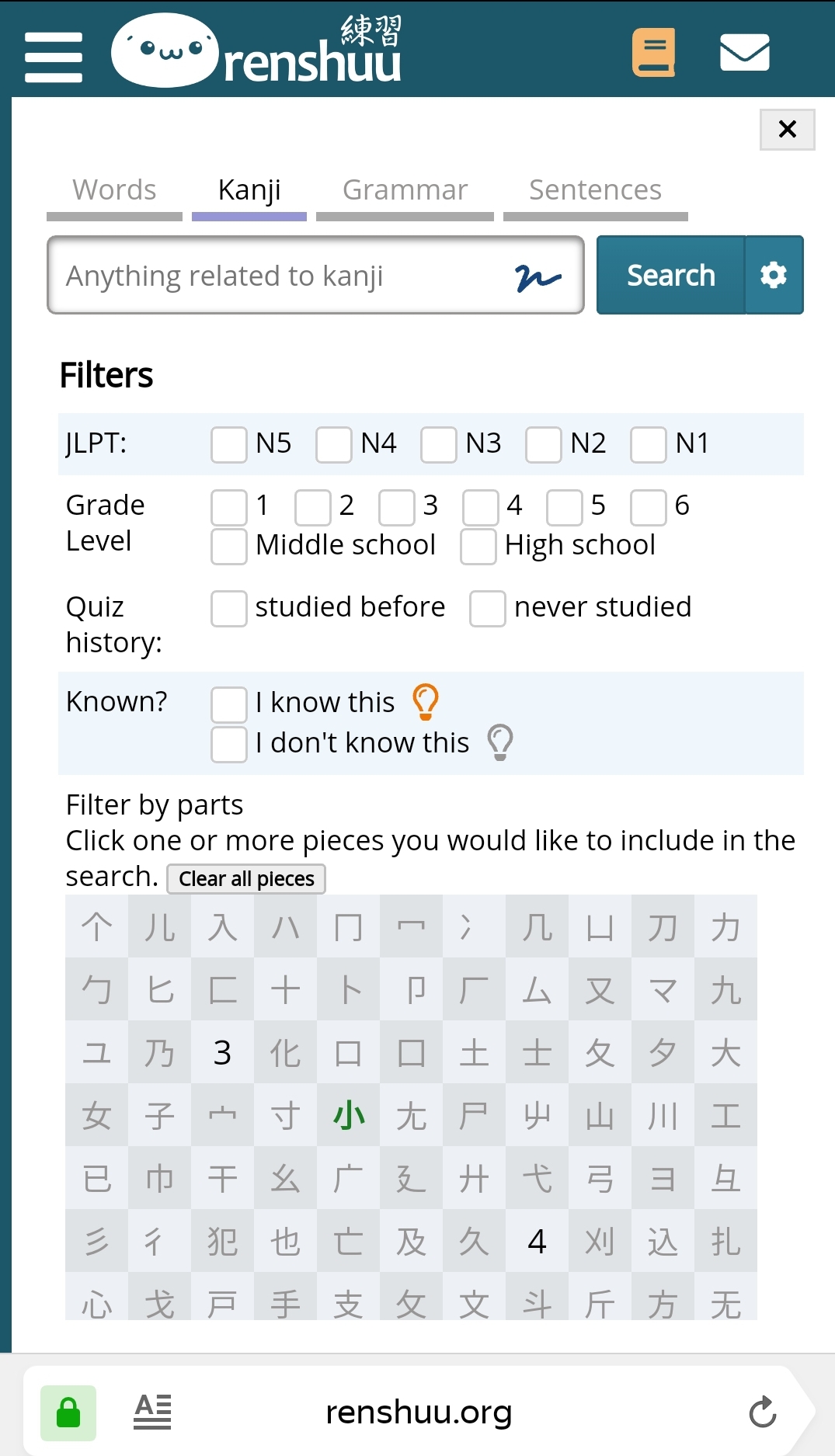No difference on this on Firefox, and nothing appeared on the console.
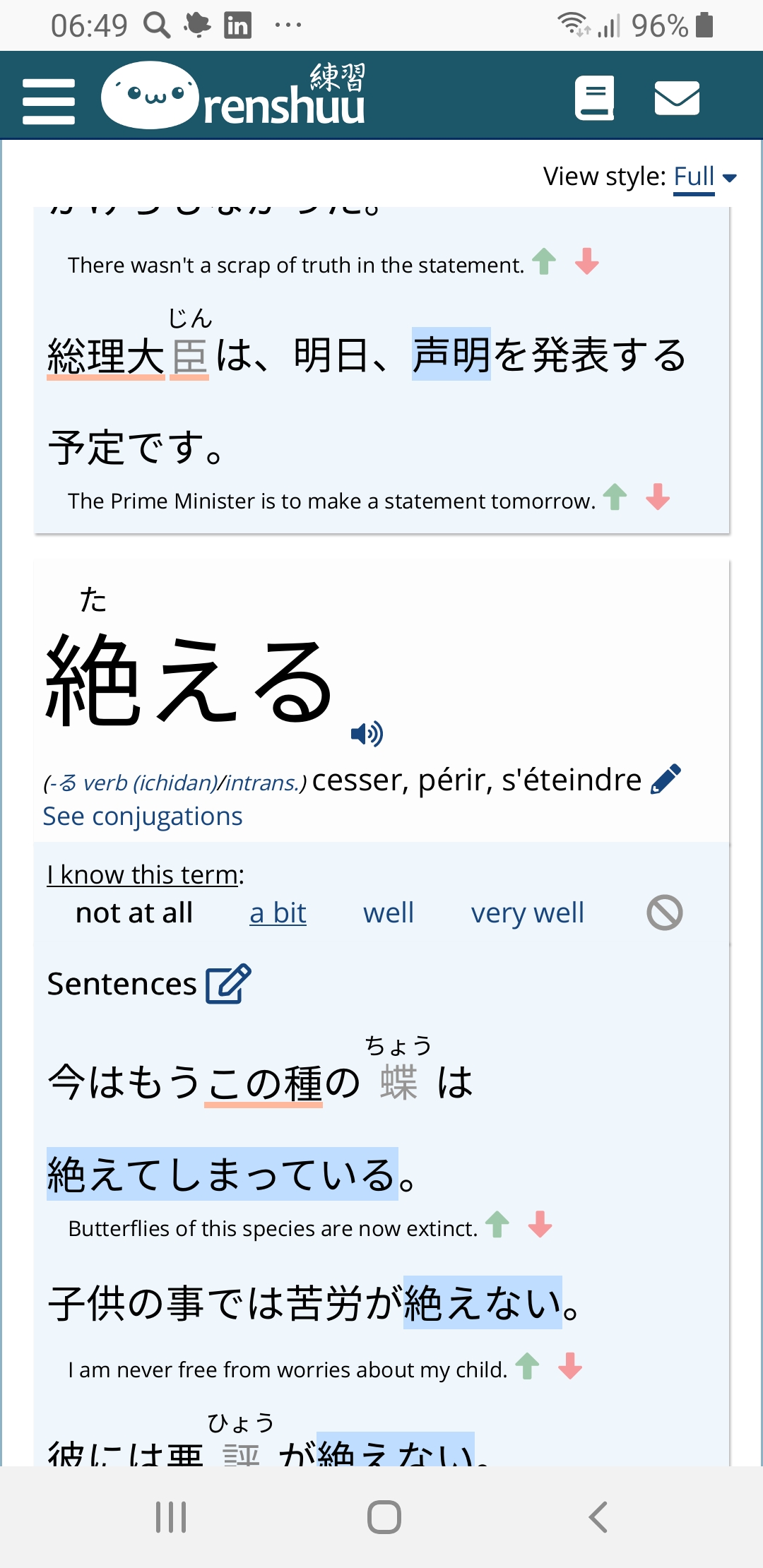
"a bit" got underlined, but it didn't go further. So the problem is with an up-to-date SG A7, not the browser.
I noticed interesting differences, though. With Firefox I discovered that the mobile version of the dictionary is also meant to show the lattest searches, this is nice. Not sure it's enough for me to switch to FF as main browser.
Also, I tried to find this thread using your search tool: on Firefox, I couldn't select the "title" tick box, or the radio buttons below..
Of course, searching "introducing" from my usual browser and ticking the right things didn't help because more or less recent threads do not appear in the results, it seems (and if that's related to your SEO, it kind of matters).
Unrelated, but I finally discovered it is possible to search for kanjis by their parts. This is nice. Suggestion: when a smartphone user uses the cog to make a complex search, then presses "search": roll-up the filter window to show that some results appeared below it? This could also be helpful with the word search... The other possibility could be to colour-reverse the cog to make it obcious one has to re-clixk to see below it. Until today I thought, I don't know, that these kanji filter are a function you had started to work on but aren't implemented yet.
I know, this sounds really dumb, but here's the screen displaying all the kanjis containing
小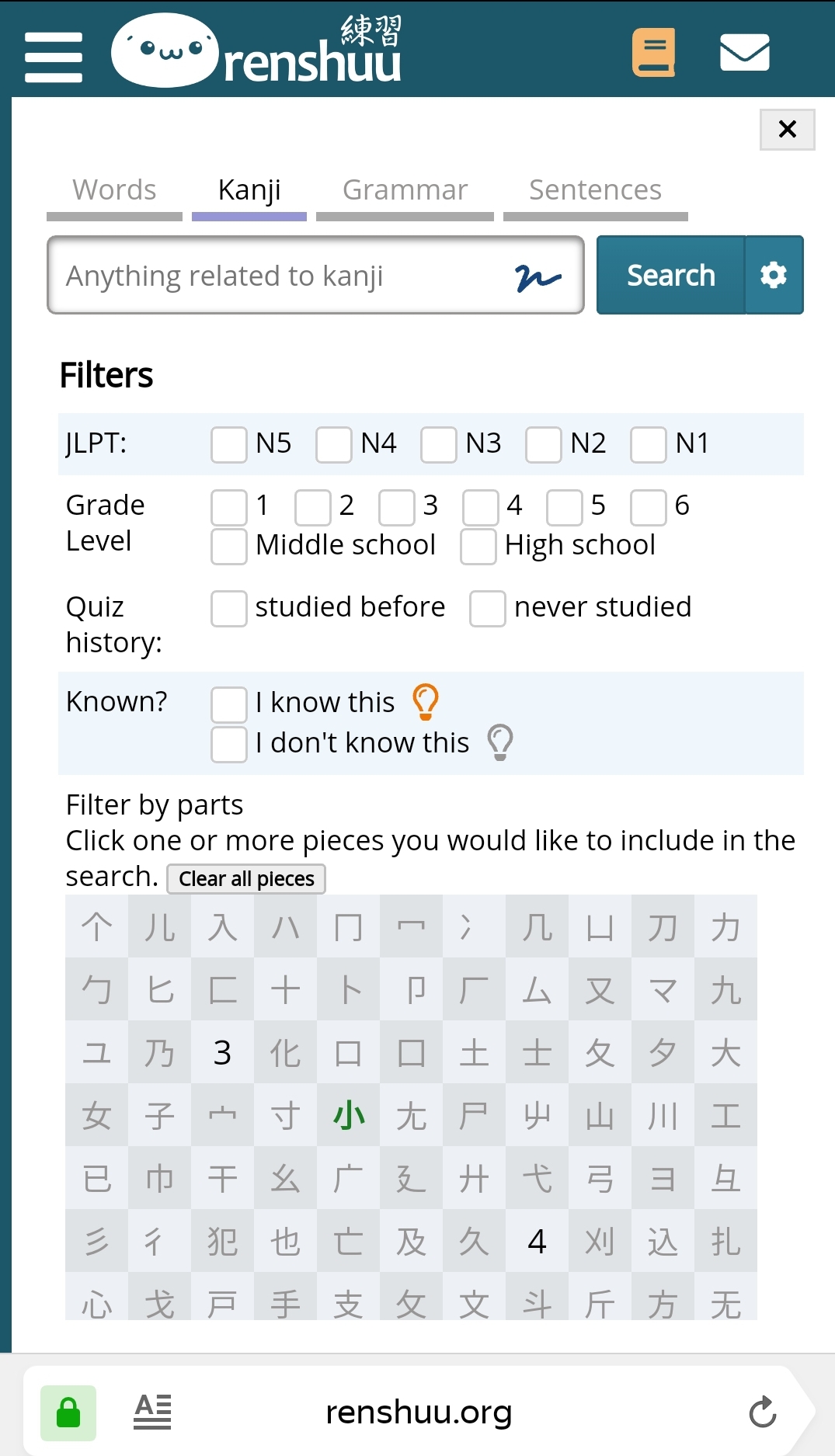
Where is Waldo?
Also, maybe add a new "Hint": "if you want to find a kanji by its component parts, JLPT level, school grade level, learning status, click the "cog" button next to the "search" button", and display this hint the first time one uses the kanji dic? (Including current users who haven't seen this hint, there could be one more klutz who uses a different dictionary when searching kanjis by its parts).
.
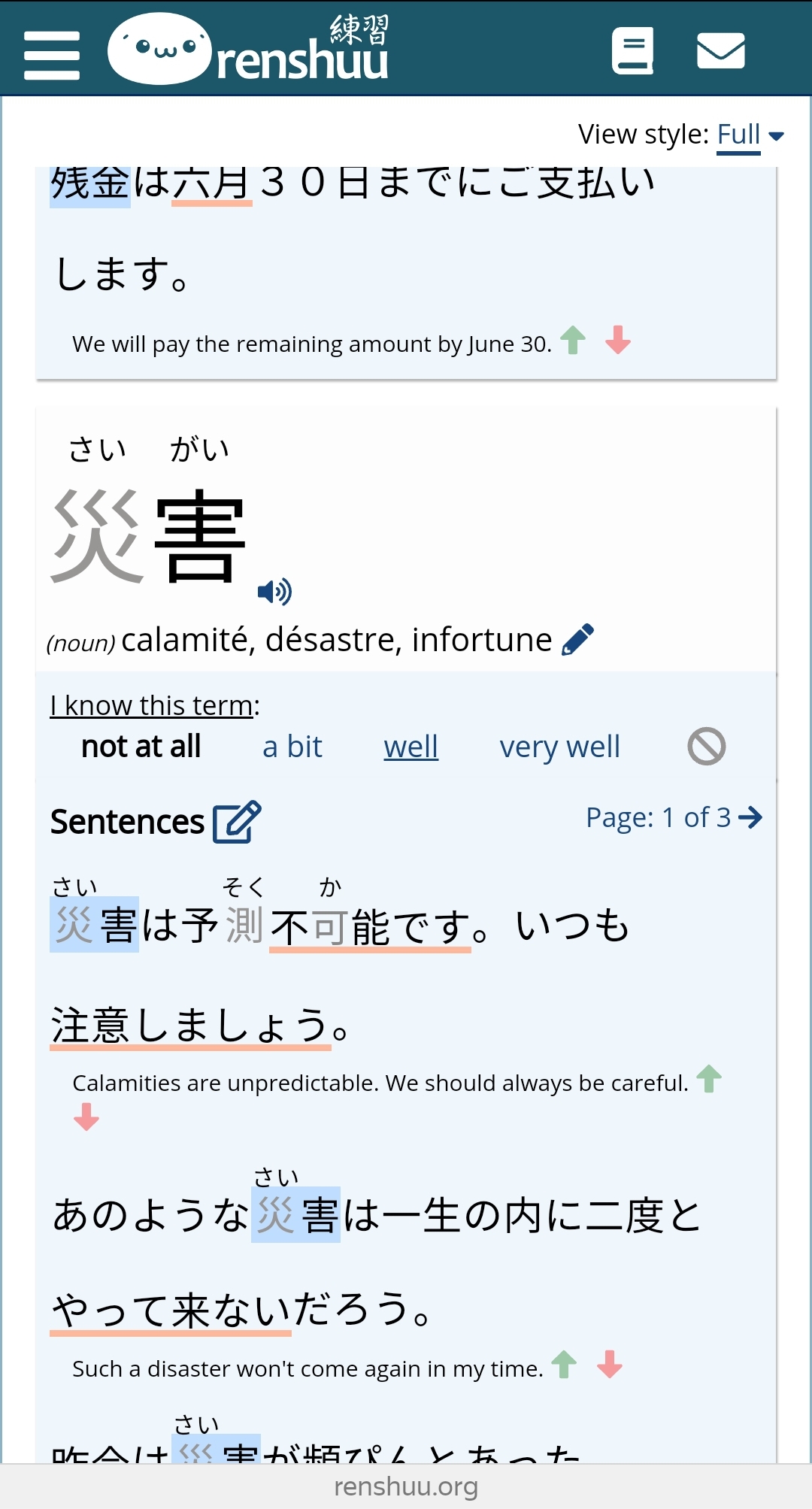
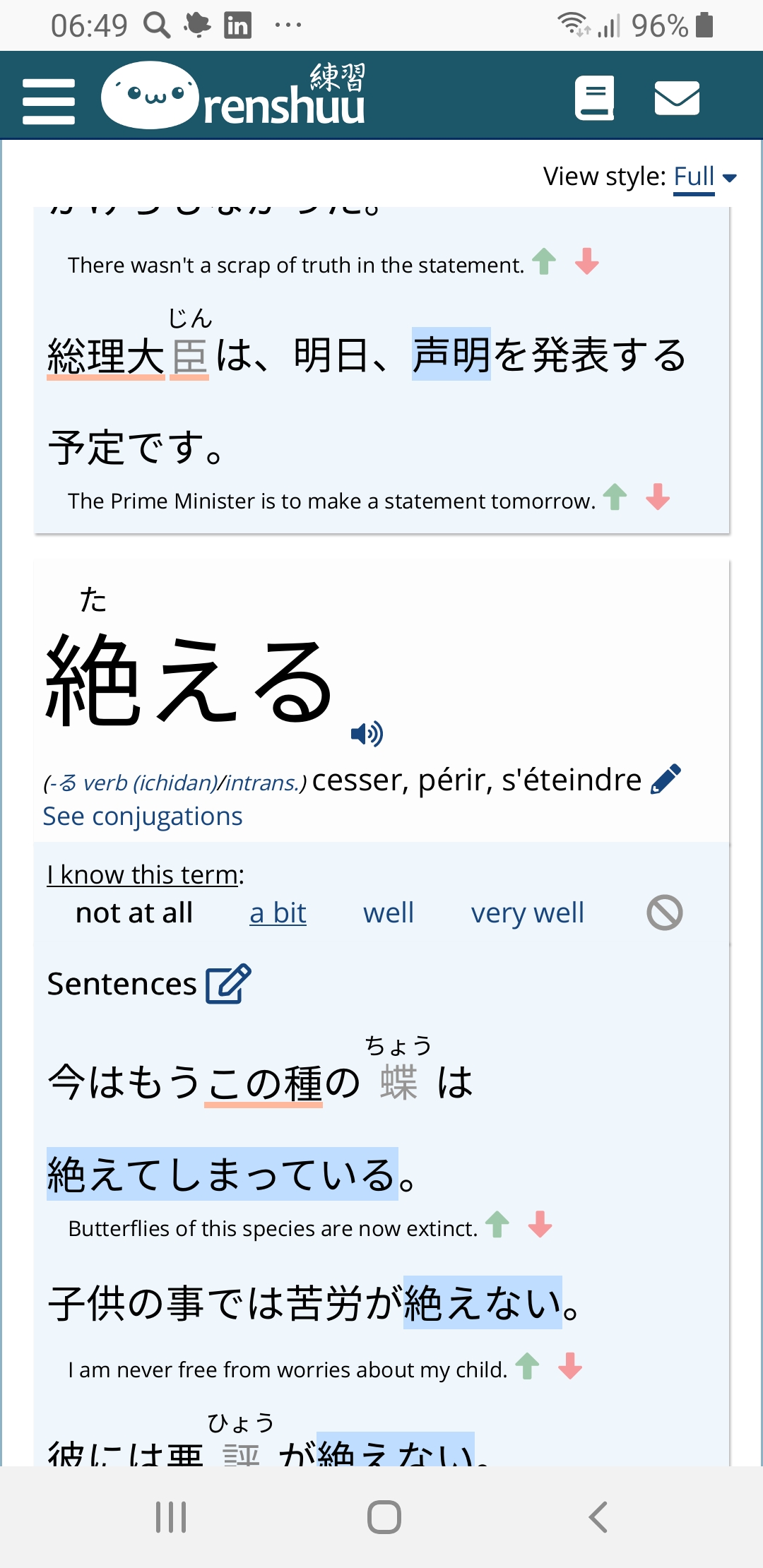 "a bit" got underlined, but it didn't go further. So the problem is with an up-to-date SG A7, not the browser.
"a bit" got underlined, but it didn't go further. So the problem is with an up-to-date SG A7, not the browser.