掲示板 Forums - small typo
Top > renshuu.org > Bugs / Problems > Resolved Bugs Getting the posts
Top > renshuu.org > Bugs / Problems > Resolved Bugs
https://www.renshuu.org/gramma...
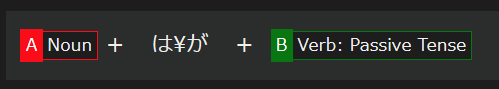
there is a small typo in the newly added passive usage (number 5/5), the ¥ symbol
This by the way might be an overall problem with the site, I've noticed often when I try to type the character below (as a "face")

it gets turned into that symbol after you submit the post.
That is why I always end up using :/ instead
What os are you running, and is it a Japanese version of the OS? I'm pretty sure this is an OS issue, and not a renshuu issue.
Windows 10 english
I also wonder if I'm the only one to see the ¥ symbol when I write those 2 characters?
So to test, I'll write those 2 characters below:
:\
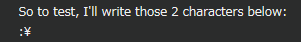
you guys see the same? (I'm wondering if I am the only one that sees the ¥ symbol in this instance)
English? Hmm...I've seen this pop up on Japanese versions of the OS - been seeing it for years, and with things completely unrelated to renshuu. Example: in my command line program, all backslashes show up as that stupid yen sign in both displays and input.
I've just made an interesting discovery... even though I see :¥ in the post above (now I've use the actual ¥ symbol so you see what I mean), if I copy it and paste it into notepad, I get this:
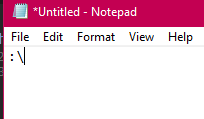
it must be something different, both because my console shows fine:
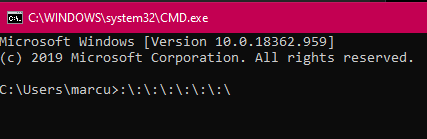
but also because "Current language for non-Unicode programs", is set to English (United States) on my side, as that link suggested.
It is something else, but if is not on the site's side, then no worries :)
I'll figure this out
Do you know how to dig into the site's css and see what font is being used by your browser? That might be it...
I don't know how to do that, but I've disabled this
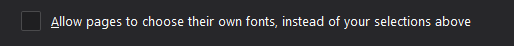
from Firefox, and the problem is solved! :D
So apparently the default font used by renshuu is not liked by windows 10, or somthing? :)
It is a google font (open sans), so that can't be it. I'm on windows 10 myself without any problems (chrome or firefox). Is it possible that some extension or plugin was preventing that from downloading, and then it was defaulting to another font that has an issue with that character?