掲示板 Forums - Japanese Index Filter & Sorting Problem
Top > renshuu.org > Bugs / Problems > Resolved Bugs Getting the posts
Top > renshuu.org > Bugs / Problems > Resolved Bugs
I seem to be alone with this issue but I use the Japanese index to "retire" words once they reach a certain mastery threshold (80%) and in the past I seemed to be able to filter for those words but recently it doesn't give me any results.
The sorting functionality also behaves weirdly in the sense that when I select overall the sorting jumps from 60 to 88 and after that seems to be OK.
Screenshots with explanation:
sorting:
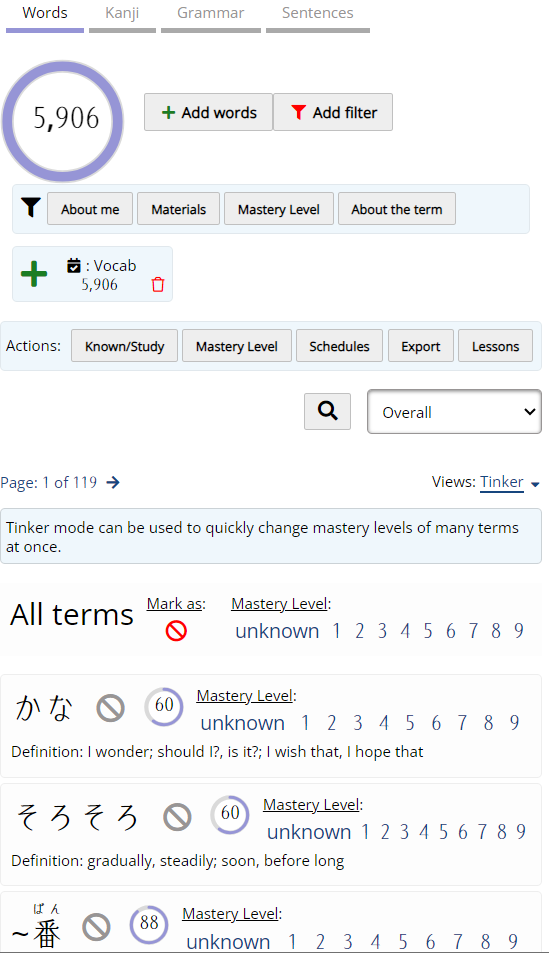
I tried every view and it's the same for all of them.
mastery level filter for 80+% (multiple words are at 88% but it doesn't find anything):
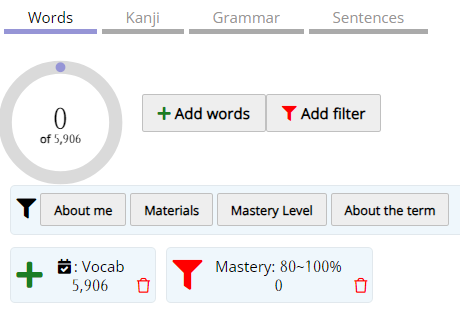
complete range from 0-100 which in theory should include all 5906+ terms but only finds 894:
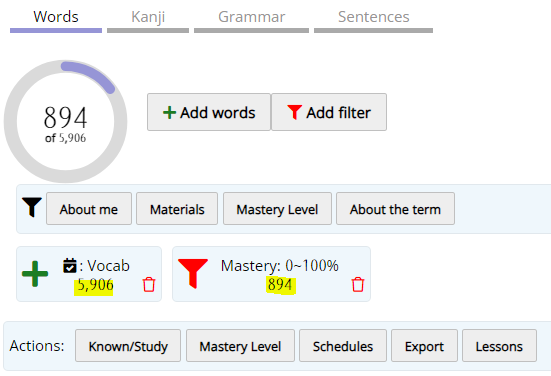
I am not sure how I broke this, but I'd really love to be able to retire words again. 
I’m confused about why you would want to do this, but never mind that. Is it possible that you have recently added a new study vector, which would mean that the overall mastery level is lower than you expect?
I’m confused about why you would want to do this, but never mind that. Is it possible that you have recently added a new study vector, which would mean that the overall mastery level is lower than you expect?
Because unnecessary words clog up my reviews.
I’m confused about why you would want to do this, but never mind that. Is it possible that you have recently added a new study vector, which would mean that the overall mastery level is lower than you expect?
As I said in my original post, words that fulfil the required mastery level are present in the deck. And even if they weren't the fact that the filter including ALL mastery levels only shows a tiny amount of all available words clearly shows that something is not quite right. :)
Thanks for the report. I always see users using renshuu in ways I did and didn't expect, and I personally think that's awesome.
As to the issue at hand, it seems to be a problem not tied to the Japanese Index as much as a specific marker in the database that states which vectors are available for a term. That one seems to be missing for some terms, causing the Japanese Index to not "see" them when adding that filter.
I do *not* have a good solution for this at the moment - it's a rather extensive problem, actually - it's just that those particular values are ONLY used in this ONE filter in the Japanese Index, so the issue has been around for some time, it('s just never caused any issues because this data was never used.
I am going to add this to my to-do list, but I'm going to need to think about a way to fix it without breaking 100 other things (or dramatically slowing down the speed of renshuu).
I am going to add this to my to-do list, but I'm going to need to think about a way to fix it without breaking 100 other things (or dramatically slowing down the speed of renshuu).
Thanks for your reply. A case of developer thinking of a 100 ways how the user could break something and the user coming up with 101. ;)
I am surprised I seem to be the only one doing this, because I know that retiring "cards" is something the anki community does. Thought there would be some overlap with renshuu users.
In the short term, might it be possible to do multi-select? (i.e. checkboxes next to each entry and then anything with a checked checkbox gets whatever action I choose, e.g. remove from schedule, performed on) At the moment, if I want to manually remove the words I don't want, I have to do it for every single word individually. Not sure how easy that is to implement but it would be a good enough workaround for me, personally. (Or does that already exist and I haven't found it yet? Atm I only seem to be able to do an action for all shown/filtered words, not just for a few.)
There is not a multi-select within the Japanese Index, no - it was meant for more mass selection, with the list of terms below as a reference less so than a means of interacting with them.
An alternative approach to "retiring" terms which you might want to consider is, instead of removing the terms, just change the masterly level spacing for your top levels to large numbers. That way when terms reach that level, you don't really see them again, and in practice they are "retired".
This approach would only require changing one setting, rather than going through the work of filtering through terms and removing them.
The mastery level spacing can be set at the user level or on an a individual schedule level.
For reference, mastery level spacing for Level 9 is once every 240 days by default.