掲示板 Forums - Change mastery level dialog spacing
Top > renshuu.org > Feature Requests/Improvements Getting the posts
Top > renshuu.org > Feature Requests/Improvements
1. Each level is hard to correctly click on mobile, because of the narrow spacing. Would be great to add quite a bit of padding between them.
2. It would be nice if the current level was just part of the list, but not clickable. Maybe make it green or Grey. That could eliminate the left half of this box and each side's subtitle, allowing plenty more space between the numbers.
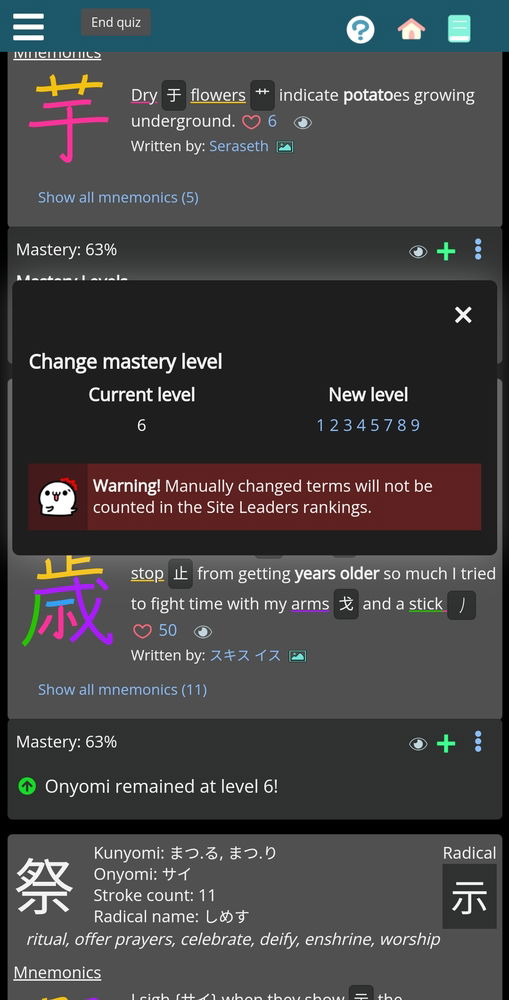
It actually needs to be able to switch back to unknown, which isn't yet present on there (but is a possible value in the left column)
Maybe a simple dropdown?
Move from <current value> to <dropdown> ?
That makes sense. Would be nice as well to have a confirm / cancel button if the value has changed to commit the update.
Done! Honestly, I'm not sure how it lasted so long as it did in the old format - it is so much better now.
The starting value of the dropdown doesn't look correct. I looked at multiple words and they all start at 1.
Also, since this covers the word, the title should contain the word being changed "Change mastery level of つぎ(次)". It would be nice to also have the definition below it, above ther 'Use the selector...' text.
The 'Save Mastery' button would also be best (safest) if disabled until value is changed.
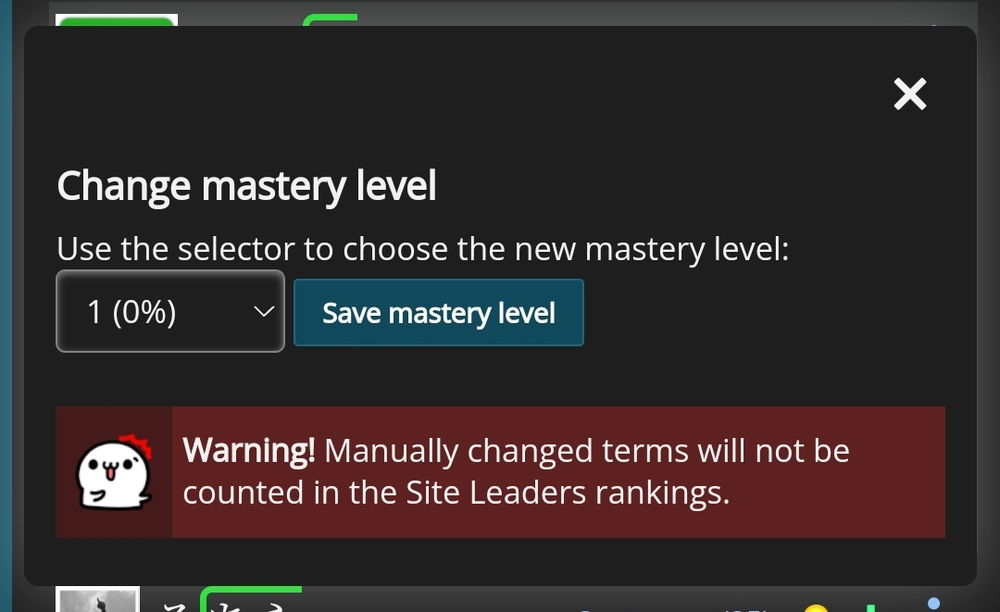
It would also be nice if the current entry had the word [Current] or similar in the dropdown.
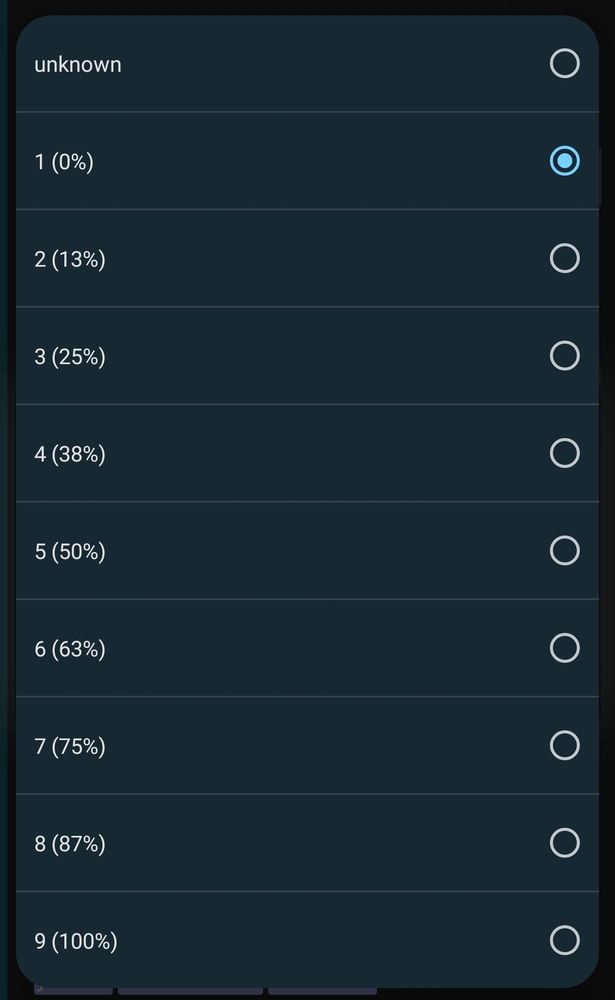
Added term into title, as well as hiding button until change is registered. I don't think the definition is necessary.
As to the currently selected mastery level - it's not wrong, there's just not an ideal way to do it. Most terms are going to have multiple study vectors, each with a different value. It's selecting the lowest out of the group (instead of the average).
In that case, it would be cool to maybe show the current masteries for each vector, even if the change applies to all of them.
I like this feature on Kanji, and just noticed it doesn't even exist for Vocab (which it should)
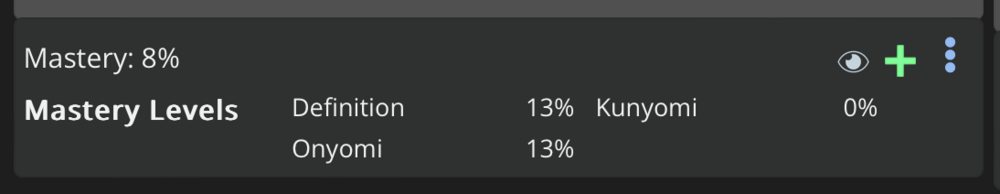
It does actually, depending on where you are in the system. But not in the vocab dictionary - it's way too crowded in there :(
Kanji dictionary expands on click. Could add the same for vocab. Would be nice to see all the vectors.
Sorry, I think I had a question in my head, but I didn't actually write it down. That screenshot of the mastery levels expanding - that *should* be working for vocab as well. Can you screenshot for me where it isn't happening?
This is when clicking into a schedule.
Doesn't expand:
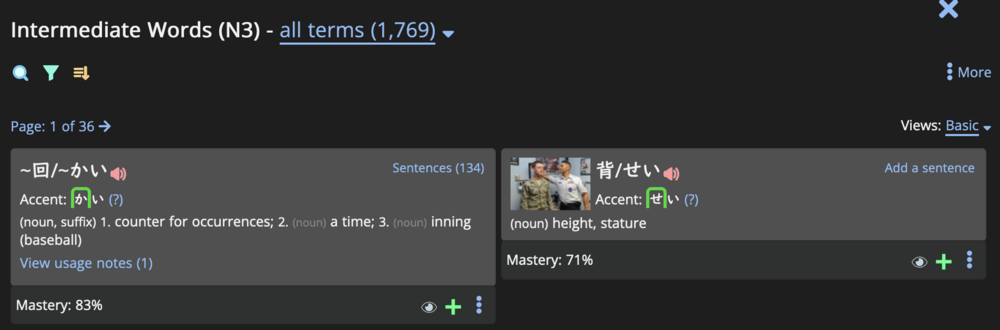
Does expand:

Doesn't expand:
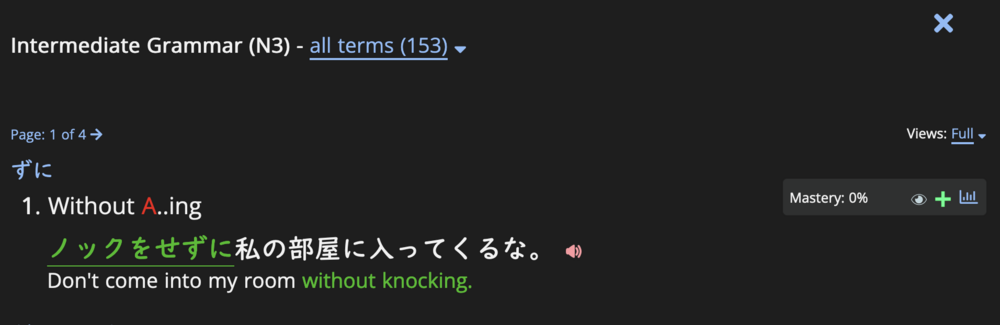
Does expand (on clicking the circle):

Also, thanks for polishing the advanced tools lately :D
I'm finding it harder and harder to make suggestions
I think this is all I can do for now on this one:
On Basic view, you should now be able to expand kanji/vocab mastery
Grammar does not have multiple mastery vectors, so nothing to expand.
On that note, are mastery levels per word separated by/duplicated per schedule? I noticed that an audio schedule doesn't show the other vectors for its words.

On that note, are mastery levels per word separated by/duplicated per schedule? I noticed that an audio schedule doesn't show the other vectors for its words.
All the mastery levels for each individual vector are attached to the word itself. They exist outside of the schedules, and even remain when schedules are deleted. Whether the vectors are displayed or not depends on the vectors in your schedule. The overall mastery level you see for a term is based on the average mastery level for those vectors (i.e. it only uses the vectors for your schedule to calculate the overall mastery).
All the mastery levels for each individual vector are attached to the word itself. They exist outside of the schedules, and even remain when schedules are deleted. Whether the vectors are displayed or not depends on the vectors in your schedule. The overall mastery level you see for a term is based on the average mastery level for those vectors (i.e. it only uses the vectors for your schedule to calculate the overall mastery).
That's what I thought on cross-schedule vectors.
If viewing the vectors is a manual action (opening hidden collapsed panel), it makes sense to see all attached vectors, maybe only if >0%).
You could Bold or sort to the front the active for this schedule/changed vectors. I think just showing them all and keeping it consistent everywhere is optimal.
All the mastery levels for each individual vector are attached to the word itself. They exist outside of the schedules, and even remain when schedules are deleted. Whether the vectors are displayed or not depends on the vectors in your schedule. The overall mastery level you see for a term is based on the average mastery level for those vectors (i.e. it only uses the vectors for your schedule to calculate the overall mastery).
That's what I thought on cross-schedule vectors.
If viewing the vectors is a manual action (opening hidden collapsed panel), it makes sense to see all attached vectors, maybe only if >0%).
You could Bold or sort to the front the active for this schedule/changed vectors. I think just showing them all and keeping it consistent everywhere is optimal.
I honestly think it would be confusing to show vectors not relevant to the schedule. But that's only my opinion. Not sure what others would think about it.
Changed vectors are already highlighted when expanding during a quiz. Since the values are shared seeing them in one (any) place for the one unit of knowledge feels 'correct' and consistent to me. Even if you find it confusing, you should still be able to clearly see the mastery % you are interested in.
The top-level (element clicked to expand) is an average of that schedule's vectors, so maybe adding an overall mastery (if different than partial and there have been other vectors studied) would make it less confusing?
Changed vectors are already highlighted when expanding during a quiz. Since the values are shared seeing them in one (any) place for the one unit of knowledge feels 'correct' and consistent to me. Even if you find it confusing, you should still be able to clearly see the mastery % you are interested in.
The top-level (element clicked to expand) is an average of that schedule's vectors, so maybe adding an overall mastery (if different than partial and there have been other vectors studied) would make it less confusing?
The inclusion of info not relevant to the schedule would be the source of the confusion for me. I think the ideal place to put all the mastery info for each vocab term would be in the dictionary, similar to how it is done for kanji.
That being said, it's pretty rare that I actually look at the mastery levels for individual terms (I just trust the system to do the right thing), so any change to how they are presented would probably have a small impact on me.
I'll jump in and say that for now, I am only planning on showing vectors relevant to the schedule, as that is what the average % is showing.
This may change in the future, but in terms of improvements, I'm pretty happy where this is right now, and am ready to pivot to other areas on renshuu.