掲示板 Forums - Reviews not spacing out
Top > renshuu.org > Questions about renshuu Getting the posts
Top > renshuu.org > Questions about renshuu
I've been using renshu for a few weeks now and I'm really liking it but I started noticing that the reviews are just not going down. It almost looks like I'm covering the same words over and over without having the spacing between reviews change.
For example I would learn a new word, get it correct and see it the next day. I would get it correct a second time and I would see it again the next day, and so on.
There are some vocab and kanji that I knew already so I manually changed the mastery of those to 100% but I still see them for some reason.
It got to the point where I have more than 200 reviews for vocab and I just can't finish them in a day
I ssure there is a setting for it but I can't find it. The setting for the spacing seems correct and I even reset it to make sure.
Any suggestions?
Each term has multiple vectors (question types) attached to it, and each vector has its own mastery tracked separately by default. So you could level up in say Kana->Meaning one day, but still need to answer a question for Kanji->Kana the next.
You can check the "overall" graph on your schedule page to see how many terms are at level 1-2, and that's how many you'll be seeing more-or-less daily until you churn through all of the vectors and level them up higher.
If you don't like this behaviour, you can either reduce the amount of vectors in your schedule to get fewer questions, or you can set your schedule to "quick and simple" in its advanced settings, which will level up every vector at once whenever you answer a question.
Thanks for the quick reply. Is there a way to change the mastery of all the vectors for a word?
For example if I know I can recall the kanji, hiragana and meaning for the word くろ, how do I change the mastery so that I don't see any of the vectors related to that word?
Yes, in any term list (My words, the terms in your schedule, Community Lists, etc.) change the view dropdown to "Tinker", which will allow you to browse the words and customize the mastery all at once.
You can also click on the mastery of an individual term, and it should expand to show you the mastery level of each vector so you can customize them individually.
You can also click on the mastery of an individual term, and it should expand to show you the mastery level of each vector so you can customize them individually.
...This is not intuitive as there is no real indicator you can click on each individual vector to edit them independently... but boy am I glad to learn about this feature~
Waaah thank you so much, this is gonna save me so much time 😂😂
A bit annoying to do it manually every time but I guess It gives you three times to make sure you know all the vectors 100%
Thanks again !
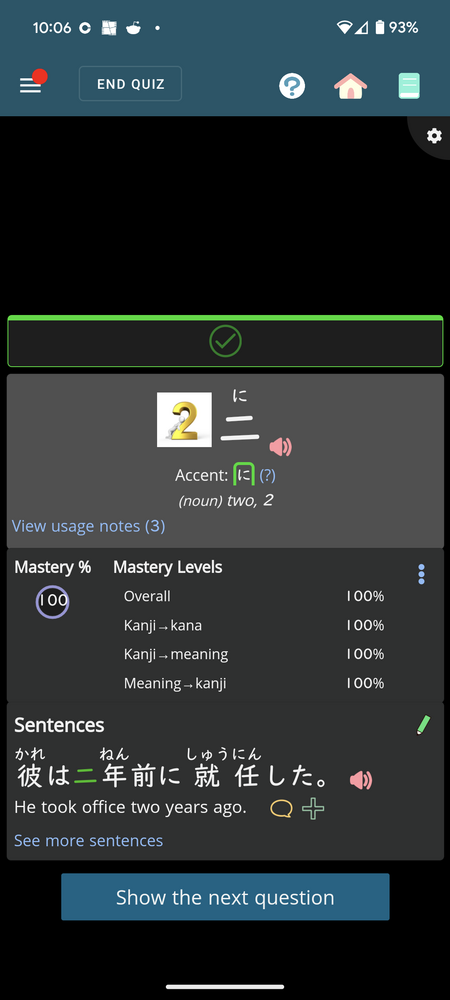
So I thought it was fixed but it seems I was wrong. I don't want to see ニ anymore, all vectors at 100% yet I get it on my reviews today.
What's going on?
Please help 😢
The next date you are scheduled to see a term/vector in your quiz is only set when you answer a question. If you manually adjust mastery, the new spacing won't take effect until the next time you answer a question about it.
But 100% mastery does not remove terms from study. By default you will still get asked questions about fully mastered terms every 8 months, though you can change these numbers in your settings.
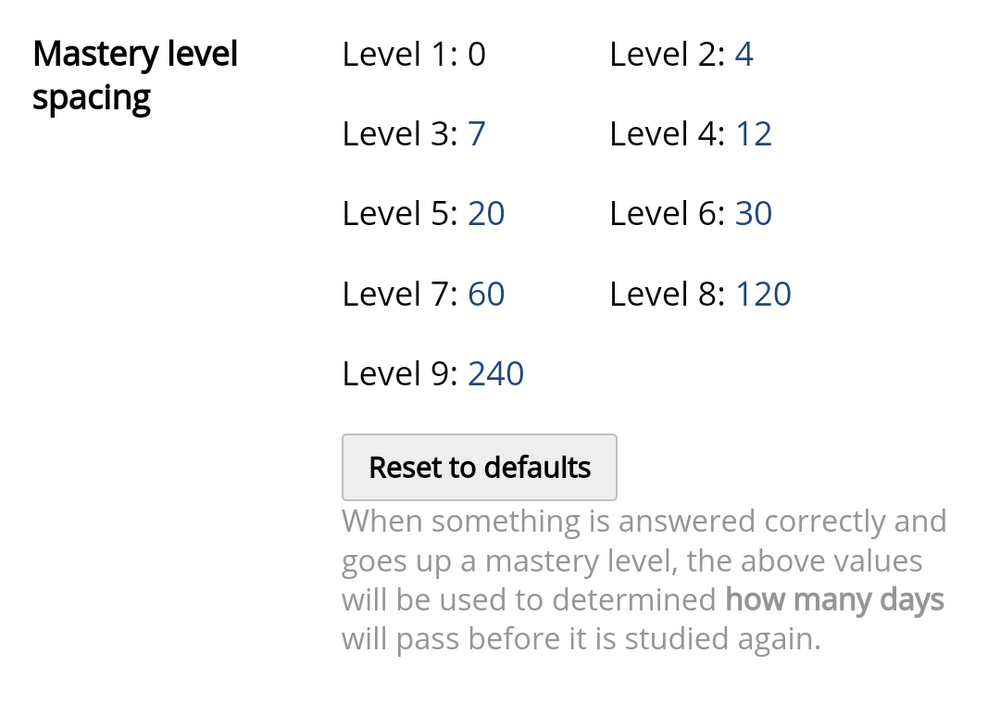
If there's a term you NEVER want to be quizzed about again, you need to block it, which is the eyeball button next to terms (or in the meatball menu).
You still need to practice the ones you know... but if you deliberately removed it then I don't know what to tell you. Sryyyyyy