掲示板 Forums - (Improvement/Suggestion) Option for darker tone to white while on dark mode
Top > renshuu.org > Feature Requests/Improvements Getting the posts
Top > renshuu.org > Feature Requests/Improvements
The current white of icons and text doesn't bother much if you are in a slightly dark place, but if you are in a place with no lights at all or maybe even in the slightly dark place and you can't see the screen from too far so you have to be closer to the screen, suddenly the white might be causing an irritating feeling(not always but sometimes, it can help reading better in some cases so I don't suggest replacing colors, just an additional option if possible), an example using cdd6f4 over white:
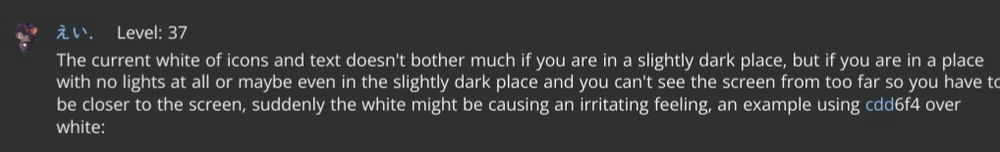
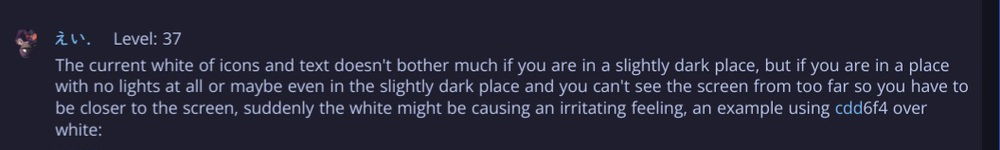
I'll keep that in mind, thanks. Unfortunately, it's not a change I can make easily or consider right now - renshuu's color scheme is not the cleanest to work with, and so the same text color is used on various background colors. I'd have to separate those out first before considering any changes to the base colors.
If the white color is causing discomfort in dark environments, many modern OS (Win, Mac, Android, iOS, ...) offer night-light/blue-light modes. These modes adjust the screen's color temperature, reducing the blue light emission and making the screen softer on the eyes.
I'll keep that in mind, thanks. Unfortunately, it's not a change I can make easily or consider right now - renshuu's color scheme is not the cleanest to work with, and so the same text color is used on various background colors. I'd have to separate those out first before considering any changes to the base colors.
Thanks for keeping it in mind, I understand there are probably a lot of things on your to-do list that would have a higher impact on others experience which would result in being higher in priority, I appreciate it 
If the white color is causing discomfort in dark environments, many modern OS (Win, Mac, Android, iOS, ...) offer night-light/blue-light modes. These modes adjust the screen's color temperature, reducing the blue light emission and making the screen softer on the eyes.
On PC it's quite easy and even if you're on notebook/netbook the battery usage might nor change much, but on mobile it's not quite the same, there's a higher difference in the battery usage and on iOS it does get yellowish over white but not on Android.
I personally have it on all the time(I hate how phone screens are so incredibly bright, I might have sensitivity maybe, if I do I have no confirmation of that, I only manage to stand it if I'm in a really illuminated place or the screen just feels too dark then in that case), just mentioned the battery usage because that might be an issue for others, and on Android (Eye comfort shield) it does not get blueish or yellowish at all, if it does it's a really not as impactful as the iOS mode (Eye Comfort) for that and by what I searched about it, on iOS you can adjust the warmness of that feature, something that still doesn't exist on Android. (On PC all of this can be a lot easier to find a solution, just not on mobile, even so less for Android users) also goes saying that multiple smartphone manufacturers provide their own custom Android with different tweaks on settings and apps (Huawei, Xiaomi, Samsung, Motorola, Google and probably some other less popular ones)
There should be no impact on battery life, Eye Comfort simply adds a filter and does nothing to the display backlight, which is the main culprit when it comes to battery usage.
Eye comfort shield is not Android, but a specific Samsung app. The Android mode is just called Eye Comfort and like in iOS includes settings to change how strong you want to shift the filter as well as an optional black and white mode that you can activate in addition to the filter. I know Samsung tends to add a lot of their own apps on top of Android and this may be why you think that it doesn't work on Android (I have no experience with Eye Comfort Shield), but I know that Huawei, Xiaomi, Google and Oneplus at the very least use the stock Android Eye Comfort.
There should be no impact on battery life, Eye Comfort simply adds a filter and does nothing to the display backlight, which is the main culprit when it comes to battery usage.
Eye comfort shield is not Android, but a specific Samsung app. The Android mode is just called Eye Comfort and like in iOS includes settings to change how strong you want to shift the filter as well as an optional black and white mode that you can activate in addition to the filter. I know Samsung tends to add a lot of their own apps on top of Android and this may be why you think that it doesn't work on Android (I have no experience with Eye Comfort Shield), but I know that Huawei, Xiaomi, Google and Oneplus at the very least use the stock Android Eye Comfort.
There's no reason why Google Pixel and their tablets not use it if they're the company behind Android, I mention the Eye Comfort Shield as an example and go forward mentioning each manufacturer has their own tweaks for their smartphones and sort of custom Androids, Xiaomi actually has named it Eye Protection Mode and has extra tweaks like "Classic Eye Protection" or "Paper Eye Protection", now OnePlus also actually tries to be ahead or different too, from an article:
OnePlus President Kinder Liu highlights the incorporation of the first-generation display chip, Display P1, and a custom sunlight high-brightness algorithm.
Huawei smartphones does not has the stock Android, they have a different operating system called HarmonyOS.
They all try to innovate in their own way and in result they don't follow a standard hence the issue regarding this (may be solved someday but nowhere has been announced that I heard of changing such things for any of them soon).