掲示板 Forums - How do I stop it throwing loads of words at me? But just repeat a set?
Top > renshuu.org > Questions about renshuu Getting the posts
Top > renshuu.org > Questions about renshuu
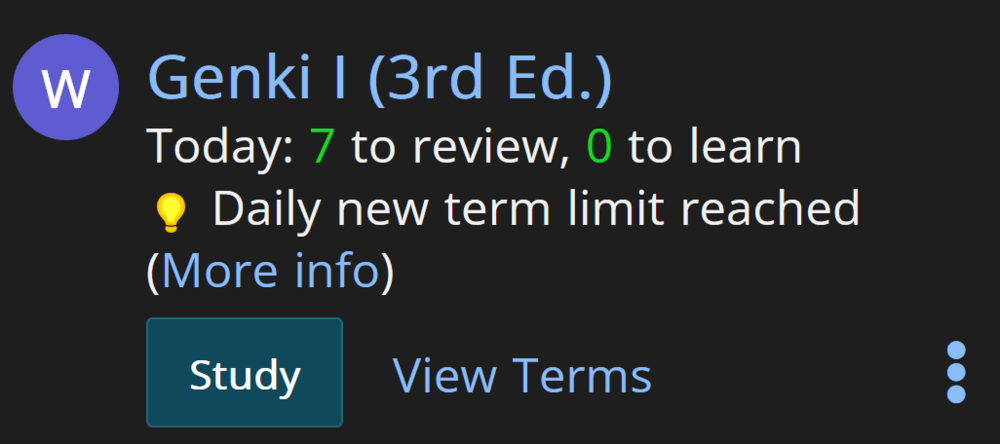
Hi there,
just klick on the schedule you want to study ("Genki I")
next klick on the wheel to change the settings:
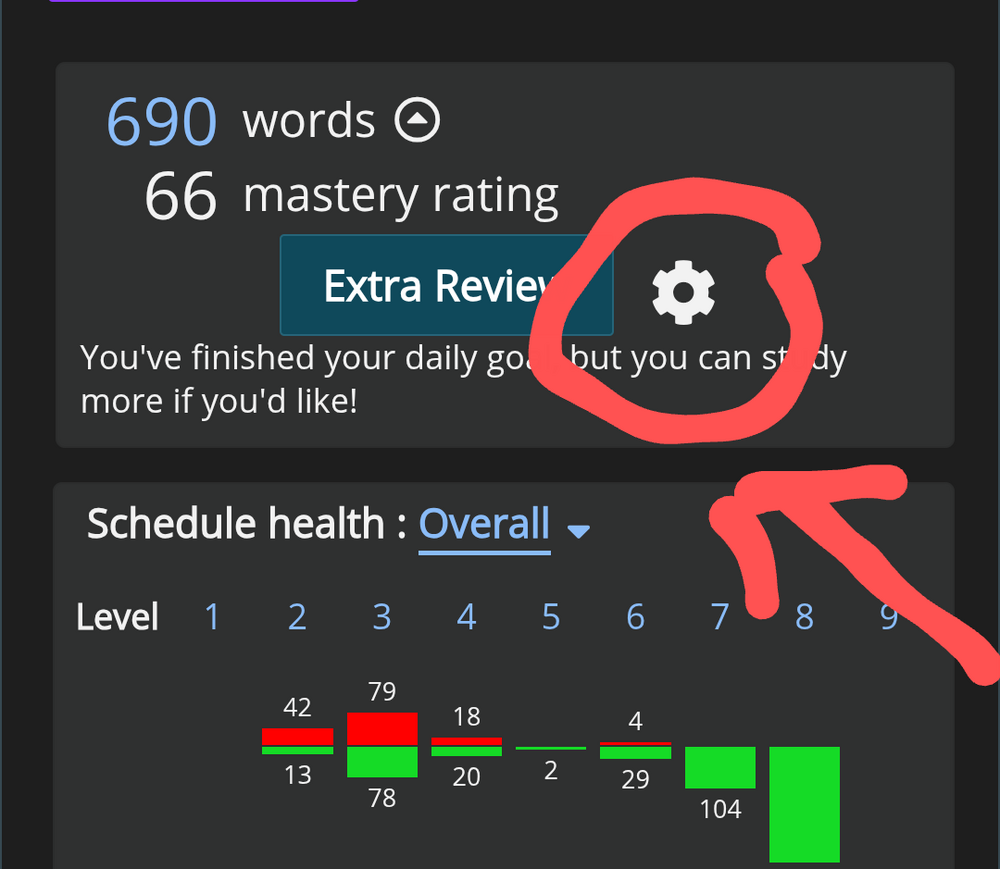
then go to more settings:
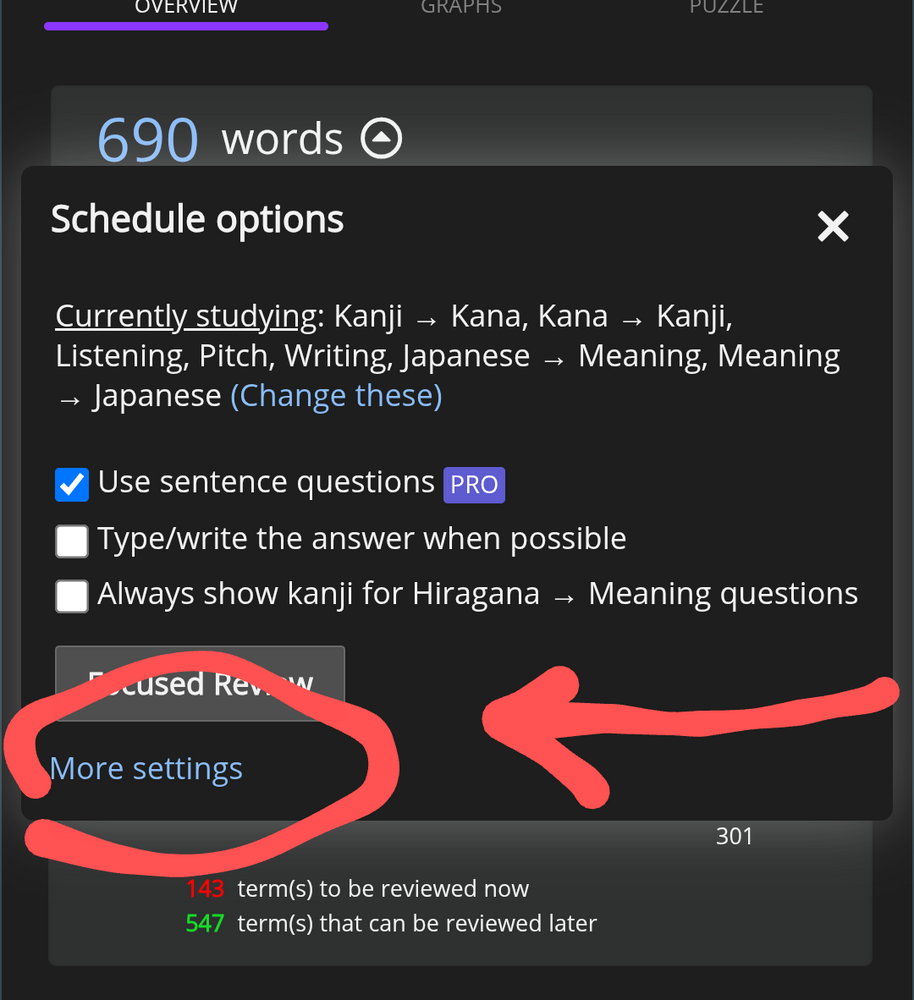
and voila, lot's of options to choose from:
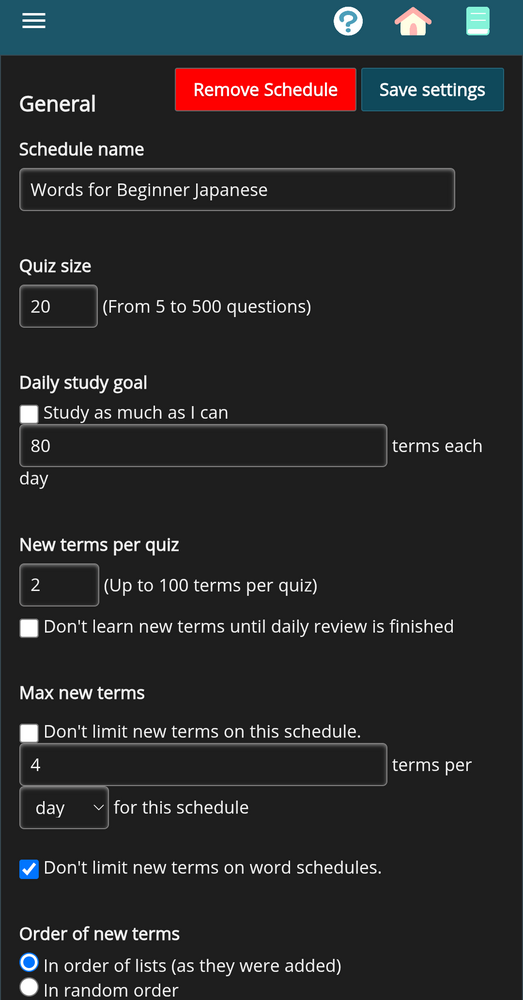
I hope that helps.
It sounds like you're having a few different issues that need different solutions, so I'll make a few different suggestions.
First things first, Renshuu's schedules are a Spaced-Repetition System (SRS), meaning that questions are served to you (ideally) around the time that you would naturally forget, at progressively longer and longer intervals, in order to force terms into your long-term memory. Whenever you answer a question, the system will "schedule" when you need to review that question again based on whether you got it right or wrong and how you answered it in the past; if you're struggling with a word, you'll end up seeing it several times a week, while the words you have confidence in will naturally be served to you less and less often over time. SRS is a long-term, time-based system that depends on consistency and patience to work.
Cramming terms over and over in a short period of time traps them in your short-term memory, which is antithetical to the purpose of SRS and makes it less effective, so cramming in Renshuu will not contribute to your mastery levels or reduce the amount of terms that are scheduled to review. If you want cram instead of studying only what's been scheduled to review by the SRS, click the … button next the schedule name and open the schedule options, then choose "Focussed Review". "Focussed Review" will give you various options of what material from the schedule to study and how much. You can also cram by going to "Community Lists" in the Resources menu, finding the list of terms you want to cram, and using the "Study" button on that list.
It sounds like you've already found the settings to customize how many new terms you're served and your review goals, but I would recommend spending more time experimenting with those and tailoring those settings to what helps you learn best. If getting too many new words is frustrating you, you can simply set it to 0 and focus on reviewing for a while, or you can check the option to only introduce new terms after reviews are finished, so you can focus on new material by itself without review questions getting in the way, and aren't adding as much to your pile to review in the future. Any changes you make to the pace will take a few weeks of consistent review to see the effect of in the SRS, so it's best to start with very low numbers and then slowly increase them if you feel you can take on more, rather than starting with higher numbers and having to dial them down if you get overwhelmed with an untenable amount of reviews.
Since you mentioned process of elimination, I'm assuming that you're using multiple-choice answers and having them shown to you immediately. To prevent yourself from immediately solving multiple-choice questions via elimination, you can have the answers hidden by default to give you time to come up with the answer yourself -- go to the "Quizzing" section of your account settings, and toggle "Hide multiple-choice answers". Or you can go even further by choosing to type in your answers instead -- which you can toggle by going into your schedule's settings and checking the option to "Type/write the answer when possible". And if typing instead of picking form multiple choice helps you, there is another option in the "Quizzing" section of your account settings called "Write to reinforce", which will give you extra reinforcement by making you type out any answers you get wrong.