掲示板 Forums - Studied term is not highlighted in vocabulary quiz with custom sentence
Top > renshuu.org > Bugs / Problems Getting the posts
Top > renshuu.org > Bugs / Problems
Hi!
I have recently encountered two cases when, during the vocabulary quiz, the sentence with the word being studied, is shown without any highlight of the word, so I am not able to determine the actual what the options below are referring to.
For me, personally, this happens with two following words:
The words come from a custom list being constructed using Reading Buddy (list id: 8481344), and two words have custom sentences added.
The schedule settings do not look very custom to me (id: 6828978) and the sentence mode is not enabled for it either.
As a reference to what I mean by the highlights, below are two images (very sorry in advance, if they are too large):
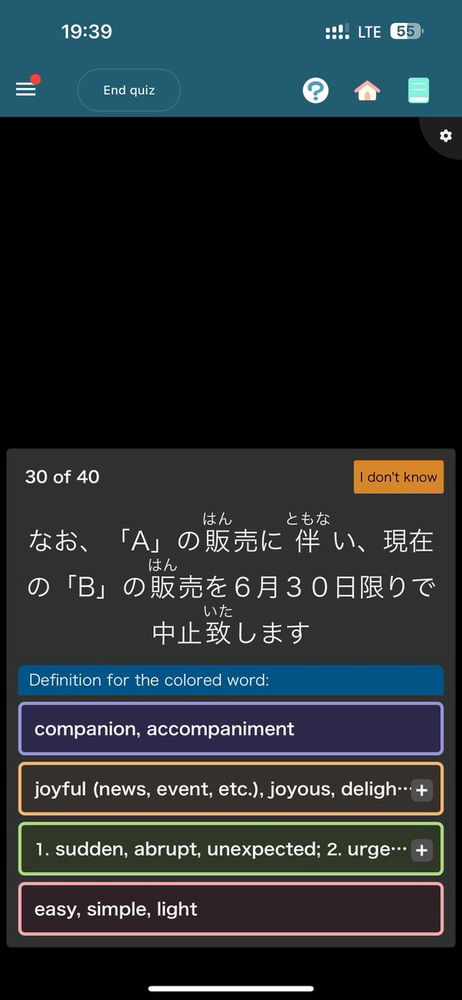
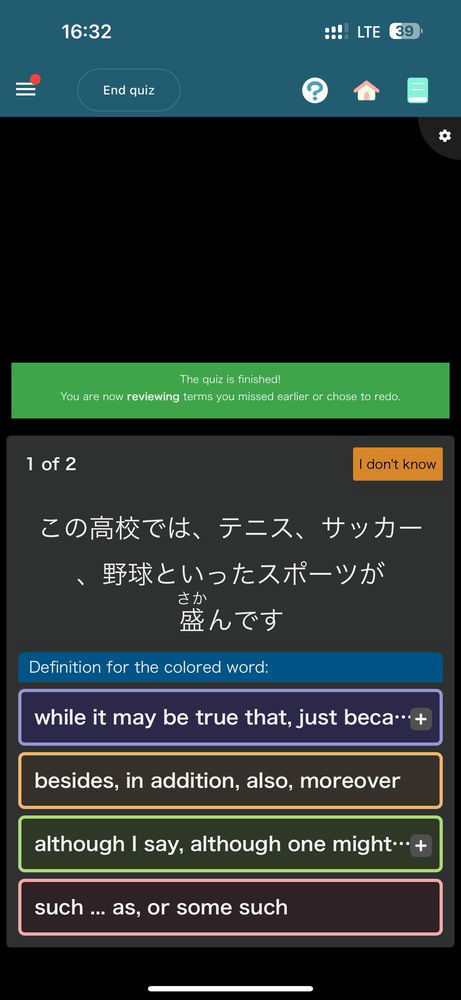
These are private sentences that you added, right? There are a bunch of things that can go wrong with private sentences. The most common problems I have seen are bad word-breaking and linking the word to a different dictionary entry than the one in the list.
There’s really no way for me to tell what the problem is, but I’m guessing といった is broken into と+いった and 伴い is bound to the standard definition instead of your user-defined one.
You can usually fix word-breaking by adding parentheses. I don’t know how to fix the other issue though. I don’t have any experience with user defined entries since I try to avoid them. You might consider customizing the definition of the standard term instead of adding your own.
These are private sentences that you added, right? There are a bunch of things that can go wrong with private sentences. The most common problems I have seen are bad word-breaking and linking the word to a different dictionary entry than the one in the list.
There’s really no way for me to tell what the problem is, but I’m guessing といった is broken into と+いった and 伴い is bound to the standard definition instead of your user-defined one.
You can usually fix word-breaking by adding parentheses. I don’t know how to fix the other issue though. I don’t have any experience with user defined entries since I try to avoid them. You might consider customizing the definition of the standard term instead of adding your own.
Thank you for the input! Indeed, after taking an in-depth look into how the sentence is being broken down, I noticed that it had no highlights of the words I made sentences for. After adjusting both of them, the words started to be highlighted. I will check if the quiz got fixed by that. And to describe the issue a bit more, there were two issues:
If there is still an issue, please post the original sentence here (not a screenshot), a screenshot showing that a mouseover/tap on the term shows the correct binding, and an in-quiz report using the ? button.
It's slow, but I'm making some progress with bugs as I deal with this health stuff.
If there is still an issue, please post the original sentence here (not a screenshot), a screenshot showing that a mouseover/tap on the term shows the correct binding, and an in-quiz report using the ? button.
It's slow, but I'm making some progress with bugs as I deal with this health stuff.
Thank you for the reply! If I face similar issue again, will post the items mentioned above.