掲示板 Forums - Custom fonts not working on desktop
Top > renshuu.org > Bugs / Problems Getting the posts
Top > renshuu.org > Bugs / Problems
Hello,
I noticed that on desktop only three custom fonts selected in Settings -> Visuals appear to be working correcly: 'Serif Style', 'Zenmaru' and 'Pixel'.
All others default to 'Basic' (tested on Edge and Firefox, Windows 11).
All other ones are part of a third party service, and are loaded from a different domain. Is there any kind of security software on your computer/vpn software that might be blocking certain domains?
Thank you for a quick reply. The fonts are working as intended now and I didn't change anything on my part. Weird.
Maybe some kind of connectivity issue with that specific server (on the server side?)
Hello,
I have the same issue or at least similiar. The fonts are stuck on basic , I have both the basic and textbook selected and now when I tried to switch the settings in visuals by selecting multiple styles and save, it wont save anything except only one style and despite which one it is it will only display it as basic. No longer able to select multiple styles for rotation in settings as after saving, it wont remember the other ones.
I am on desktop using firefox.
Alright - so I see the issue. It looks like a ublock origin update changed an internal policy, and it is blocking that. renshuu uses no tracking systems, no ads, or any of that junk, so if you have ublock, I recommend you adding an exception for renshuu.org.
So I disabled ublock on the site, but it still wont allow me to pick multiple styles. However today the style was changed to textbook as it was left selected from yesterday, but I cant select any other styles. I've also tried to change the setting on 2 different computers and through the renshuu pro summary settings page as well as the regular setting for visuals.
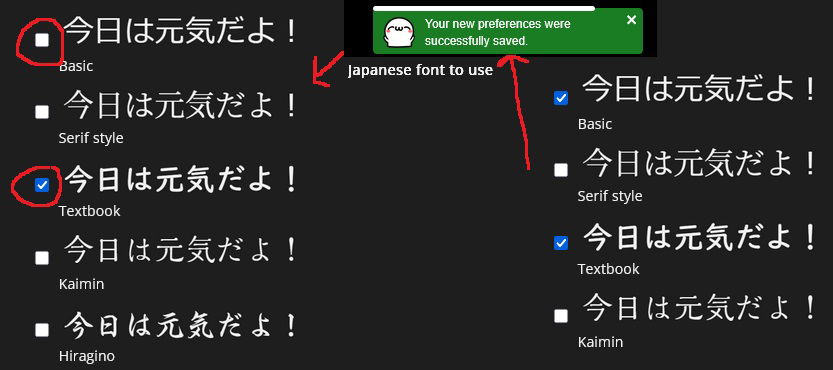
Thanks for the followup. So let me clarify - the left is what you had before, then you changed it to the right? But after changing it and saving it, Basic/Textbook was not selected, but something else was?
I can replicate this behaviour (or at least something similar). it's inconsistent, but when saving multiple fonts, sometimes they just don't save. When that happens, I get "locked out" of saving those specific fonts. They just won't save. This seems to be a problem only for the configuration that caused the bug. The moment I add or remove a font from that configuration it works fine.
Let's say I have "Textbook" selected and want to also add "Basic". If this bug occurs, when I save and reopen the menu, "Basic" won't be saved. Now, no matter how many times I try to save "Basic", it won't work.
If I save another font along with "Basic" (or without "Basic") it would fix the issue.
I tried this with and without all of my extensions and it doesn't make a difference. Looking at the payload of the POST request:
These seem to get sent fine (reach the server), but something somewhere breaks.
fonts[] = base
fonts[] = textbook
Once I change something, it works fine. Only difference here is me adding fonts[] = noto
fonts[] = base
fonts[] = noto
fonts[] = textbook
Seems like it might be some sort of client-side state handling problem. I'm not sure though.
Here's another example - Save all fonts until I get the bug. Feels easier to trigger when I immediately open the menu, but it does happen even if I wait:
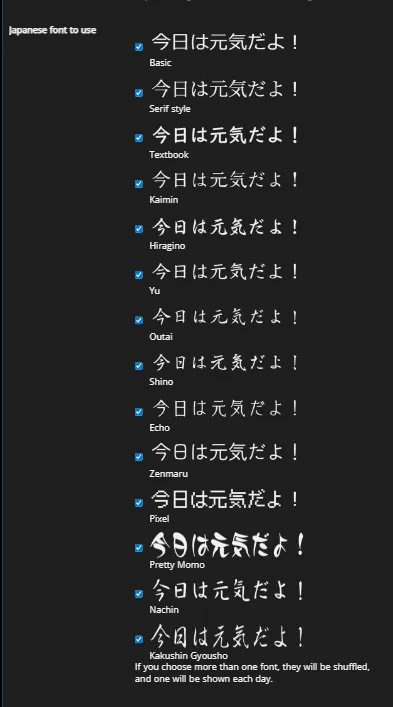
None of them get saved and no matter what I do now (persists after reloading the page) , if I try to save all of them (the configuration that caused the bug), I get this:
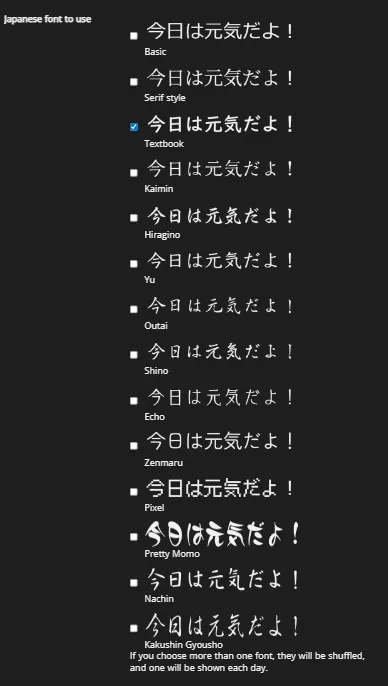
If I make a change in the configuration (unchecked the last font), it gets save fine:
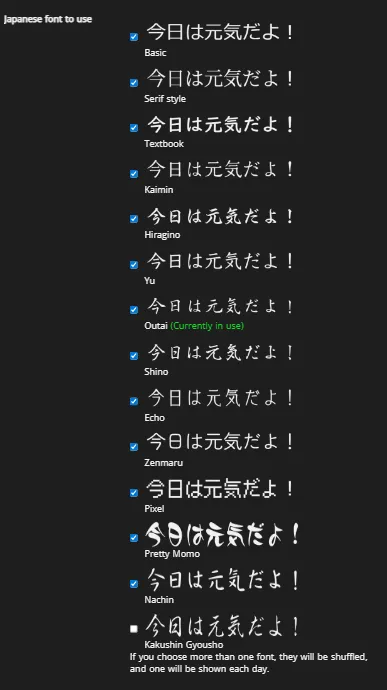
This isn't an issue for me, since I only use "Textbook" anyway, but it might be related to the problem @Rahkojumi is describing.