I still haven't cleaned up my browser, but I confirm it happens also without the new font.
Also, the bug of schedules shown as fully studied came back, with a twist: one vocab schedule (tautologicals, the smallest schedule) and the grammar schedule (even smaller, in number of items) were shown correctly.
Edit: I did go to console.re, which didn't mention anything, but I noticed something new. After the 2 schedules displayed normally, I went on to do my M4N5 vocab, and at the end , the only other vocab schedule indicated was tautologicals, as if the others didn't exist at all
Sorry I don't go back to the the proper thread to report this, but searching for old threads is a bit tricky...
Edit: after N4N5, I went on to study the schedule studypad, and at the end, not only the main vocab schedule N3N2 is still not mentioned, but N4N5 which I just did is also not mentioned. As well as the kanji schedule.
I am in speedy mode without the fancy font.
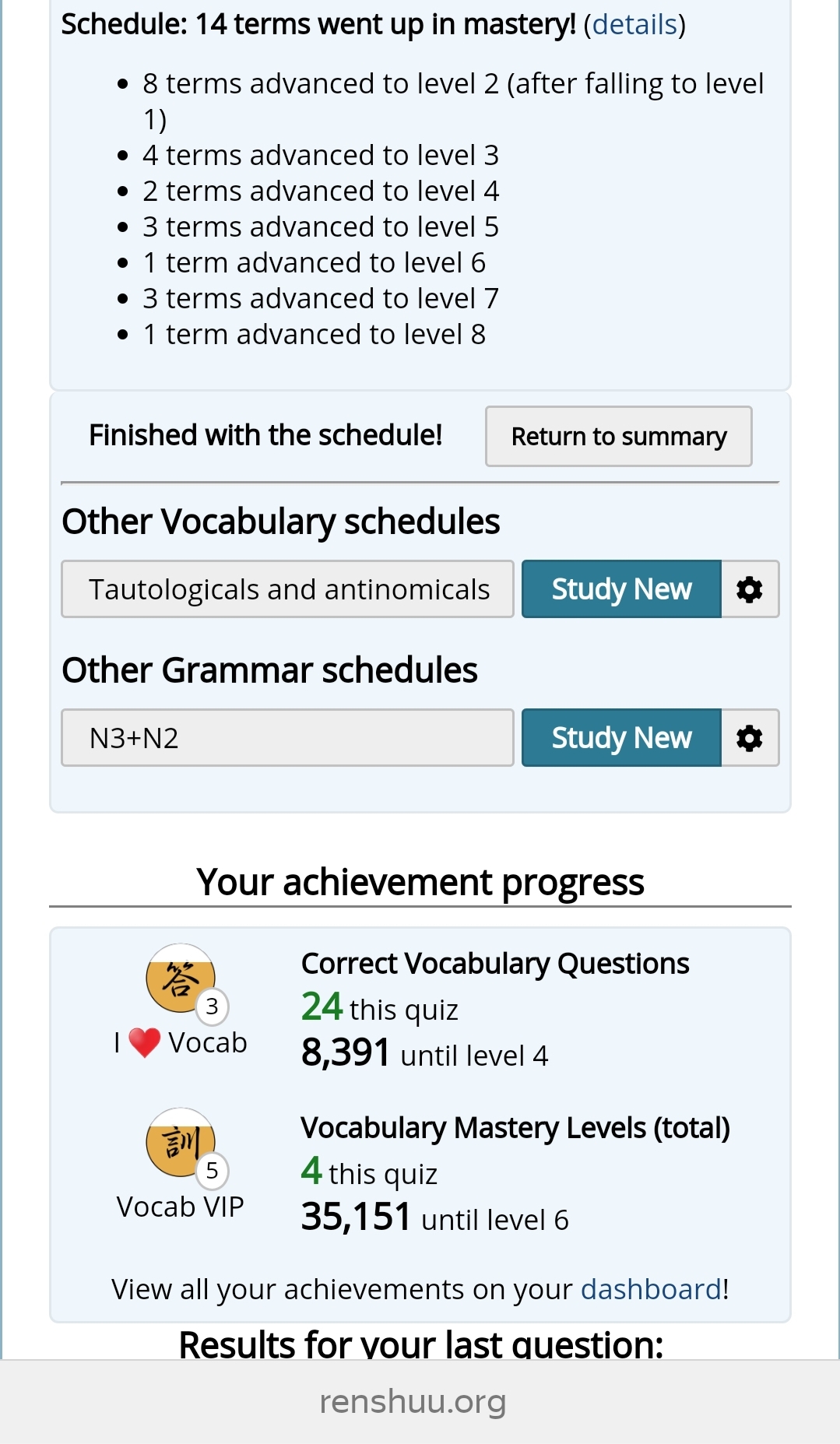
Just to check, I turned off the speedy mode before going to N3N2. There was a difference, it went to the schedule page without problem... And showed I had 0 to learn today, until I reloaded the page.
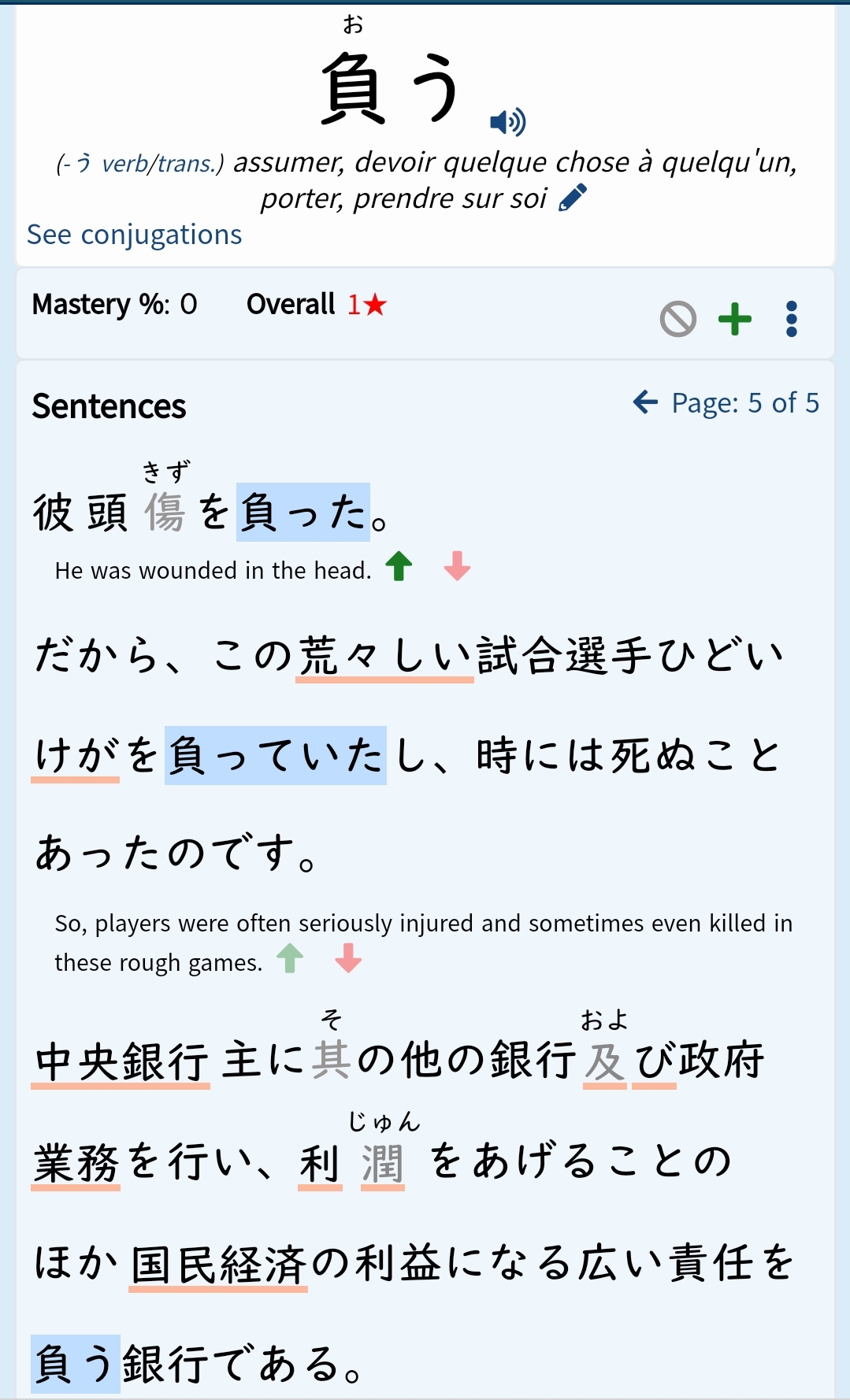 Another weird thing: I didn't get a notification after reaching a new milestone (4500 words, yesterday). And I think it's the second time it happened. I'll reach another milestone on Tuesday, that will probably confirm the issue.
Another weird thing: I didn't get a notification after reaching a new milestone (4500 words, yesterday). And I think it's the second time it happened. I'll reach another milestone on Tuesday, that will probably confirm the issue.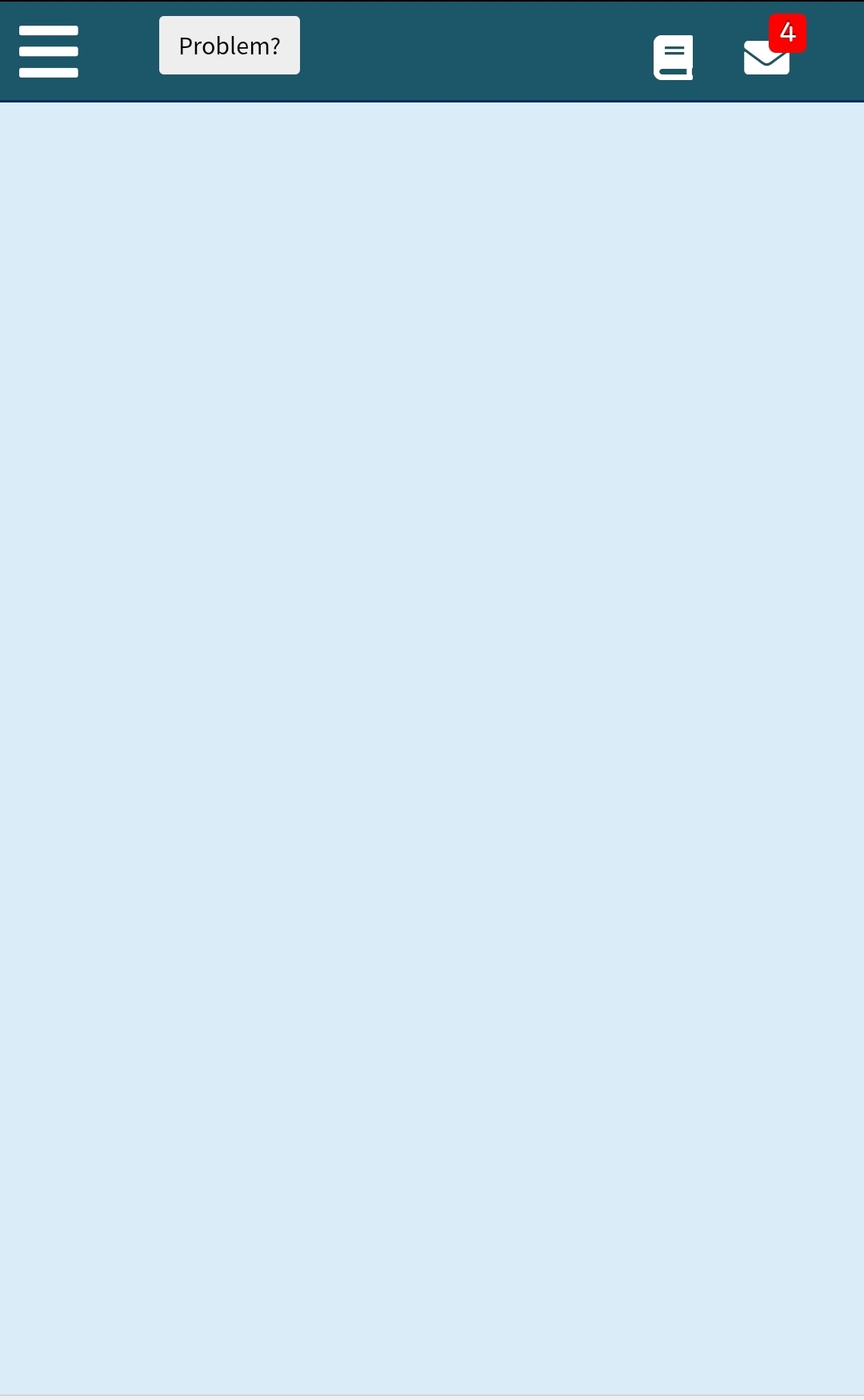 This is what I see when I start a quiz, but you can assume it's a browser issue until I close all those tabs. It might be a while until I do.
This is what I see when I start a quiz, but you can assume it's a browser issue until I close all those tabs. It might be a while until I do.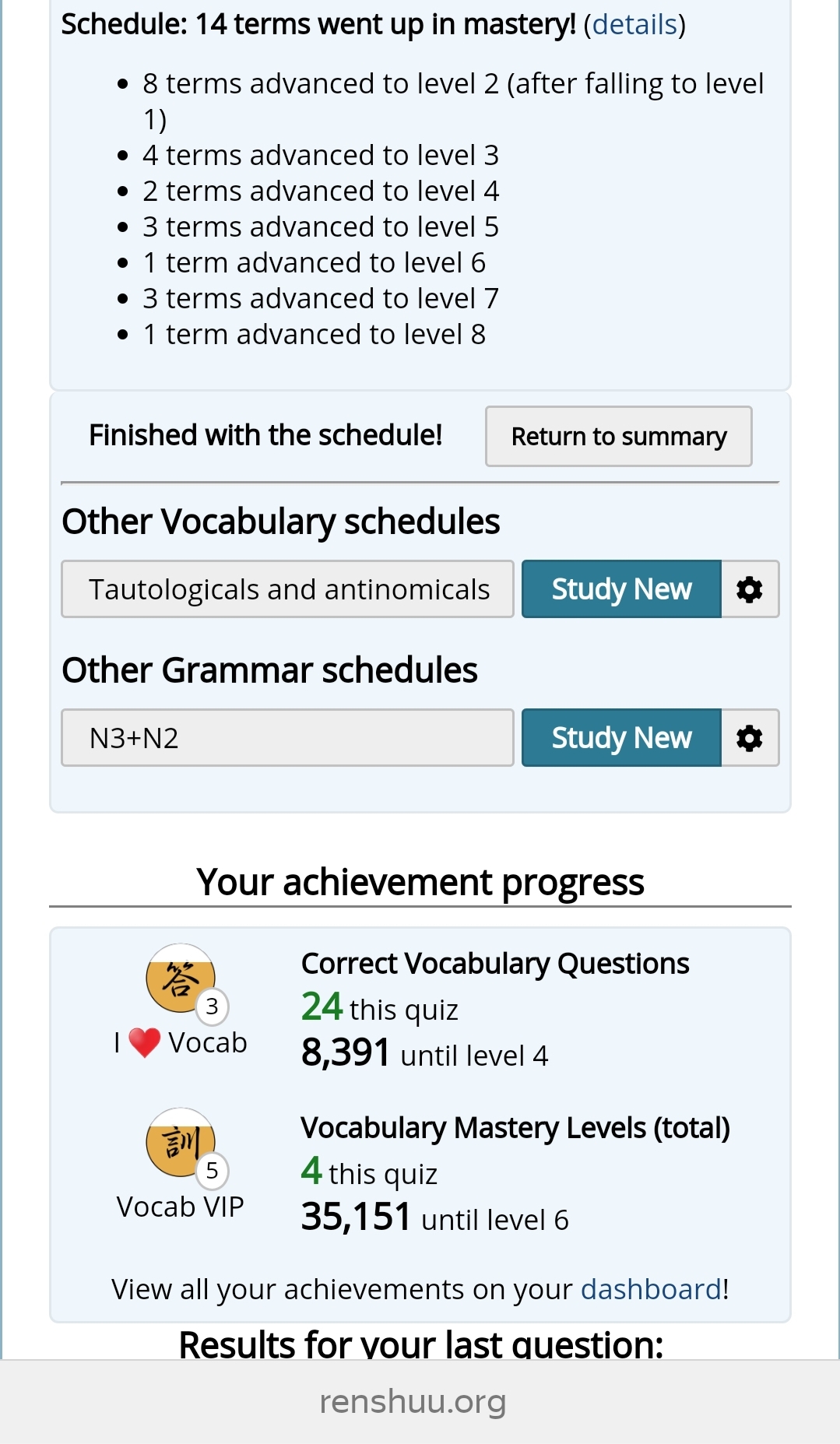 Just to check, I turned off the speedy mode before going to N3N2. There was a difference, it went to the schedule page without problem... And showed I had 0 to learn today, until I reloaded the page.
Just to check, I turned off the speedy mode before going to N3N2. There was a difference, it went to the schedule page without problem... And showed I had 0 to learn today, until I reloaded the page.