And a couple more things. The way to perfection is asymptotic...
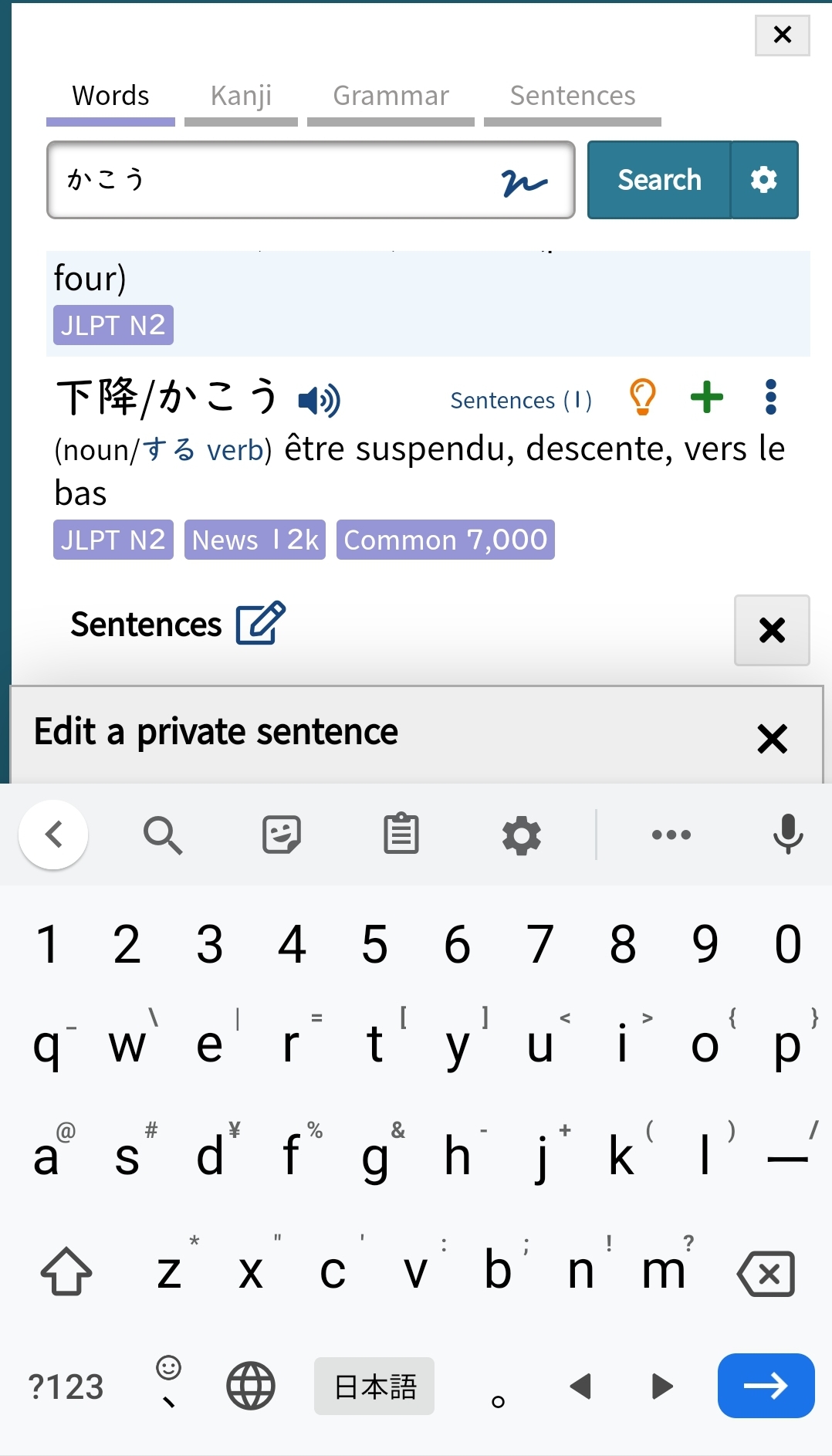
On this screenshot I'm trying to add the translation to my private sentence with
下降, but I can't see what I type.
Speaking of which, why not let one add the translation immediately (together with the Japanese sentence), instead of having to go back to the word, select the sentence and edit it?
Also, is there any plan to allow users to see sentences of experienced users, for words with no "official" sentence or only one or 2, with a warning the sentence might be wrong? When I need a sentence, I pick one on Weblio, I don't think the quality is worse than Tatoeba. I'm sure the private sentences of experienced users are at least as good.
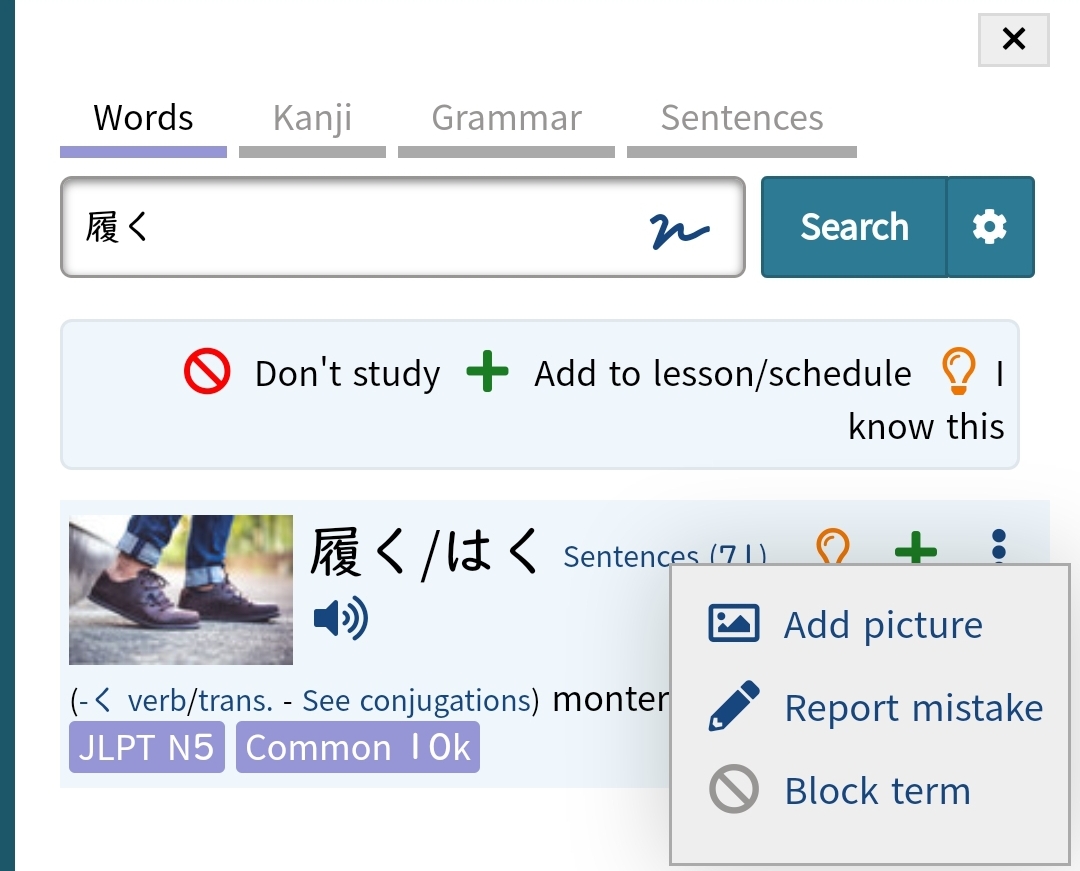
In maybe 50 or 100 words, the beginning of the French def is missing, something was probably wrong with the format. During a test, after I answer, I can edit the def, copy and paste the real def from the Tenjin app (which handles correctly the non English defs, it has more Russian defs too), and it's fixed. But from the dictionary I can't do that. Couldn't the "report mistake" button be replaced with an "edit" button when a non English dic is active?
With the current system, I'll have the possibility to fix
履く only when it will appear in a quiz. And of course it's unlikely that I'll remember that this word also mean "to affix a bowstring to a bow", so most likely I'll get the answer wrong. Sure, there's the "mark as correct" button, and for such an obvious word that will be OK, but the many other cases are not so obvious. And it would just make more sense to fix mistakes when I see them, no?
Last thing, the kanji dic shows neither frequency indication of the displayed kanji, nor of the words using it.
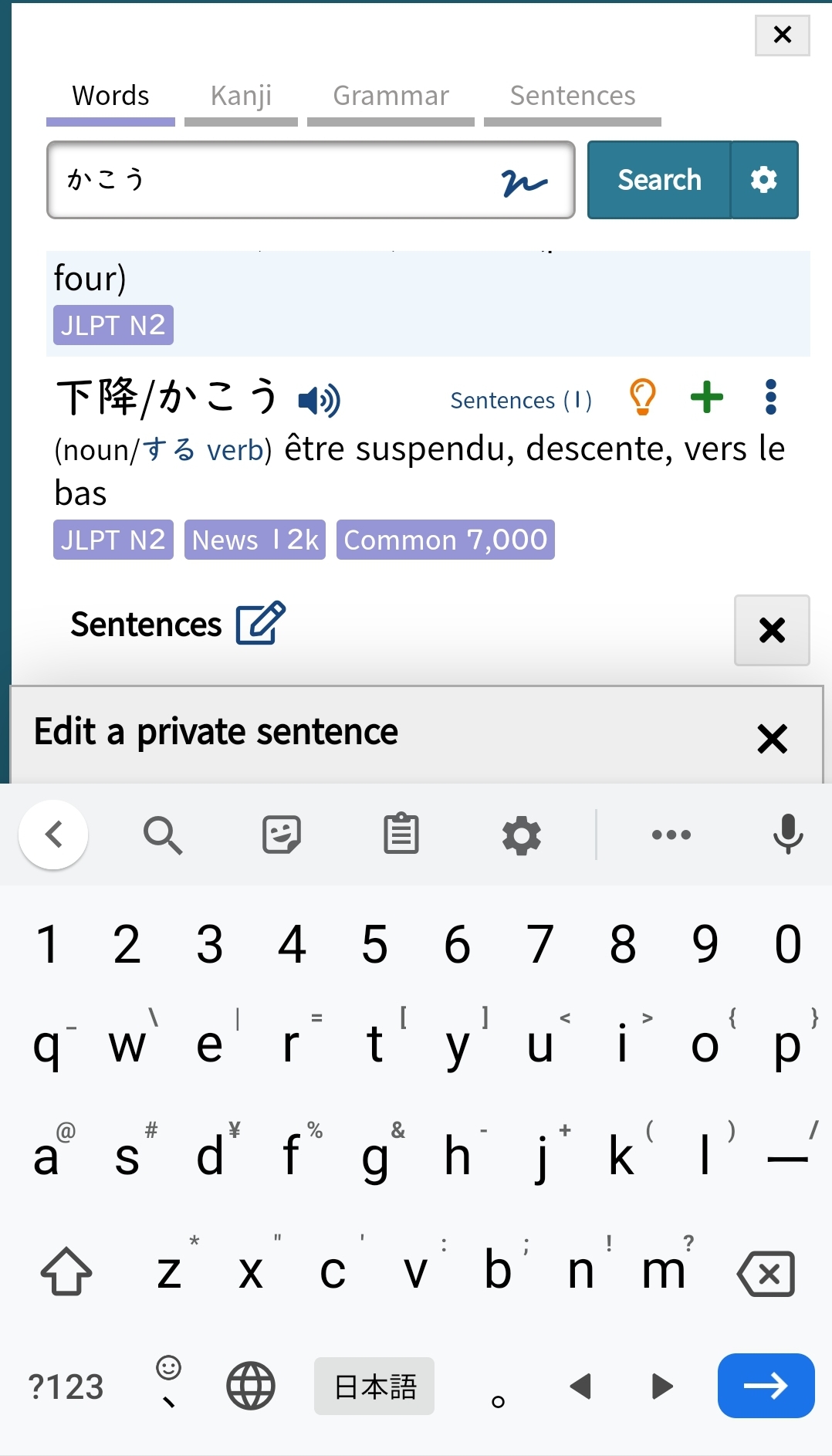 On this screenshot I'm trying to add the translation to my private sentence with 下降, but I can't see what I type.
On this screenshot I'm trying to add the translation to my private sentence with 下降, but I can't see what I type.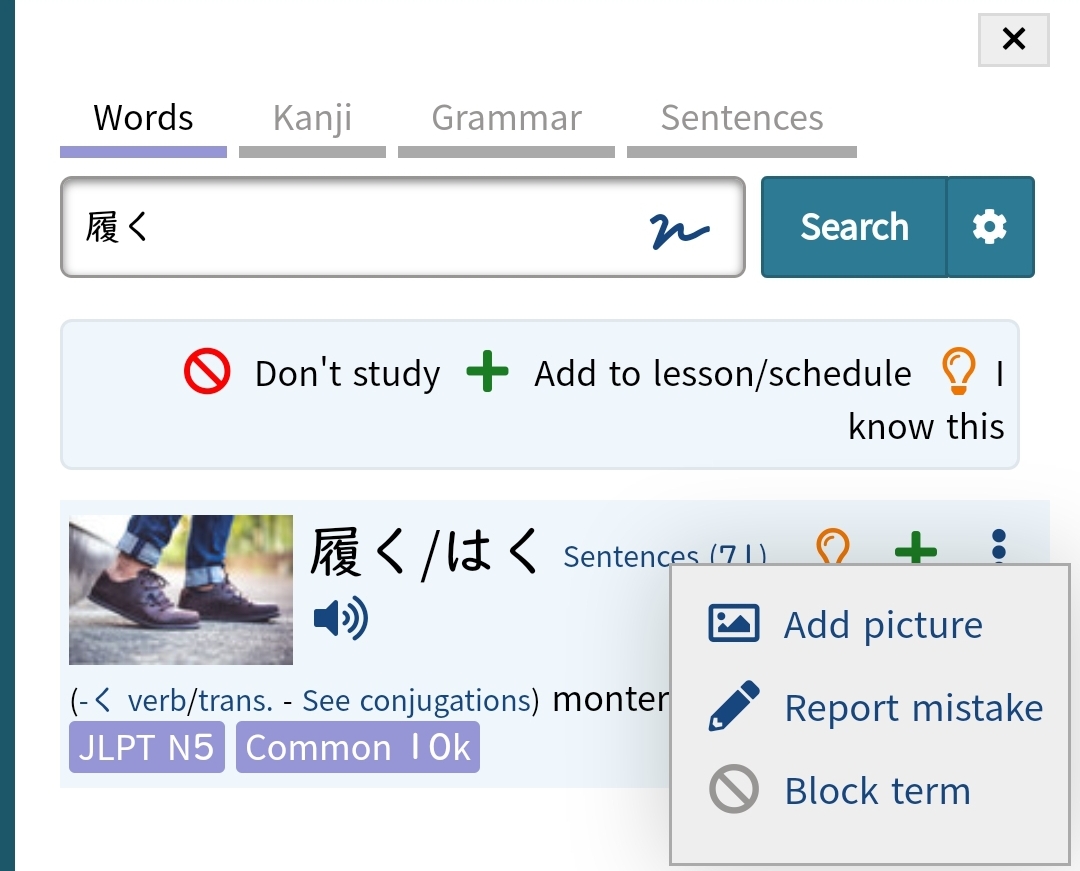 In maybe 50 or 100 words, the beginning of the French def is missing, something was probably wrong with the format. During a test, after I answer, I can edit the def, copy and paste the real def from the Tenjin app (which handles correctly the non English defs, it has more Russian defs too), and it's fixed. But from the dictionary I can't do that. Couldn't the "report mistake" button be replaced with an "edit" button when a non English dic is active?
In maybe 50 or 100 words, the beginning of the French def is missing, something was probably wrong with the format. During a test, after I answer, I can edit the def, copy and paste the real def from the Tenjin app (which handles correctly the non English defs, it has more Russian defs too), and it's fixed. But from the dictionary I can't do that. Couldn't the "report mistake" button be replaced with an "edit" button when a non English dic is active?