掲示板 Forums - Visual Issues Megathread
Top > renshuu.org > Bugs / Problems
Page: 6 of 79
Getting the posts
Page: 6 of 79
Top > renshuu.org > Bugs / Problems
The setting page looks like this now for me, shifted downwards (all pages):
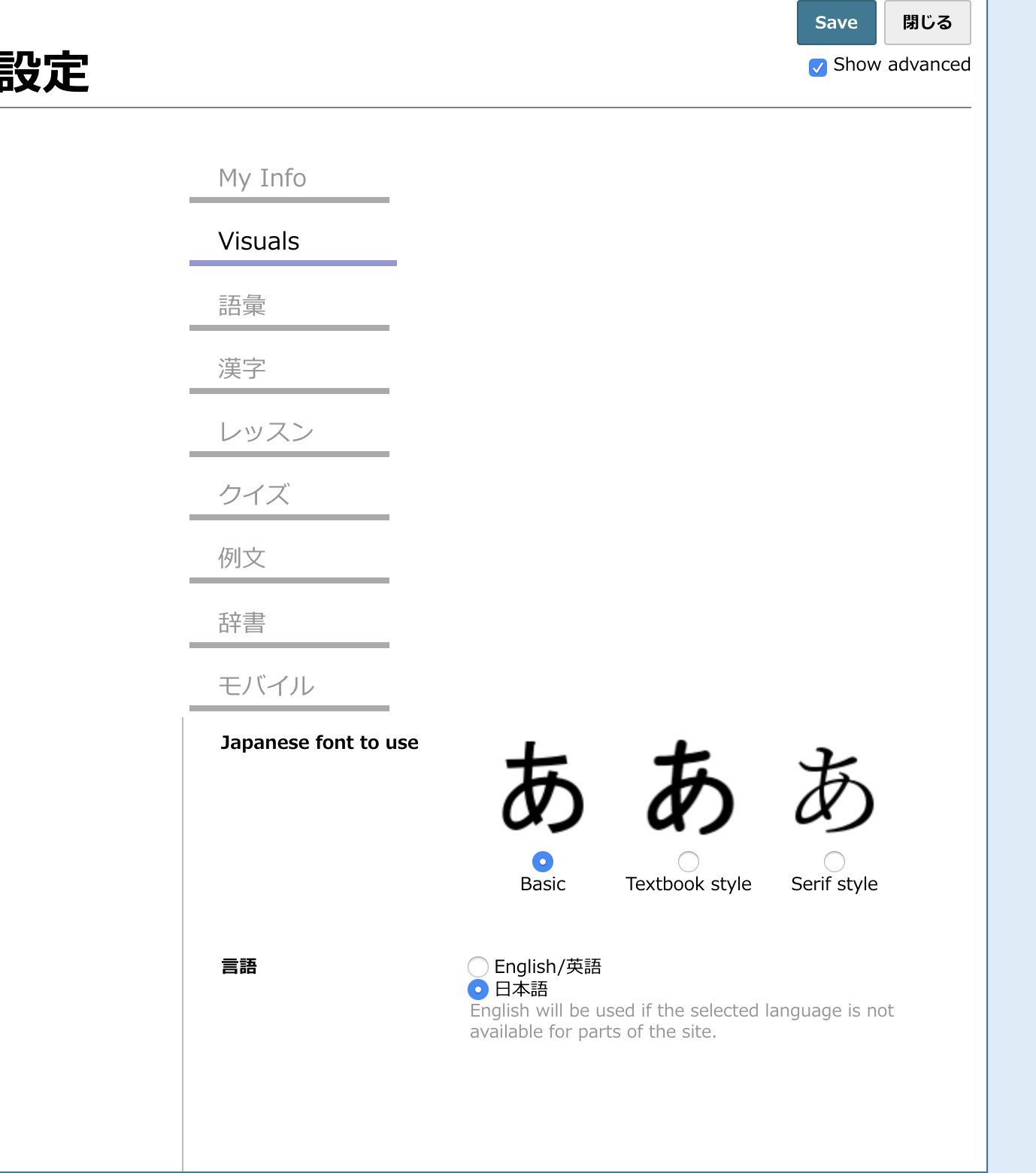
The color of the cursor inside answer textboxes has changed to a very, very light gray, almost indiscernible from the white background of the textbox. It's hard to tell when the textbox is focused for typing. At least this is my experience in dark mode on Firefox desktop.
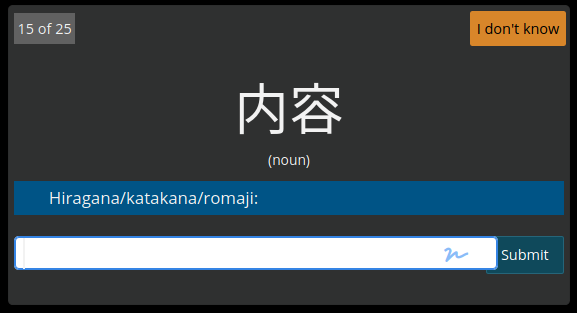
Fixed the settings issue, sorry!
Rolling back the cursor changes until I complete the transition of the input boxes in the quizzes so they obey the dark rules.
Found a weird bug / visual problem. I am not entirely sure about when exactly it happens but sometimes when I search for a kanji, click around a bit in the readings and click an english translation to get to other words with that meaning in the vocab tab, then click back on the kanji tab, I get this:
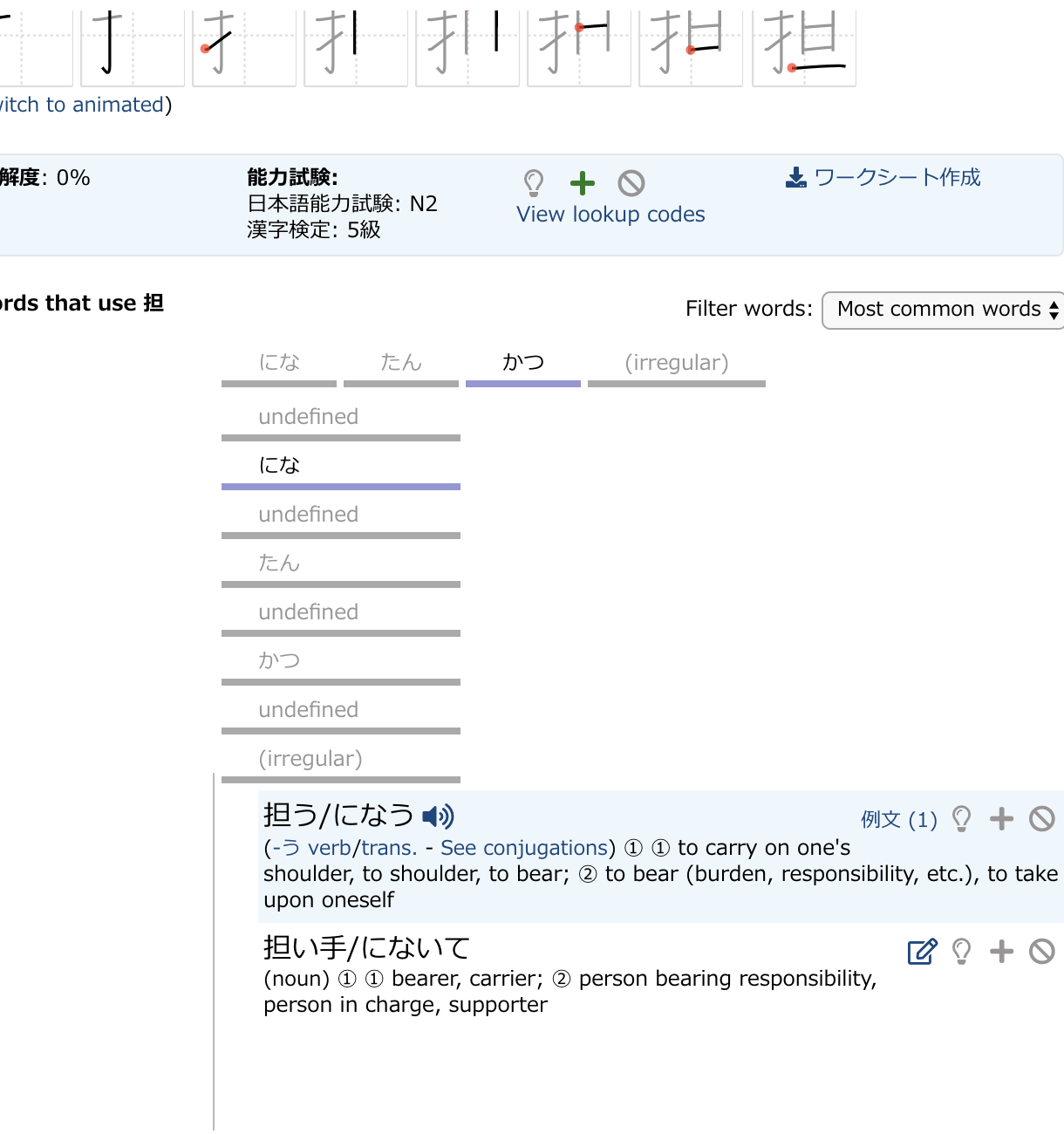
I got it reproduced with some terms, I'd say about 20 % of those I tried now. The example above you get if you do the following: Search for kanji 担. With “most common words“ selected as filter click on “carrier“ of the second vocab shown under the reading “にな“, then click back on the kanji tab above the dictionary search field. This gets me this problem all the time.
Okay, just got another example: search for 限, then click on the かぎ tab (with “most common readings“ turned on), then on the word “restrict“ in the fifth vocab, then back to kanji tab, and it produced a similar visual result.
Note: If I for example try the second one with “show all words“ and click the same tab and word and go back, the problem doesn't occur.
Intentional? There is no longer an option to delete a just-played word in shiritori.
Edit, fixed:
On Android the Problem and End Quiz buttons are missing after returning to a quiz from another page (e.g. a grammar explanation page or checking the dashboard).
The leaderboard on the dashboard has some issues for me now: Depending on the filter some content isn't displayed at all (empty list) or it is displayed not on the right but underneath the column where you choose the vectors from.
Edit: Problem gone.
Leaderboard should be better.
leetmotif - how do you mean return to a quiz? In a quiz, go elsewhere, use back button?
Right, use the built-in back button.
The quiz resumes as before except for those two buttons.
I have noticed when I look at the different hanko scores, and hover over them to see my achievements come of the pop up charts are falling off the edge of the page. This is not happening all the time, mainly on the hankos on the right hand side of the screen. I am not sure if this is something to do with my computer (could well be as it is starting to show its age) or if this is happening to others.
I just tried. For me, none fall off the edge of the page, but some are opening on the top end of my browser window instead of beside the hanko. Maybe there is a correlation here. :>
@leetmotif - should be fixed.
@sanjotb , @espiacent - if either of you can get me a screenshot of the issue, that'd help a lot.
Sure, here is one; this isn't really such a big deal; I still find the issue with the kanji readings mentioned a bit above more urgent (I mean, as urgent as it can be since the page of course overall works like a charm!):
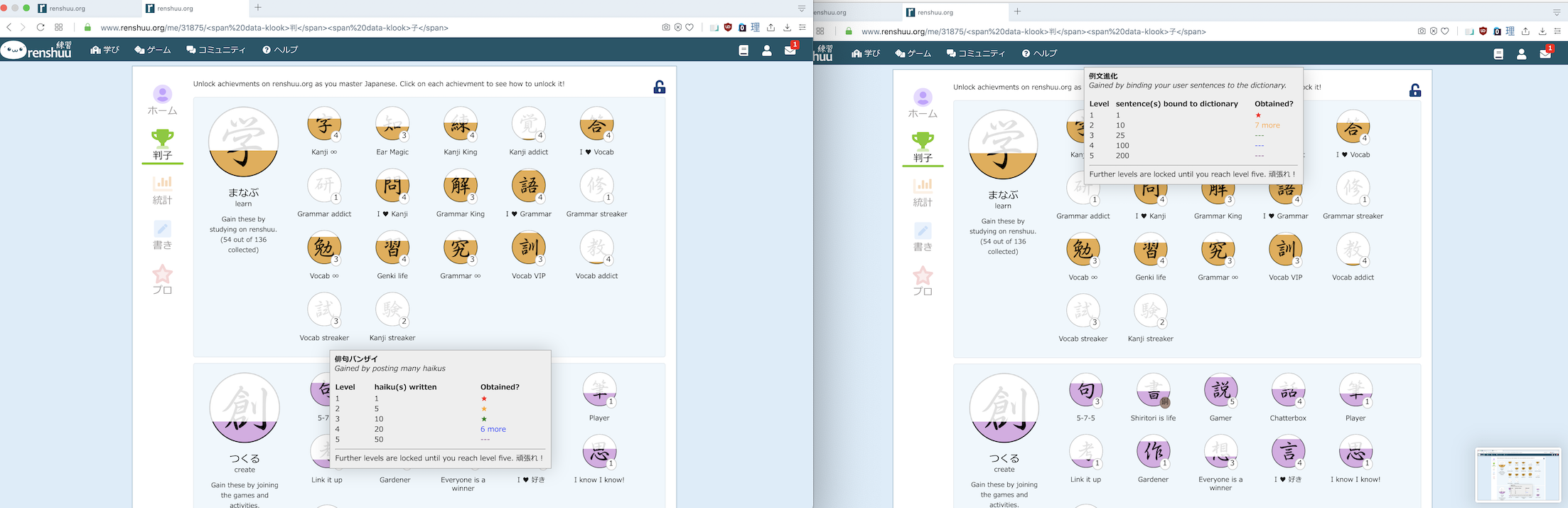
(On the left the mouse is over "5-7-5" and on the right it is over "link it up". It basically happens when there isn't enough space to the bottom for the window.)
Thank you for the clarification. I adjusted the settings on the popup. Are they working better for you now?
Edit: fixed.
Not sure if this is beta specific, but I was just looking at my haiku in the writing section of the dashboard on mobile, and the layout has some issues, with the writing display being very narrow and the last lines of haiku are cut off.
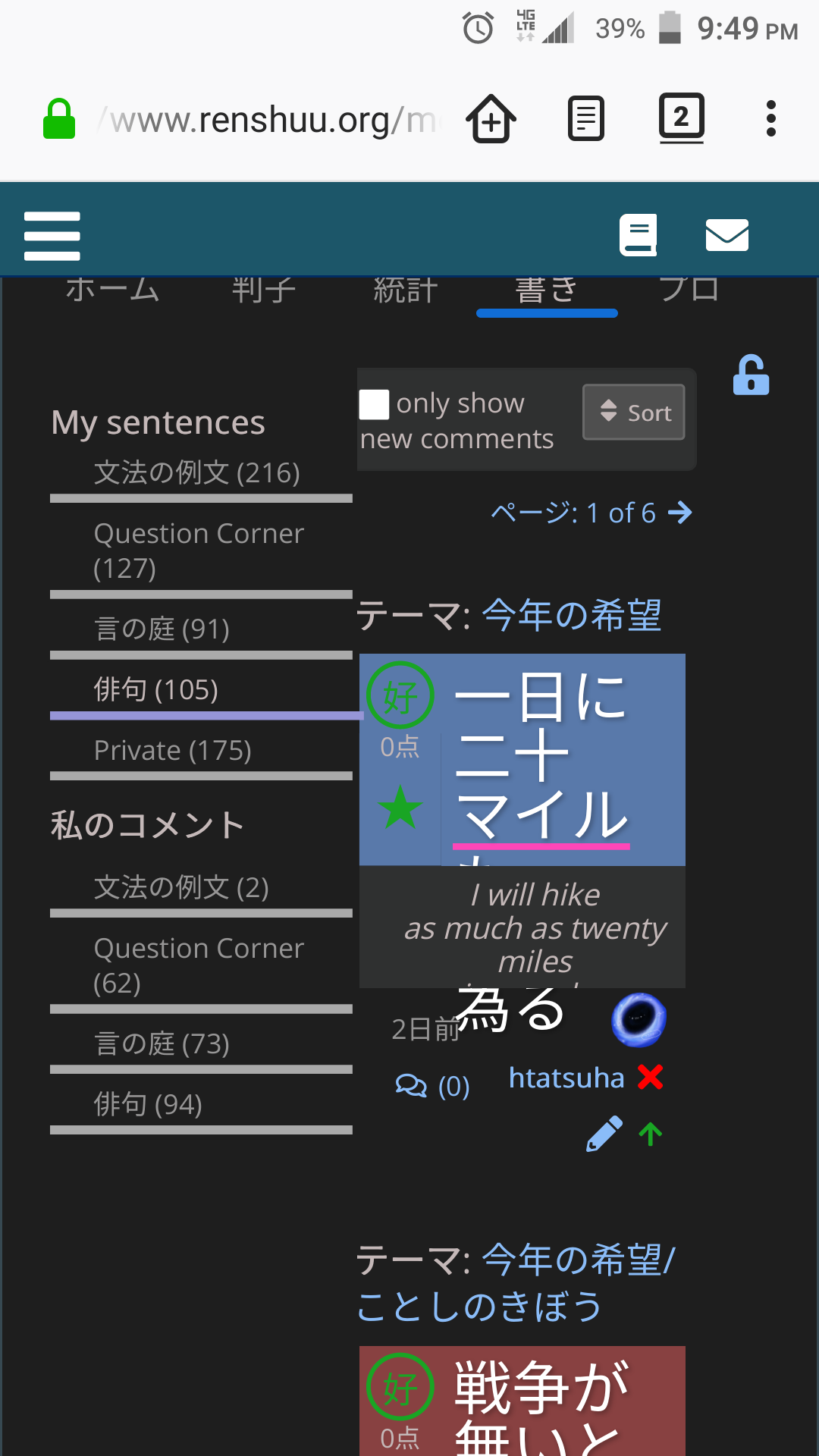
Edit: fixed.
Code strings visible when mousing over the edit and delete post buttons on a forum post reply.
Code strings should be fixed.
I cannot yet replicate the writing section issue, but I did make some changes to it that might benefit you. If you are still seeing the same thing, please go here and tell me what it reports your viewport width is: https://whatismyviewport.com/
Will address the button issue through the inquiz report.