掲示板 Forums - Visual Issues Megathread
Top > renshuu.org > Bugs / Problems
Page: 74 of 76
Getting the posts
Page: 74 of 76
Top > renshuu.org > Bugs / Problems
I apologize for this - it's a rare bug frustrating bug that I have not been able to figure out, as no one (including myself) have been able to figure out a way to reliably reproduce it.
If, by chance, you get "good" at getting it to pop up, let me know. As an alternate "fix", you can (instead of closing/opening), pop open the menu > settings icon, then immediately save. That should "reset" the page and fix it.
Hello! I have a two in one request
First: the three lines up in the top left corner are black instead of white, until I get a notif.
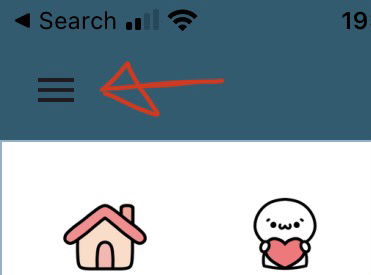
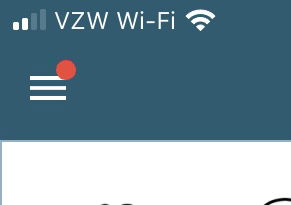
Second: it bothers me that when I have the app set to Japanese, the Gardens tab is the only one still in English

If it helps, I’m using an IPhone, on the app, not the webpage. Thanks
The Japanese translations are not 100%, and most likely never will be. If a user helps contribute to the UI translation, it may change, but that is far from the only spot that is missing Japanese.
As to the color - that definitely doesn't happen on my end - what version of Android do you have?
The Japanese translations are not 100%, and most likely never will be. If a user helps contribute to the UI translation, it may change, but that is far from the only spot that is missing Japanese.
As to the color - that definitely doesn't happen on my end - what version of Android do you have?
yeah I noticed other things weren’t translated, but that specific spot just stood out extra. Is there a place that I could help the translations?
and I’m not on android I’m on IOS… 15 I think
Check out Community > Translation Center, then there is a link up at the top.
And my apologies about the os type - I misidentified the the screenshot. I'll check it out on my end. Can you tell me what the darkness settings on your device are: light, dark, or automatic (depending on the day)?
Check out Community > Translation Center, then there is a link up at the top.
And my apologies about the os type - I misidentified the the screenshot. I'll check it out on my end. Can you tell me what the darkness settings on your device are: light, dark, or automatic (depending on the day)?
I have my iPhone on light mode. And I’ll check out the translation center! ありがとうございます
I don’t see Japanese as an option in the translation center.
It's not in the translation center because that's only for the dictionary translations - you have to tap the link at the top for the ui translation.
I apologize for this - it's a rare bug frustrating bug that I have not been able to figure out, as no one (including myself) have been able to figure out a way to reliably reproduce it.
If, by chance, you get "good" at getting it to pop up, let me know. As an alternate "fix", you can (instead of closing/opening), pop open the menu > settings icon, then immediately save. That should "reset" the page and fix it.
Although I don't know how to reproduce it, I found that using my phone with a stylus has more consistent behavior. The popup always come up when the stylus is hovering and disappear when the stylus moves away. Yet, this behavior is not really desirable, as you generally don't want a hovering stylus to trigger all sorts of annoying UI interactions. I wasn't expecting hover interactions to be enabled at all. Maybe the dictionary popup bug can be prevented by simply disabling all hover effects when Renshuu is running in a small window as a mobile app? (Ideally, regardless of app vs. website, they would become re-enabled only when a real mouse is detected, e.g. in Samsung DeX mode, but I'm not sure how easy that is to detect in CSS.)
That *might* work, but not as easily as you describe, unfortunately. There is a "stepdown" process where onmouseover (hover) effects are treated as ontap for touch devices (like the modals for words in sentences), and I would not want to turn those off completely. There is probably a hacky way to ignore hover while treating the original hover events as taps, but I'd need a device + stylus with hover detection to begin to test it :(
Hi, I noticed that there appears to be bug on my schedule, because in quizzes the level of mastery is higher but on pressing "view terms" their mastery appears to be dropped :


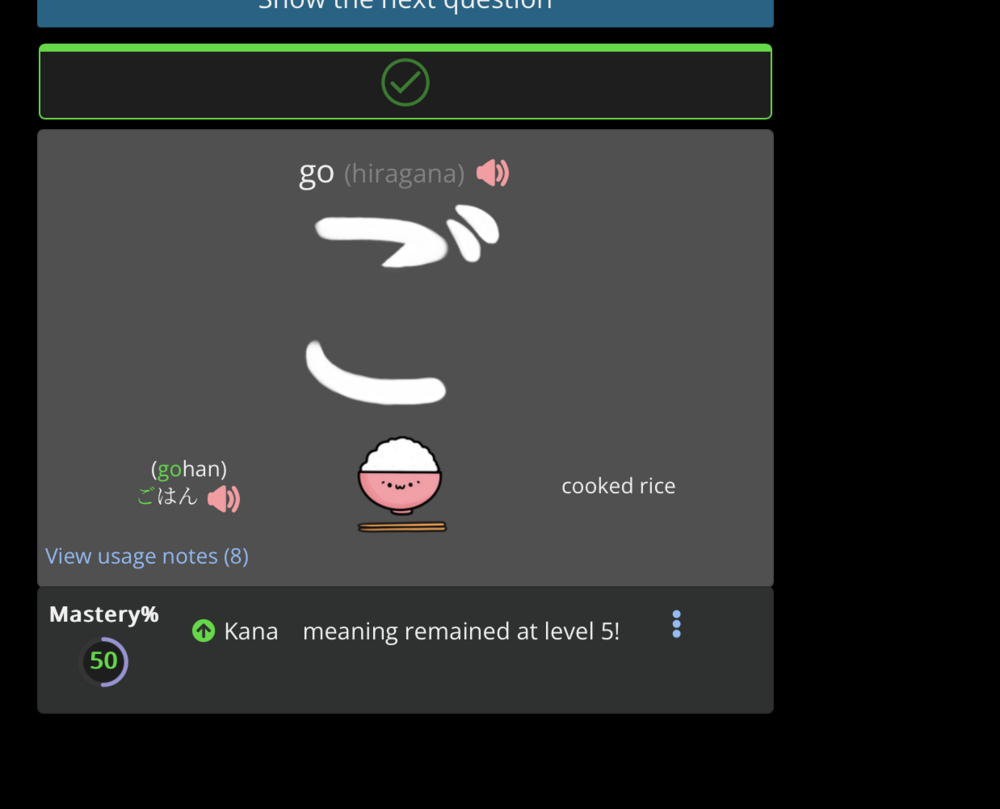
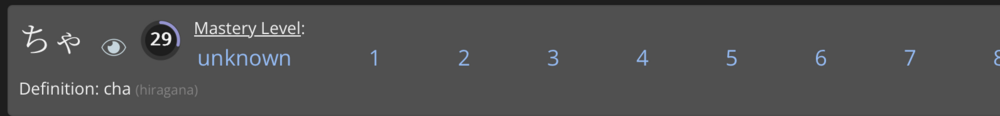

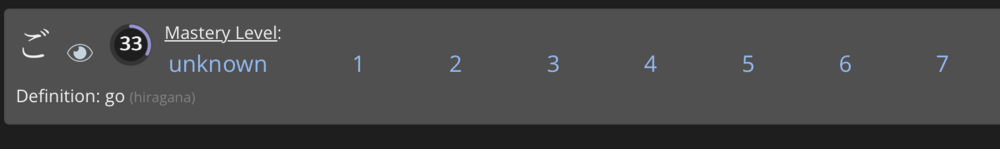
my mastery was around ( all of them at around 50%) , none of them were at level 3 they were either at 50, 46 or 63 ( only one い )..
Where are those smaller screenshots coming from? Are they inside the schedule, or from elsewhere (such as in the full list of all known terms on our dashboard?)
Yes, actually they are actually from my schedule.
When I press view terms beside the focused review , which then I viewed it on the tinker mode.
But it seems they are back on their normal mastery after I disabled the listening question (pro) mode...after enabling the listening question (pro), its mastery dropped...but went back on disabling it, but its different now..there is not bug like before.
The bug I provided earlier was different as there were showing different masteries
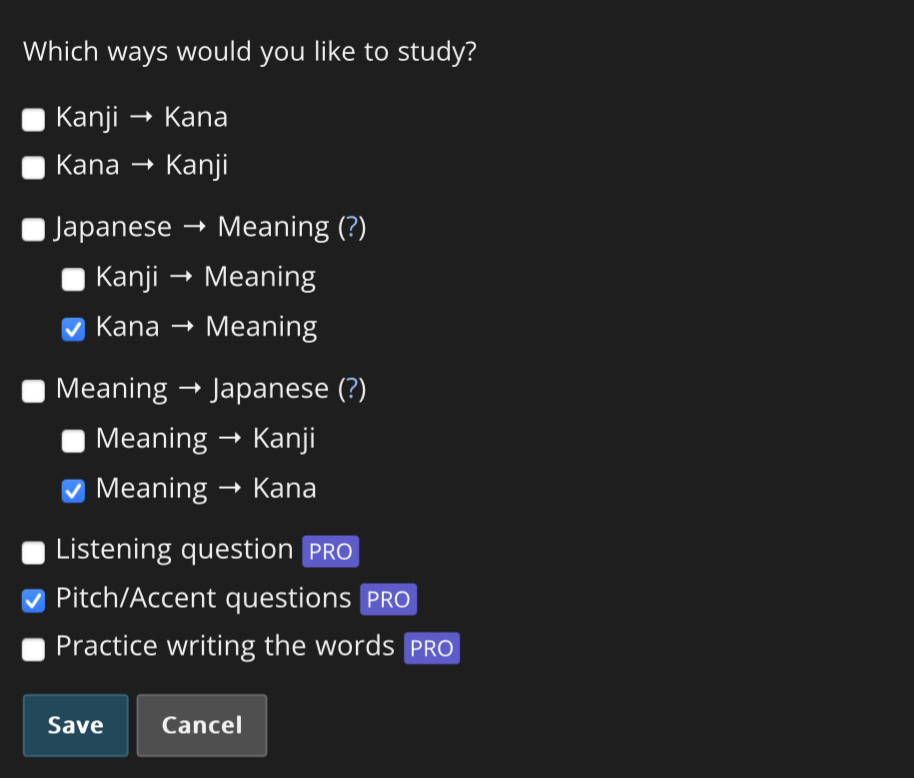
If you are comparing before/after a vector is added, then that would indeed change it, as the mastery % is an average of all active vectors, so they would drop somewhat with a new vector (until you study the listening and bring it up).
Yes..someone informed me abt the vector info, but that above one the tinker one, is that a bug?..because I can't see it now
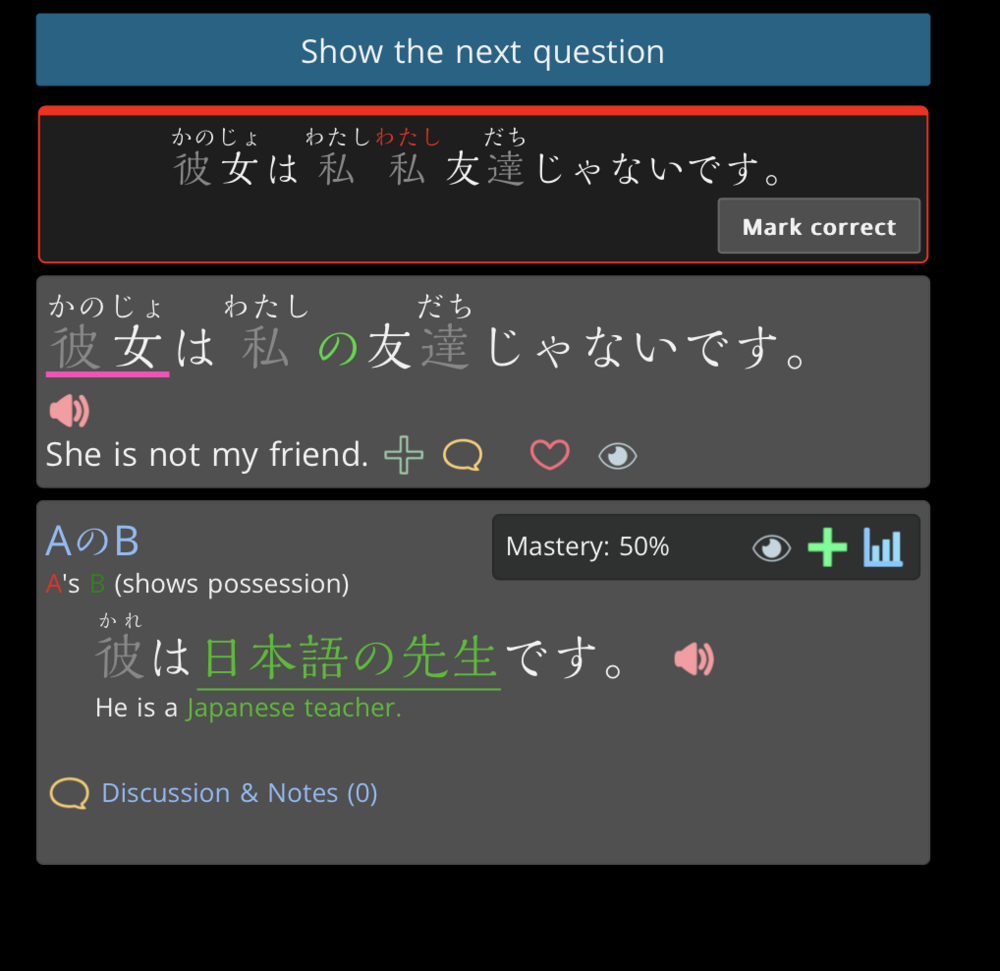
Hi there is a bug in this quiz of adjectives negative and linking
Medium Bush proportion oddly stretched sometimes and possibly mispositioned
On catalog:

When you click on it from catalog:
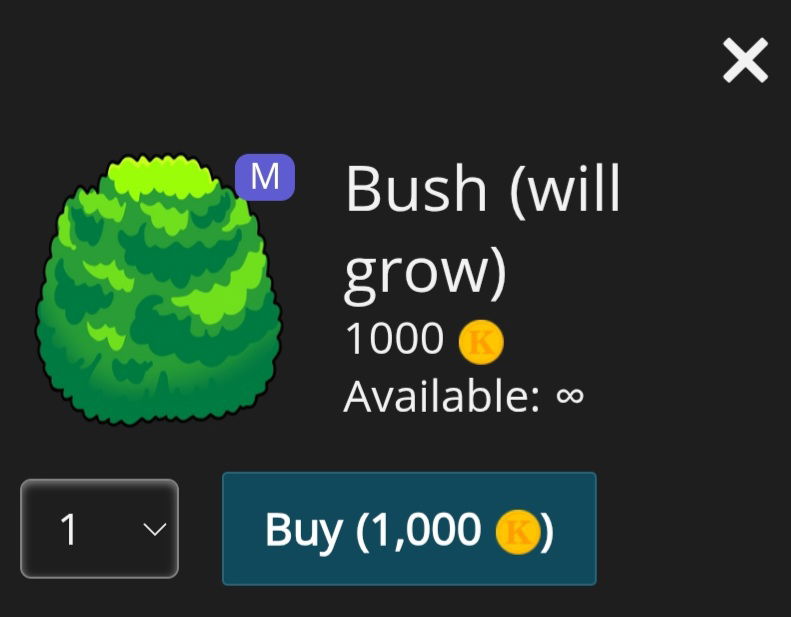
On inventory:
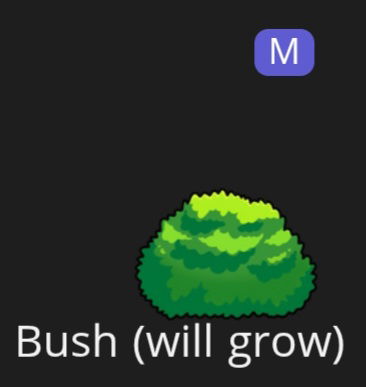
On garden:
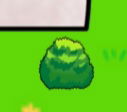
When you click on it from the garden:
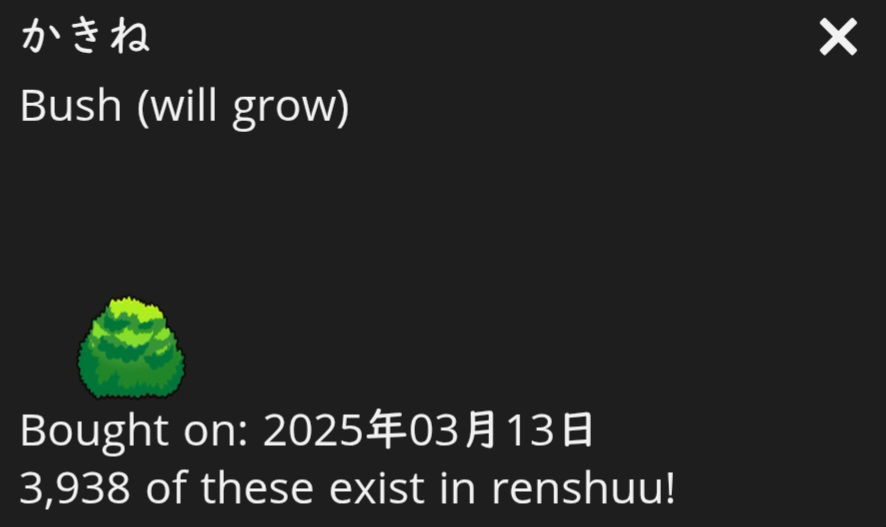
The messages in the garden seem to be misaligned. I see Loading store when I should see Overlap.

The messages in the garden seem to be misaligned. I see Loading store when I should see Overlap.

Yup this issue also arrives in my garden...
It actually started when I just bought renshuu pro.
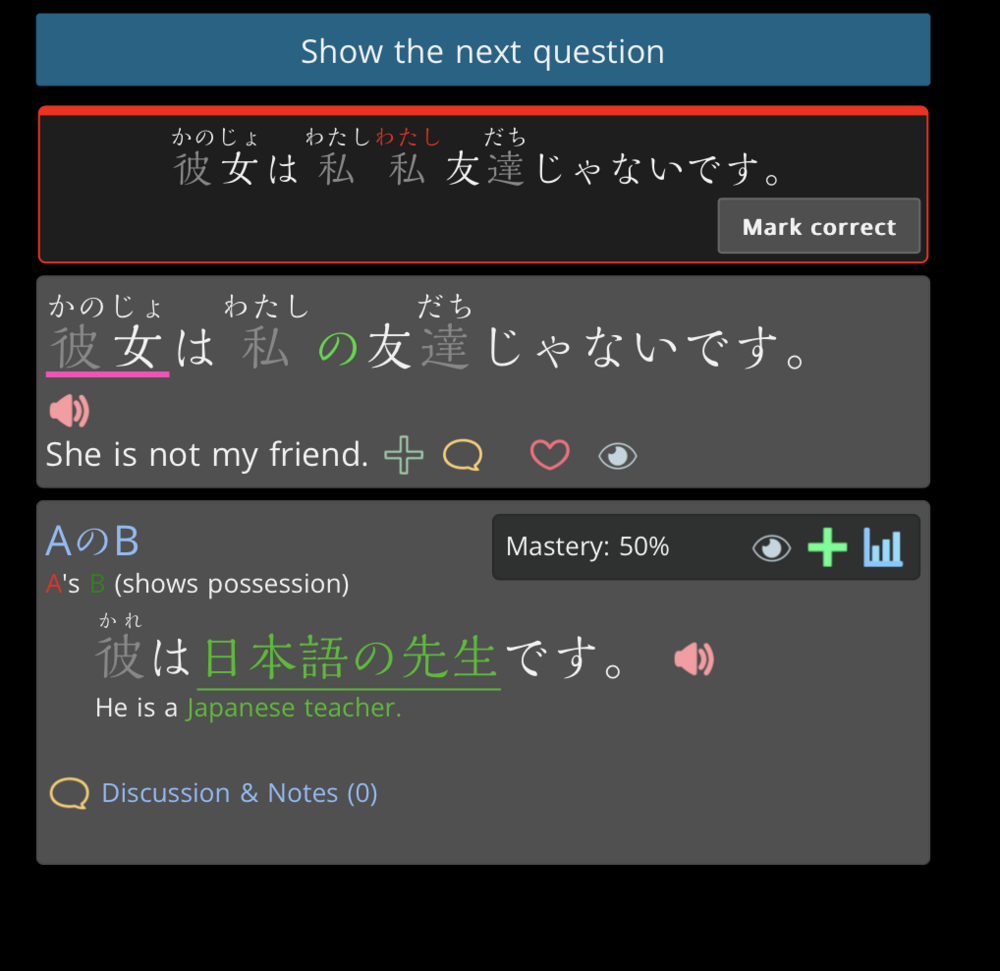
Hi there is a bug in this quiz of adjectives negative and linking
Please report quiz issues using the ? button > report quiz issue. However, in this screenshot, it looks like you tried to put わたし in the wrong spot.
"store loading" issue should be good.
Poor ol' shrubbery has also been fixed.