掲示板 Forums - [ANDROID] Visual issues
Top > renshuu.org > Android renshuu
Page: 1 of 6
Getting the posts
Page: 1 of 6
Top > renshuu.org > Android renshuu
I found a bunch of minor visual things, so I thought I'd post them all here. These are all on Android Marshmallow.
1. When switching between tabs in the dictionary, the kanji directly below where you clicked gets highlighted. Fixed
2. In multiple choice quizzes, the answer choice font appears to be in bold, it's thicker than on the website.
3. The top of the popup to select quiz options for a verb conjugation quiz gets partially hidden behind the menu bar *edit* when starting a quiz from the end of quiz page. When starting from the study center, the options popup can actually be scrolled OVER the menu bar. Fixed.
4. For fill in the blank questions, the input box has a red line around the edge.
Also, a couple things I wasn't sure if they were bugs or just how the OS/browser handle things. On the web version, the cursor color is blue, in the app it is pink. Also, although the app color is a shade of blue, on the apps screen, renshuu has a teal colored bar. Fixed, cursor now white.
1. Not restricted to app. Will fix it when I can!
2. Can you get me a screenshot of the comparison for this?
3. Yea, the popup thingy is acting up in a number of places. I'd rip it out and rebuild the entire thing if it wasn't older than 90% of the site and would require a crazy amount of work. I'll take a look at it. I did get the going OVER the menu thing fixed, it'll go up in the next (site) update.
https://www.renshuu.org/index.php?page=community/forum_topic&topic_id=8404&post_id=latest#latest
4. What color are you getting in your browser? I'm getting an orange for both, although I could see someone saying it is red.
5. I was not able to replicate this, but I tried hardcoding in the caret (cursor) color - how does it look now?
5. Might be an os thing, but can you get me a screenshot of the teal colored bar you're referring to?
See below for screenshots of 2 and 5.2. The first shows how answer choices look in Firefox (not bold), the second in app (bold). It might only effect certain quiz types, since I think the kanji quiz choices looked normal. The third shows my open apps screen. Notice how the gallery app I have open has an orange bar on top; this matches the color of the gallery app's menu bar and the color it changes my status bar to. By contrast, renshuu shows with a teal bar, even though the app uses blue for the bars
For number 4, I guess it could be orange, my screen protector is kinda old, so the colors sometimes look a little different than they should. Still getting a pink cursor, it also affects the color of the selection circle in dropdowns like the forum thread page selection dropdown. It does seem like it should be app related, as the caret is blue in Firefox, but teal in most other apps I use (matching my keyboard theme).
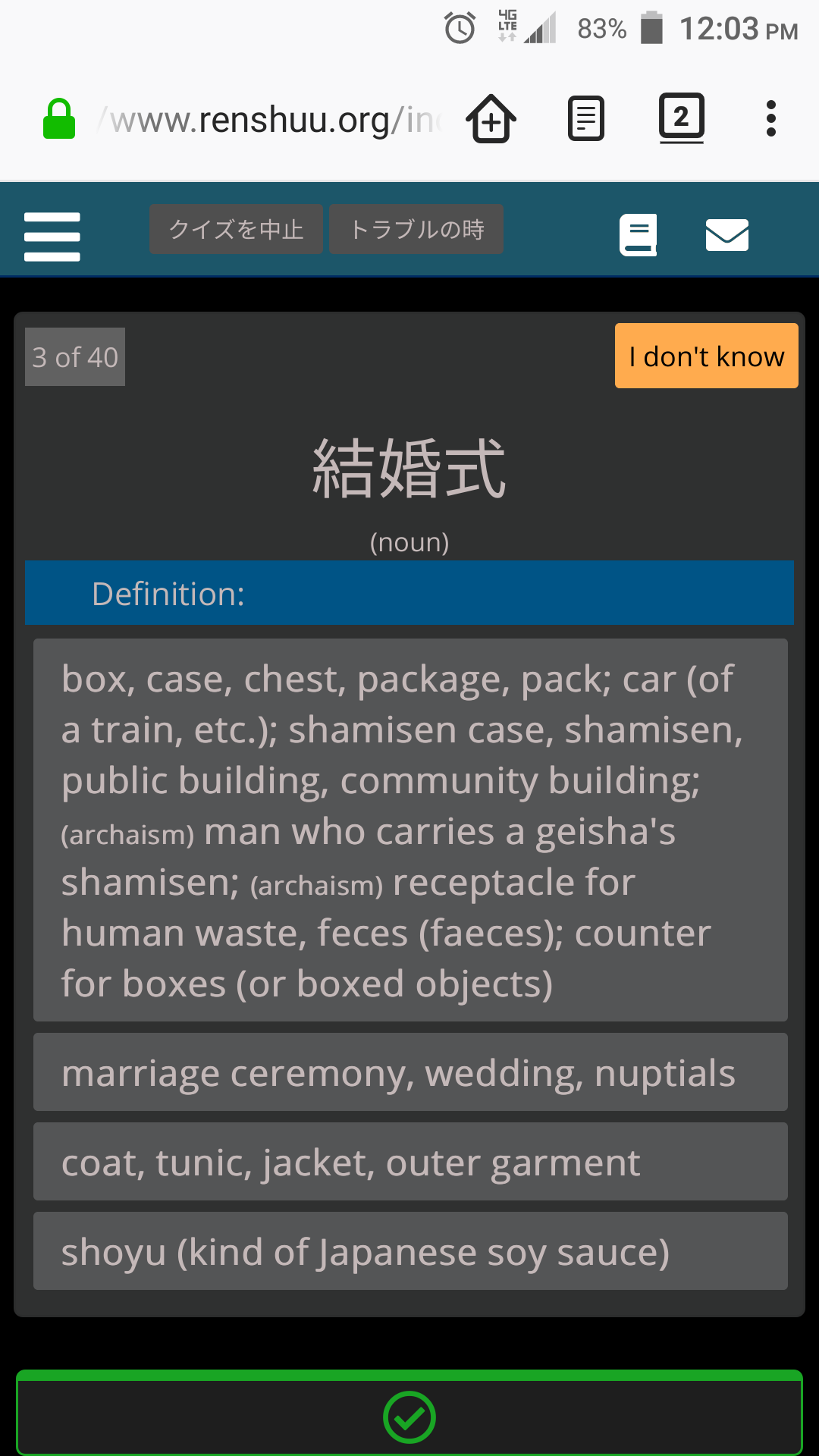
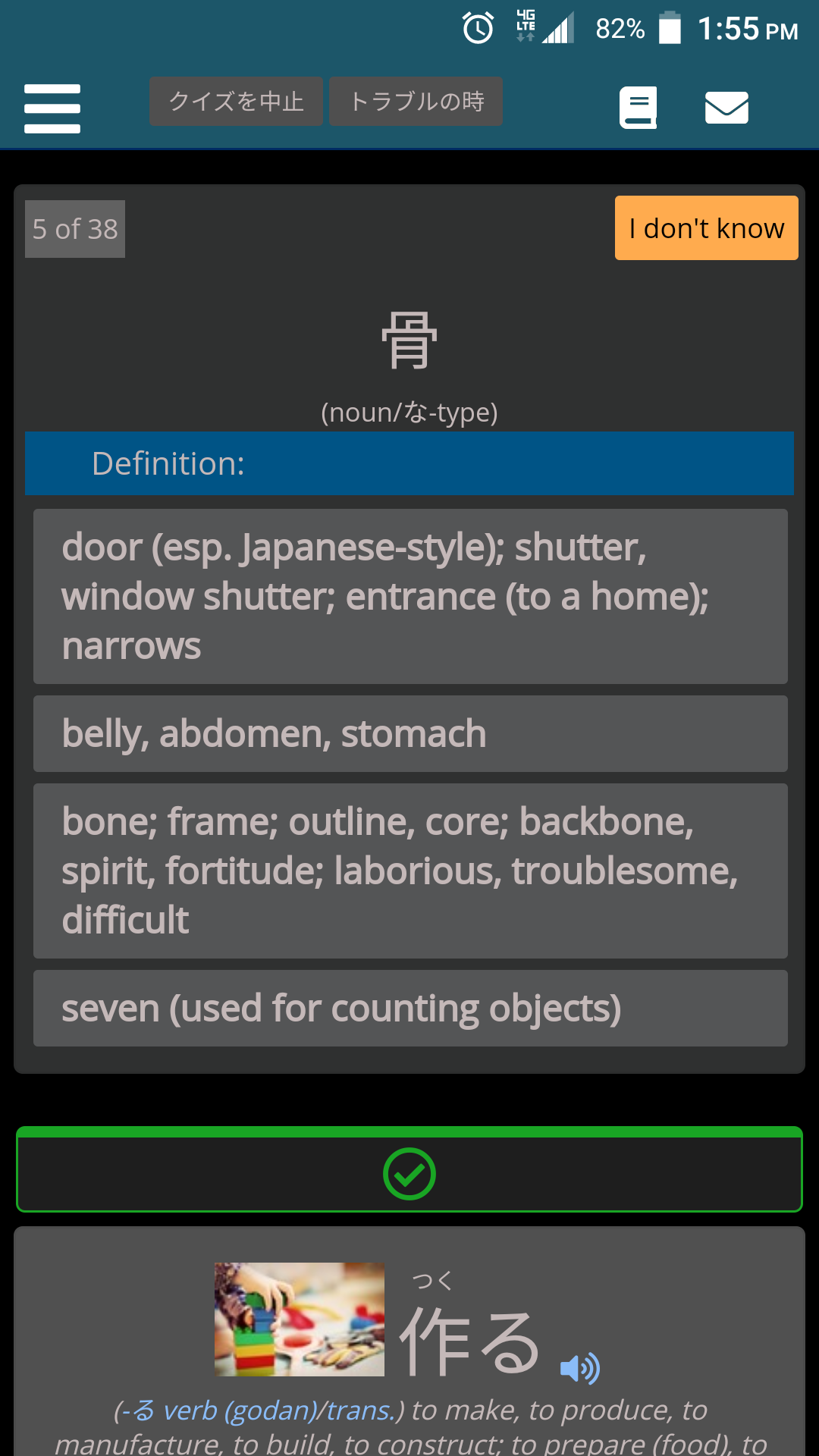
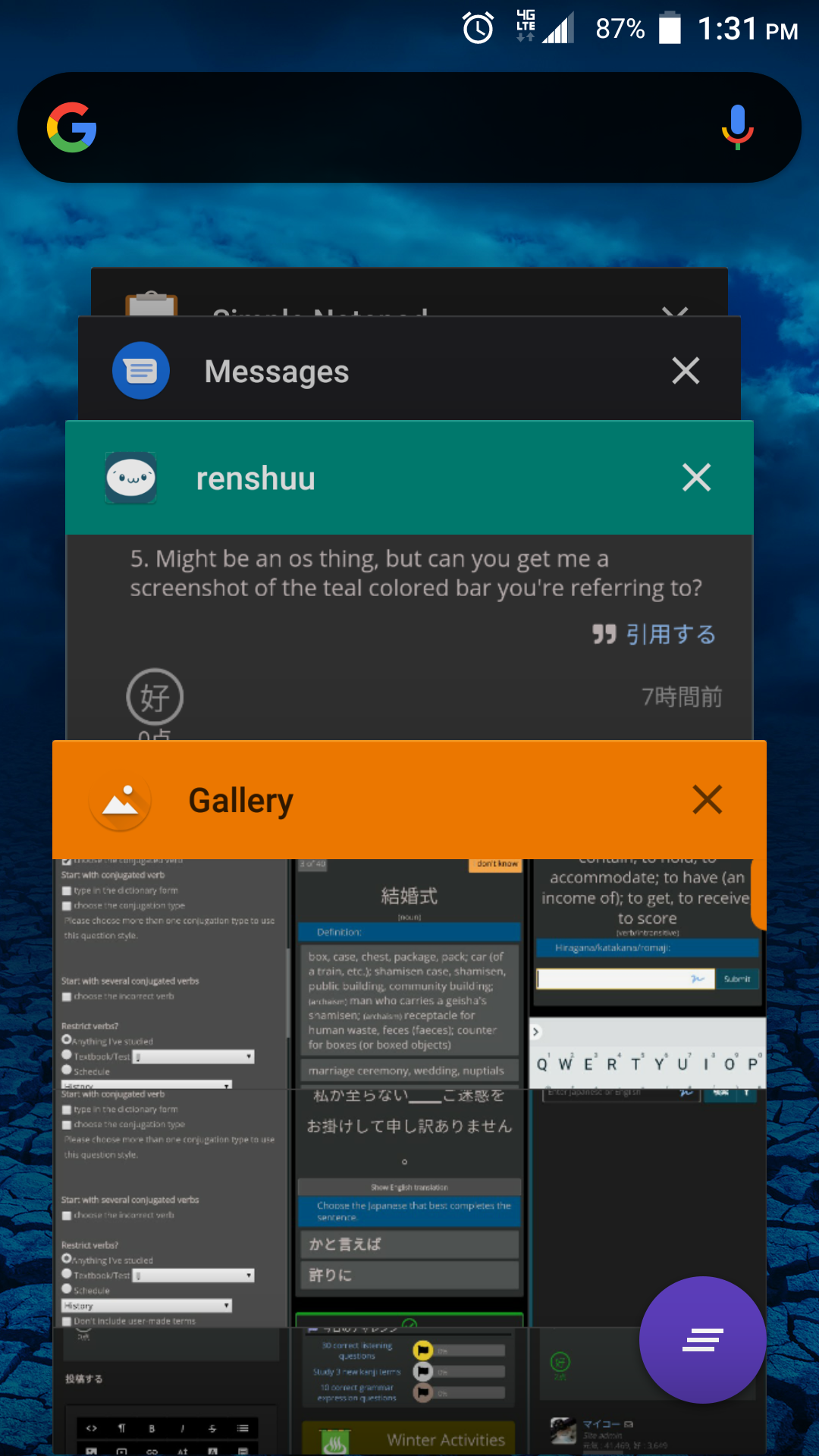
Mostly unresolved issues, unfortunately. I cannot replicate the font thickness issue on this end. Let me ask you this - does the thickness issue occur regardless of which font you choose in settings -> display? You put up a quiz question, but does it appear to happen elsewhere (Dictionary, list, etc?).
Oddly? enough, my font appears to be the same thickness as the thicker of the two you gave.
The action/title bar should be a matching color, at least.
I haven't been able to replicate the other issues on my emulated marshmallow device, so I haven't been able to go after those, yet.
I tried out each of the font choices and it didn't make a difference. The bold font is most noticable in vocab quiz answer choices, but I've also seen it in the dashboard headers and the forum buttons. I haven't noticed it in the dictionary or lists. One interesting thing I noticed: sometimes in Firefox, when the page first loads, the font looks bold for a second, then it changes to the one I'm used to. It's only been happening for the last few weeks, and it doesn't happen on every page load, only occasionally.
Sounds like it might be the Open Sans font, the one used for all the non-Japanese text. I'll try to get that into the package so there is no delay in display time.
Edit: fixed.
The input box outline is now blue in quizzes, but still orange in crosswords.
Ah! I know why now. It should be fixed, and it should auto-update now (the color files). That being said, there is a slightly nicer app update right now, so go grab it please.
The crossword one is fixed, but I found another one. There is an orange outline on the dropdown for selecting other lessons on the end of quiz page.
Fixed that one and a few others. I think the easy way to pick them out (if you use dark mode) is finding the dropdown boxes that are not dark like they are supposed to be.
The popup message notifying of an Android apk update doesn't go away until you update the app.
I mentioned it in the other thread, but this is a planned annoyance, but only for alpha. By the way, I just updated it (but didn't bump the version number). Mind trying it to see if it retains your page if you leave the app?
Hmm...I think I know why it might have done that, but let me think on it some.
Does this happen every time? Does it occur if you do the following?
1. Go to schedule page
2. Close app
3. Reopen app
or... Does it seem like there is something else at play causing the lapse in memory?
Also.. How's the returning to login page issue? Have you seen an improvement?
Having a problem with the inbox unread messages icon not going away like it should. It stays even after both the linked post and the inbox message have both been read. The icon disappears if the inbox is opened, but reappears again once it is closed. It appears to only finally go away after going to the forum.