掲示板 Forums - [ANDROID] Visual issues
Top > renshuu.org > Android renshuu
Page: 4 of 6
Getting the posts
Page: 4 of 6
Top > renshuu.org > Android renshuu
Could you try this? Go to settings, switch it to english, save, then switch to jpn and see if it does anything.
Hmm. This is a new world for me - trying to debug other devices. I'm not sure if it is an issue with the site or with the app, but I'm going to try and set up a debug page for you to go to - it'll dump out some data you can show me. Will let you know when it's ready.
At least there's a cute Kao every time you open it up, right?
Two issues with kanji crosswords in the app. When selecting boxes at the bottom of the puzzle, after the popup appears the boxes are pushed offscreen and only the popup can be seen. When selecting boxes toward the top of the puzzle, the boxes stay visible, but the popup appears partially offscreen. This is contrary to the behavior on mobile in a web browser, where the page automatically scrolls down or up after selecting boxes so both the boxes and popup can be seen at the same time.
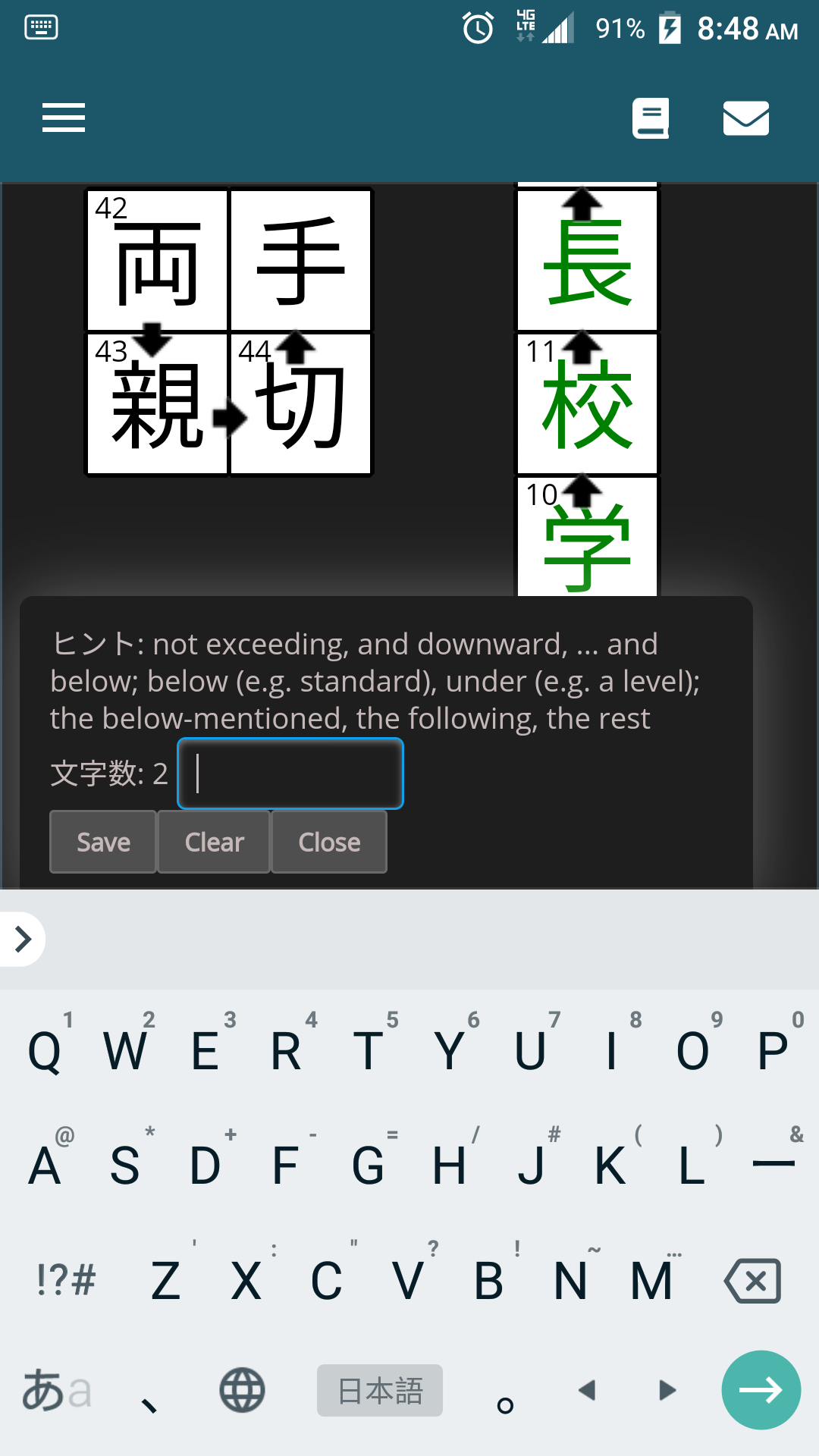
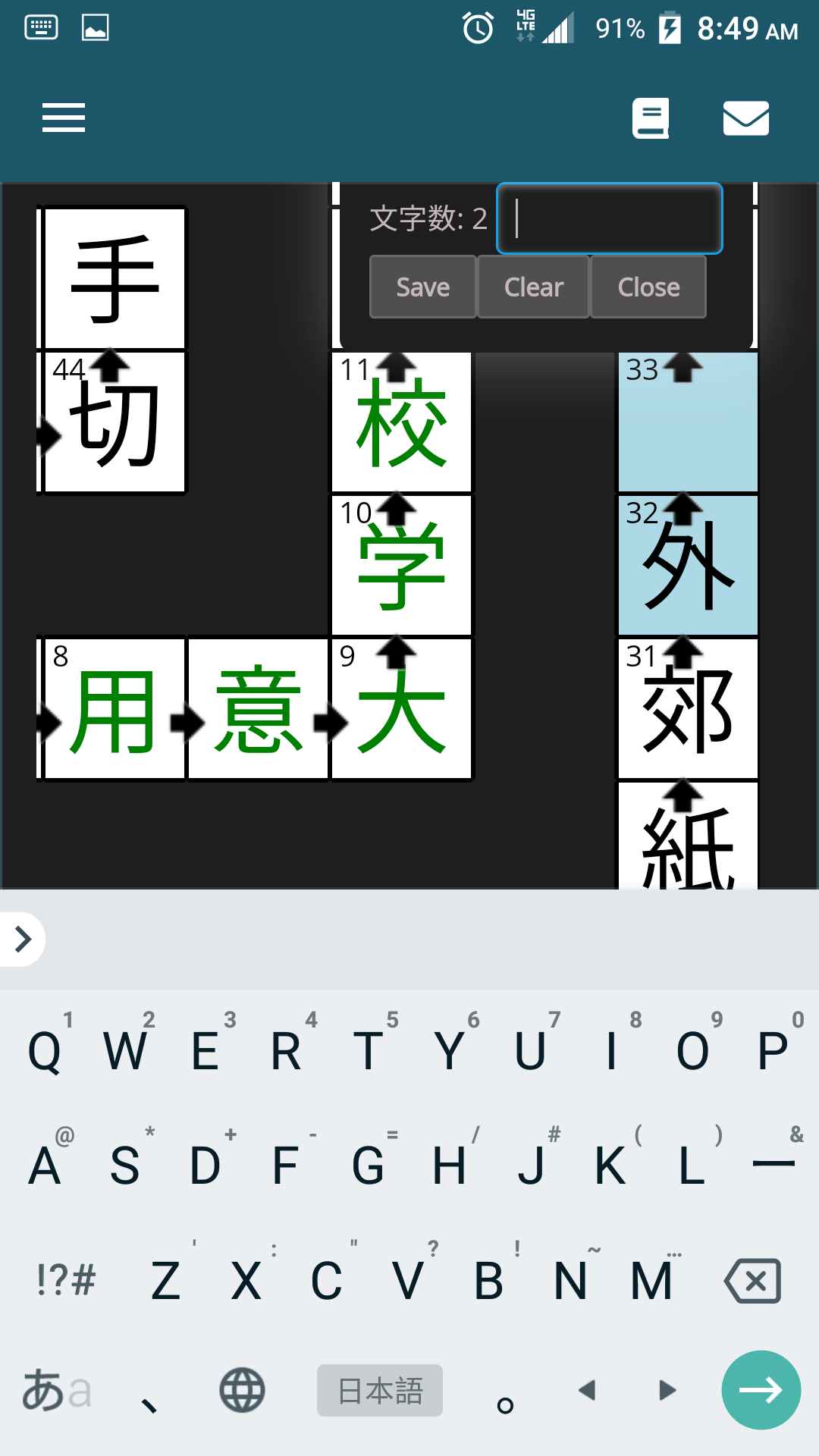
This app just doesn't want me to release it this week!
I'll look into the crossword stuff asap. Additional question: does the loading screen pop up sporadically when you're clicking boxes on the cw? This is apparently only with my Android 11 beta.
Does this happen at all with the kana crosswords?
Also, let me know what this says for your phone: https://whatismyviewport.com/
There is a new version up. (0614 or 0615) It does not have any bug fixes in it, but if you click the Version number in the dropdown menu, it'll take you to a debug page. I'd love to get a PM from you with the information from that page.
PM sent. Viewport is 360 x 560. For kana crosswords, there doesn't seem to be an issue with selecting boxes at the bottom of the puzzle or screen, as the page scrolls so that both the popup and boxes are visible, but when selecting boxes at the top of the puzzle or screen, the page scrolls in a way that the boxes often (though not always) get hidden behind the keyboard overlay and only the popup is visible.
So, I flipped the popup so it appears below by default - the site is a bit more intelligent about removing those up than it does move them down. Let's see if this improves things at all.
Crossword popups in the app are always visible now, so that looks to be fixed, but now there are problems seeing them when using a web browser (Firefox) on mobile (page isn't scrolling like before).
It's not scrolling at all? As in, even before interacting with any of the boxes, you cannot see the rest of the puzzle?
Let me make sure I am seeing what you are. In mobile chrome, no problem. In mobile Firefox, it will push the page up just enough to fit the input box on there, but it will not show the buttons that appear the input box, correct?
I found a visual issue in the result panel. This happens only (I think) in grammar schedules:
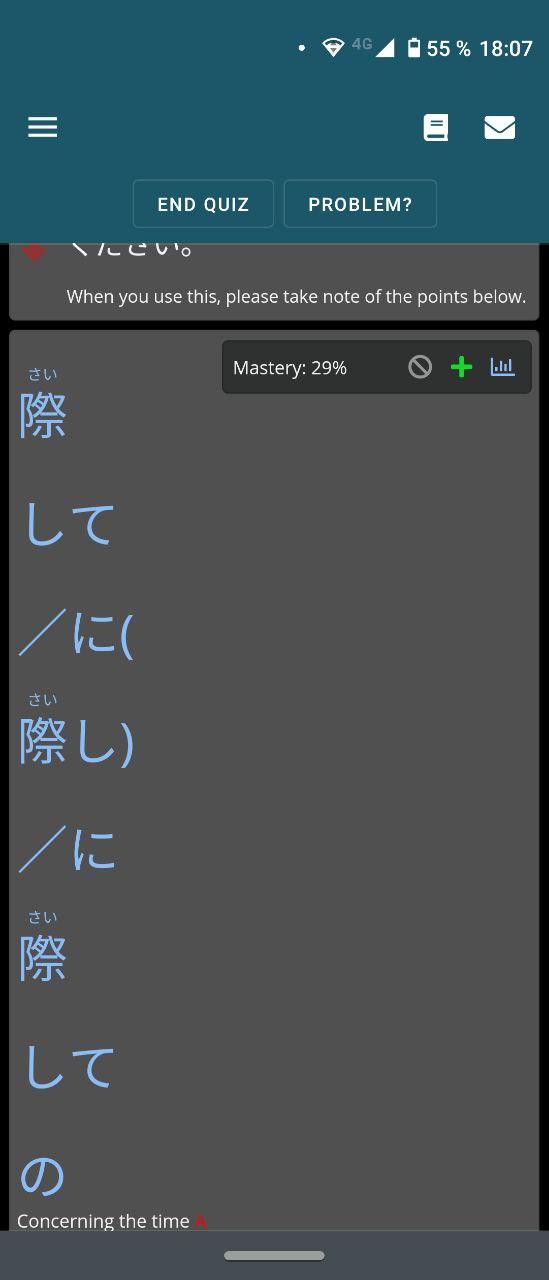
Also (probably related) sometimes the Mastery box is not properly aligned, as seen below:
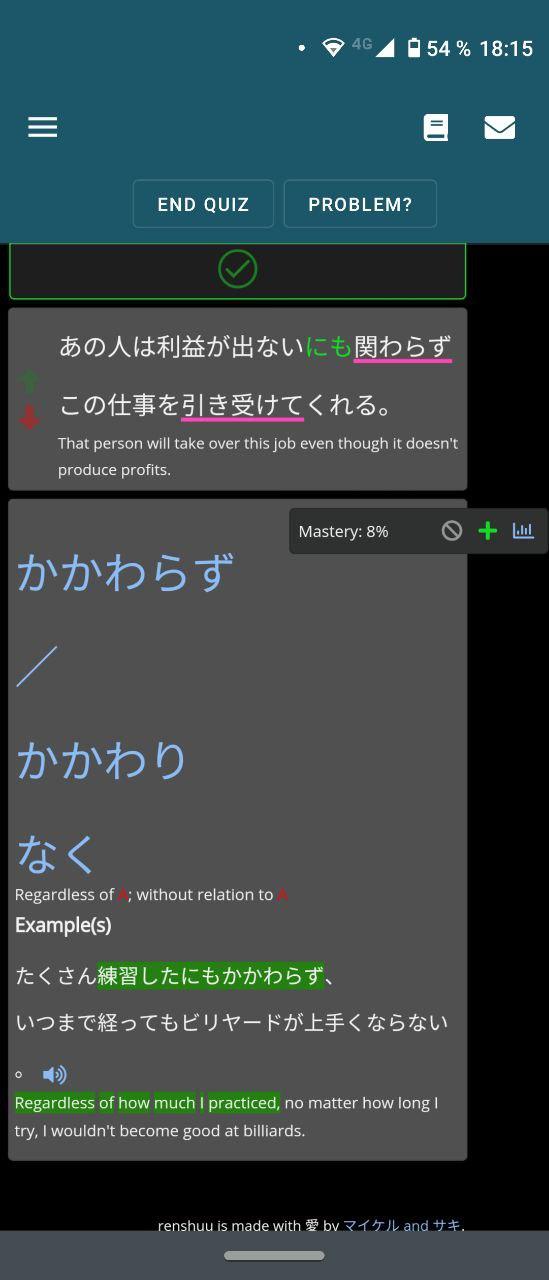
Android device/model: Motorola One Vision (2019)
Android OS version: Android 10 (QSA30.62-33-1)
App version: 1.0.20200628
Let me know if you need more info!
Not android related, it seems! Got it on my desktop here. I'll have a fix sometime today.
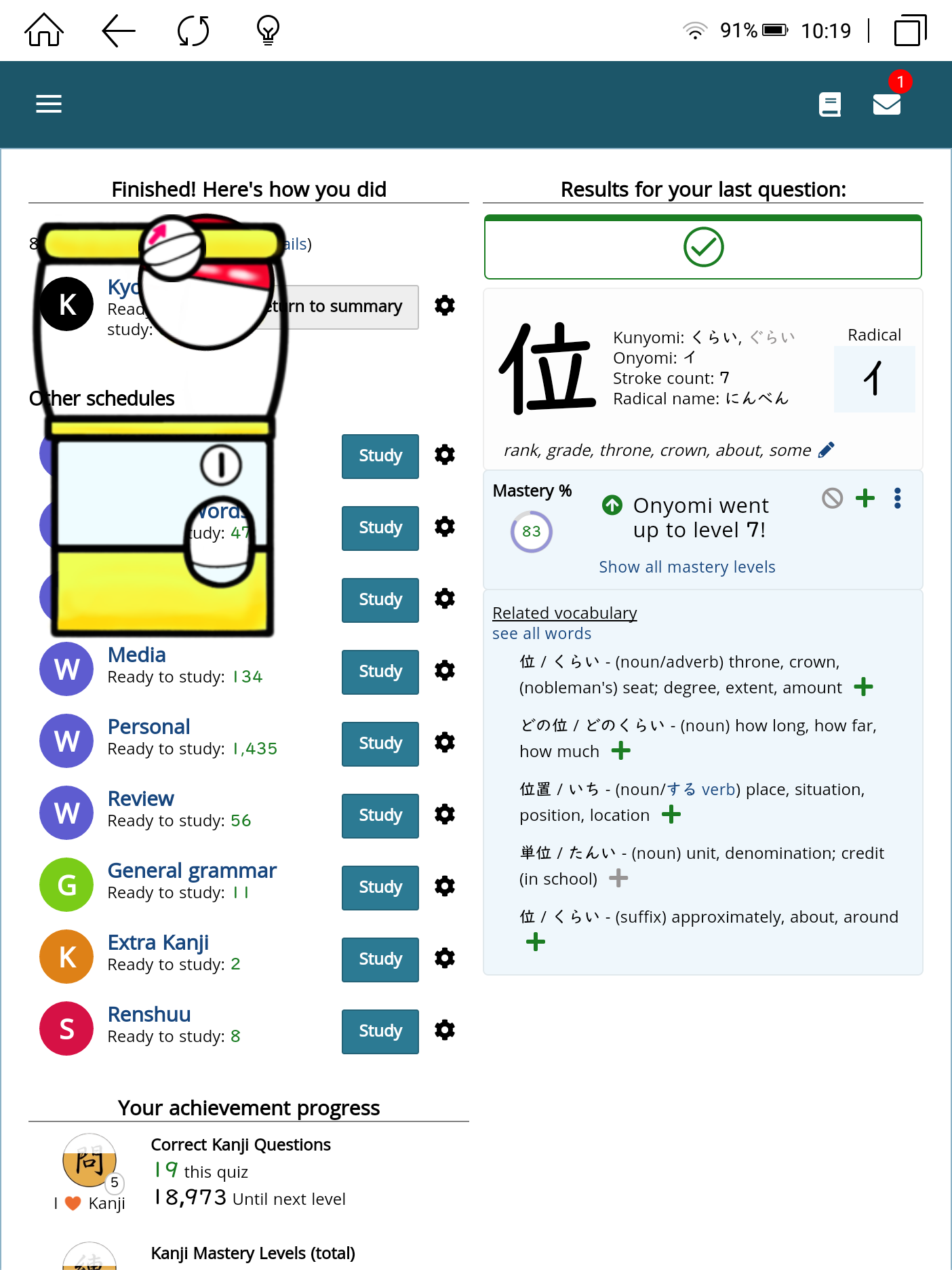
The Kao coin machine displays like this for me. The dial still spins when tapped, but no kao coin appears.
This is on an e-reader running Android 6.0.1.
Do you mind trying this for me? Go here: https://css3test.com/
The resulting page is extremely long. Search for the area titled this:
Custom Properties for Cascading Variables Level 1
and let me know what it says!