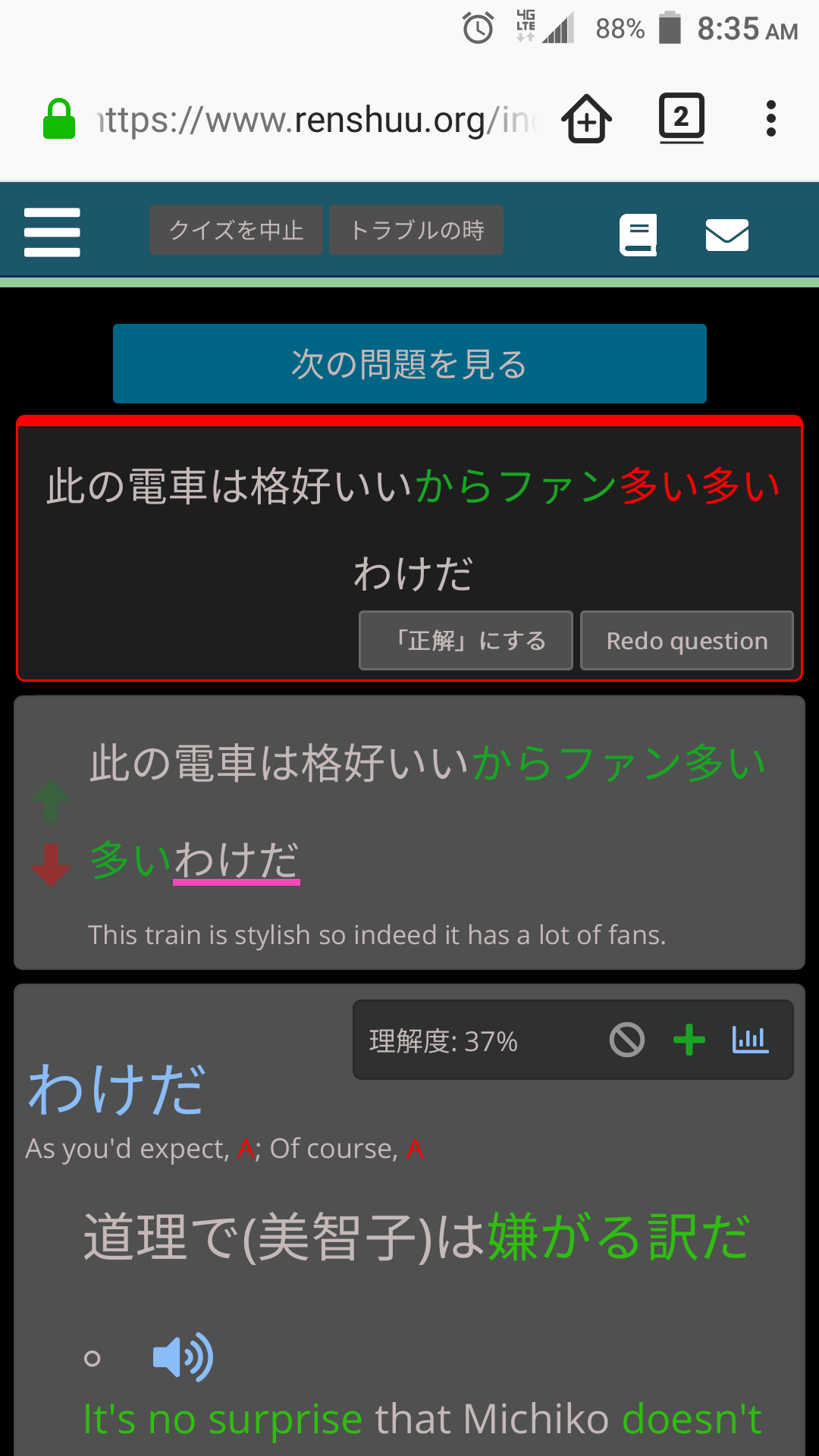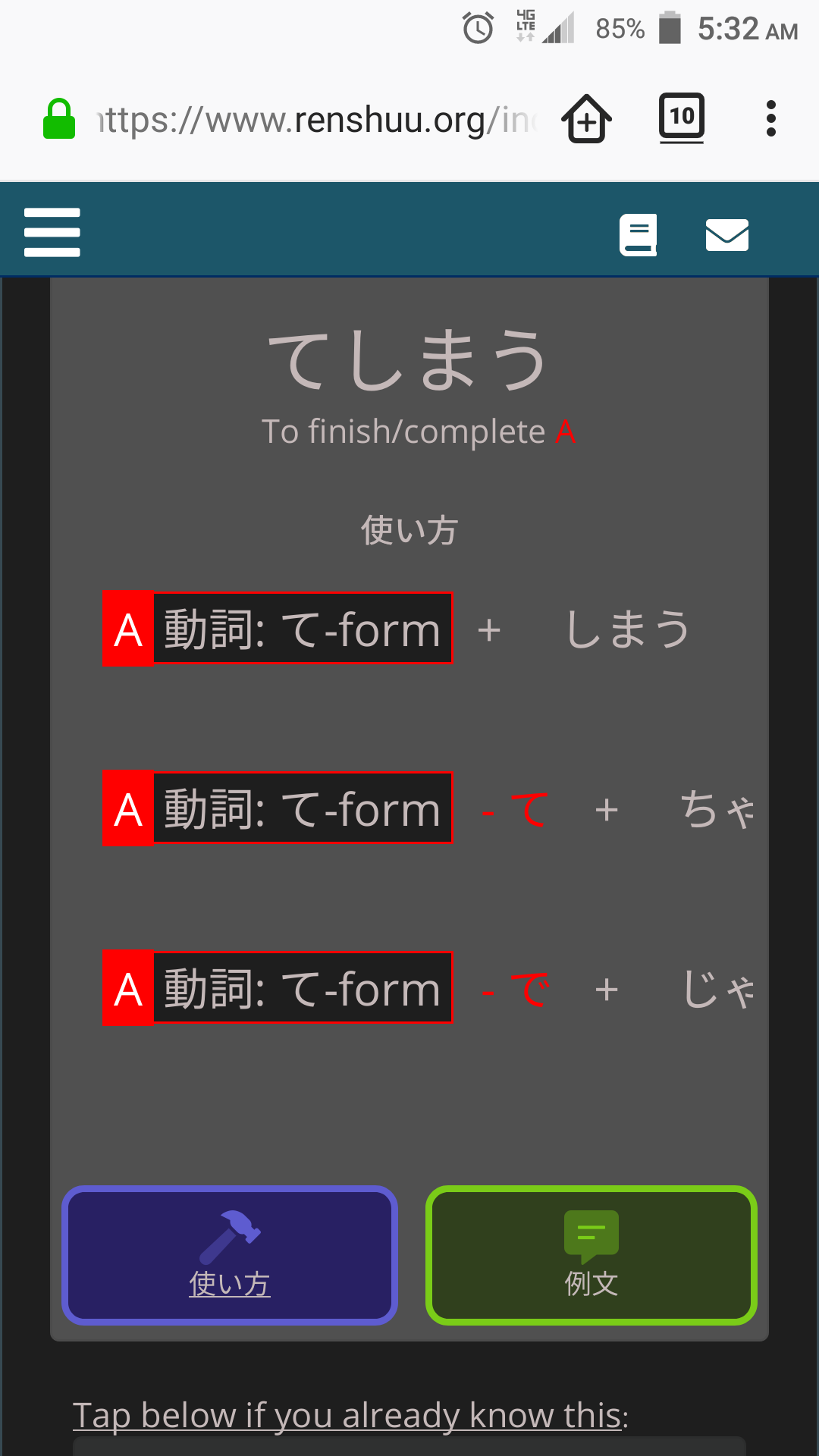Ok, so here's the rub. There is a significant number of N1 expressions (and other levels, but N1 is the biggest offender) that do not yet have questions available to them. You can tell something can be studied if there is a "mastery %" box over to the right.
Filling out those missing ones is a huge priority for us in the last few months of this year. We already have 550 expressions with quizzes available, but because our library (I believe it is over 850 at the moment) is so big, we still need to expand out the rest of them.
The first lesson of N1 has the unfortunate situation of having nothing that can be studied, which is why it kicks you out like that.
I will think about how to convey this information visually for affected lessons. It is a lot less of a problem in a schedule when the ones that cannot be studied are neatly marked in their own section.
I, though, want to get all the expressions into the lessons, though, regardless of whether or not they had quizzes available. That way, if they are added to a schedule now, they will become automatically available to study as soon as those questions are added.
Currently (although this is planned), there is not a feature to automatically pull in changes made in a user-lesson to a schedule, so if they were not added now, many users would never see those appear in their schedules later on.
It is a less than ideal situation, but I'm willing to deal with in for just a few months until everything is filled out. Already, I've added 100+ expressions to the "can be studied" pool relative to June of this year!