掲示板 Forums - New terms screen "I know this" buttons not working
Top > renshuu.org > Bugs / Problems > Resolved Bugs Getting the posts
Top > renshuu.org > Bugs / Problems > Resolved Bugs
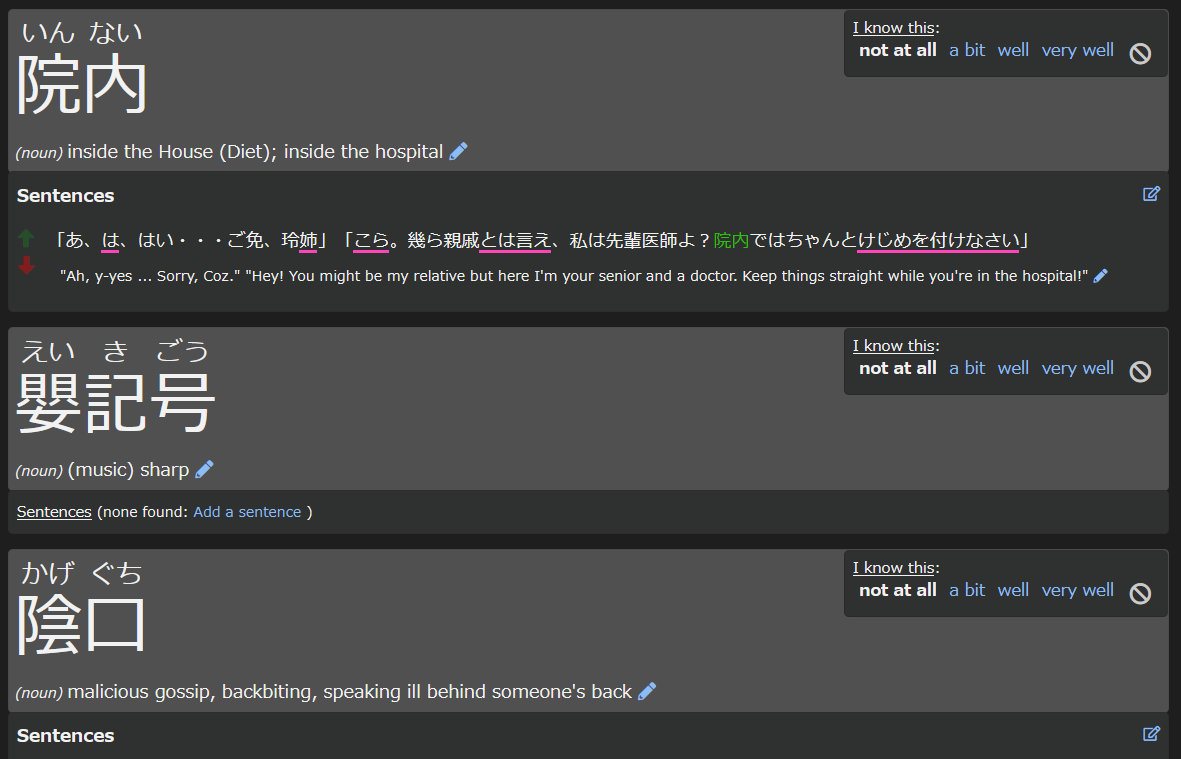
As the title says, clicking the "a bit/well/very well" buttons in the top right^ is doing nothing for me on these screens. It used to work sometimes (term would disappear and be replaced by a new one) which is the only reason I know it isn't doing anything now.
OS is Win10, browser is Firefox.
I was able to replicate (and hopefully) fix a version of this bug, which may or may not be what you are experiencing. Here is what I noticed - if you clicked a term to replace it for the first time, the replacement would work. The next term to appear, though, could not be replaced. However, another untouched term would work fine. In other words, when the page first loads, all the visible ones could be replaced, but not of the replacements that come in were working.
Let me know if you can still replicate it. If you can, let me know the exact schedule and steps you take to replicate it.
Thanks!
I'm afraid it's still not working as before, schedule ID 17229. All I do to recreate it is click 'study' then try to click any of the "a bit/well/very well" buttons on the next screen. Normally I have flashcards turned off, so absolutely nothing happens (no feedback that I even clicked a button - clicking multiple times just highlights the text).
Now also having tried it with flashcards on, I notice that a "Great! You'll quiz this less frequently." message pops up when I hit one of the buttons, but the card doesn't disappear. The message and underlined button also remain the same even if I move to a different card, which I think means it hasn't actually done anything on this screen either?
Thanks for the update - don't worry, we'll get to the bottom of it!
I'm going to jump into your account as it may be specific to a specific configuration of settings. Any terms that I mark as known during the testing, I will revert once the testing is done.
Ok - nuts..so I was able to replicate it inside of your account, and then...I believe your day rolled over, and the bug disappeared.
Please let me know the next time it happens, and I'll jump in again. I have a few suspicions, but I will not be able to confirm it until the bug reappears.
Ok, no worries!
I just checked another schedule I made for testing something a while ago (ID 136638) - it only has one "new term" in it but it seems to replicate the bug as nothing happens when I click "a bit"
..or so I thought, but after backing out of the new terms page to the dashboard I found that it had actually been marked "studied" and given some mastery - maybe this is what's happening in the main schedule: the mastery gets adjusted appropriately, but the term just doesn't get swapped out, and I (falsely) assumed that nothing had happened since there was no feedback to the button press.
I'll update when it shows up in the main schedule again.
You are completely right - the problem that seems to be occurring is that renshuu is not filling up your "backup buffer", which it pulls terms out of when you mark one as known. However, to figure out why it is not doing that, we'll have to wait until your main sched is doing that again.
Sorry about the lack of updates on this, things have been a bit hectic for me lately (finally came back to Japan after a long period stranded by corona).
I've noticed that my main schedule is doing this again. I suspected the problem may get fixed if I remove the daily term limit (=16, the same as my max new terms per quiz setting), but sadly no cigar.
Interestingly, from when I did have the 16 limit on earlier today onward, I observed the following:
Start quiz -> 16 new terms shown -> click 'I know this' buttons on two but they don't get replaced (bug)
-Finish quizzing the new terms + all reviews for today-
Try starting empty (i.e. new terms only, 0 reviews left) quiz -> TWO terms shown (16 - 2 times I pressed the buttons in first quiz) -> click an 'I know this' button and it actually works this time, replacing term with another (no bug)
-Remove daily limit of 16-
Try starting another empty quiz -> 16 terms shown -> click an 'I know this' button but it doesn't replace the term (bug)
So I'm not sure what to make of this, but it appears the bug only occurs when the per-quiz term maximum is in effect. It's been a while since I ran up against max quiz size, but I seem to recall it may have also occurred when the quiz size maximum was in effect (e.g.when I have 488 reviews to do but max size is 500 so it only gives me 12 new terms).
I'll try to look more into this as soon as I can! Desperately trying to get the crosswords app ready for release :)
I have cleared off enough of my to-do list that I can focus on this now. While I am doing this, though, if you can get it into the same state as before, please stop studying (if that's ok with you) and let me know asap.
Now confirmed that it works on desktop too - thanks for the fix!