掲示板 Forums - several things I noticed (display/keyboard/convenience issues)
Top > renshuu.org > Bugs / Problems > Resolved Bugs Getting the posts
Top > renshuu.org > Bugs / Problems > Resolved Bugs
Hey, I just in the last days noticed some issues/problems and things that could maybe be improved:
1. After finished a quiz there is a green banner on top telling you that you are reviewing (if you missed items). The problem is, that pushes (at least on my screen) the display of the answer check down. So I can't see if I reviewed it correctly or incorrectly.
2. This is a problem for i.e. German users (like I): When I type in something (for example at shiritori) the first letter automatically is upper case. The problem: Upper case is not recognized and changed into kana.
3. When I turn my screen (usually acidentally) and the display turns on its side and then turn it back to normal again the display is magnified and I have to manually zoom out again.
4. When I insert a shiritori term it is a big awkward to scrool all the way down over the explainations until I can click on the next shiritori game.
That'll be all. ;)
Using app on iphone 7 with newest version of iOS.
Are 1,2,4 limited to the iOS app, or do you think these are just issues in general?
4 in particular...I think the games' layout are in serious need of a refresh (not just shiritori, but the other ones as well). The lists are getting way too long, and shiritori is probably not very new-user friendly. For now, though, what if I add ways to collapse some of the information and save that preference from session to session?
2. hrm...so, I've been meddling with the romaji translator. The problem is that with some questions (not shiritori), they have abcs in them, so the site is trying to say "hey, if it is capitalized, they must mean the letter, and not kana". Now, I can turn this off for shiritori since that'll never been the case, but do you have this issue in quizzes as well?
3. Will look into.
Regarding number 2 I can confirm that it also happens on Android in the normal web-browser - i.e. this is something specific to mobile phone keyboards attempting to help the (German) user? Certainly not an issue on PC, but not only limited to iOS either. I solved it for myself by using a japanese keyboard instead, but this might not be the optimal solution for everyone.
Of course, some issues might also appear on the android app. I'm only using the iphone one, so I can only speak about that one. Japanese keyboard is great, I use it on my macbook but on the phone I haven't tried yet. But I reckon most users will simply want to input with their native keyboards. About quizzes and issue #2 I will try later with the app.
I put a fix in for #2, updating the site now! This is for shiritori only, at the moment. If it indeed needs to be fixed with the quizzing, a more involved fix will be necessary.
Back to working on this. A few followup questions:
1. You're referring to the "This quiz is finished" green box, correct? (I was mistakenly thinking about something else). Do you think just adding a way to dismiss it would be enough?
1. You can now tap on the green to hide that message. It will remain hidden for the remainder of that quiz (unless you reload the page by diving into settings or sth).
2. I cannot replicate the zooming issue yet - would it be possible to get a video of it?
Thanks, got the video. This is probably default behavior, and while I agree that it's not ideal, I'll need to look and see if I'm in a situation to change it or not (since the app is not truly native, but a hybrid between the app and the website)
I just realised how the issue usually occurs: when I click the input box at shiritori my phone zooms in. That usually is the initial zooming that leads to the tilting problem afterwards. Because usually of course I don’t accidentally zoom all the time.
edit: also after posting in the forum. (^-^)
I'm not sure if I want to lock zooming or rotation - that seems a bit restrictive for situations like this. What do you think?
No, definitely no locking. I just wanted to underline how the issue occurs. If anything the only way imho would be to fix the autozoom after tilting somehow (if at all possible).
I was going to add that I find the app super slow..
Compared to using on a browser in an Iphone or IPad. The lesson checking just seems to take ages.
I find myself wanting to use the app but frustrated it takes so long to move to next question.
It would be cool to also just tap on the right for the next question. Move convinient from a hand placement.
Maybe a small button?
Interesting, for me usually it is the other way round. But that is probably due to all my browser extensions.
On the other hand it seems to me the servers have at times problems during peak usage. But all in all I think the site it is still fast enough.
The server is still not big enough for it to strain the resources I have! What can happen, though, is that slowly changes here and there introduce small speed bumps, and they pile up. If a certain action seems longer than it should be, let me know the specifics of it and I'll be happy to look into it.
What's an action? From my perspective, it is something you do on the site, whether that be loading a specific page (if it's a lesson's list of terms, I'll need to know which lesson), or it could be something as micro as "tapping the settings button on the dashboard".
What does happen, especially with older users, is that they have a huge amount of materials, and optimizations are lacking for them. Example: one user was taking 45 seconds to load up the shiritori cat page, where everyone else was taking <0.5 seconds. Due to the particular set of data (or amount of data), it was bogging down.
So by all means, let me know of specific "this is too slow", or "this use to be faster, now it isn't". :)
I would say definitely Next Question is super slow for me on the App! Takes ages to load to the next one
Just to clarify, you're referring to this?
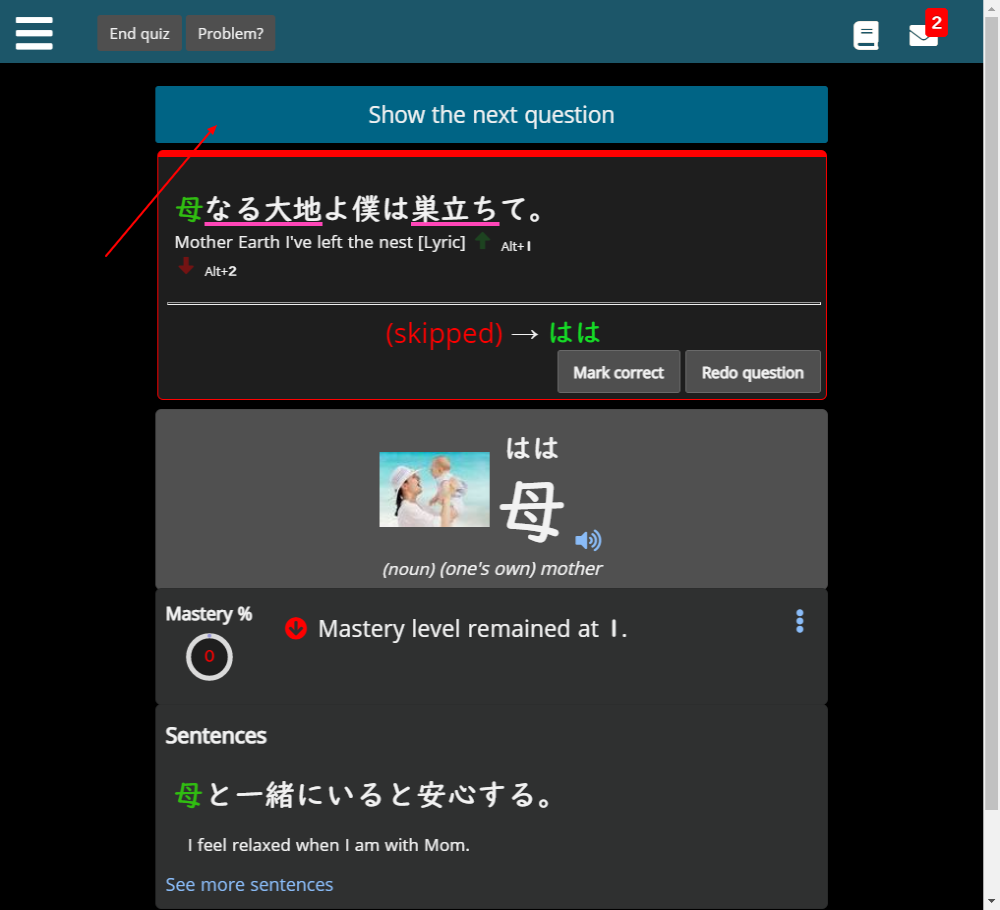
Edit: try something for me. When the question comes up, wait 10 seconds, and then answer. I'd like to see if the speed in the Next Question button changes at all. If it does, that'll be a bit clue as to what is happening.