掲示板 Forums - Toolbar fails to render correctly
Top > renshuu.org > Android renshuu Getting the posts
Top > renshuu.org > Android renshuu
The toolbar on top of the app supposes to display background color and icon. But what actually happened is a pure black space. And yet, the button still work correctly if I tapped right onto it's position.
The only one time it has appeared is a short flash when I try to open sidebar menu.
Check out the attachment image for detail.
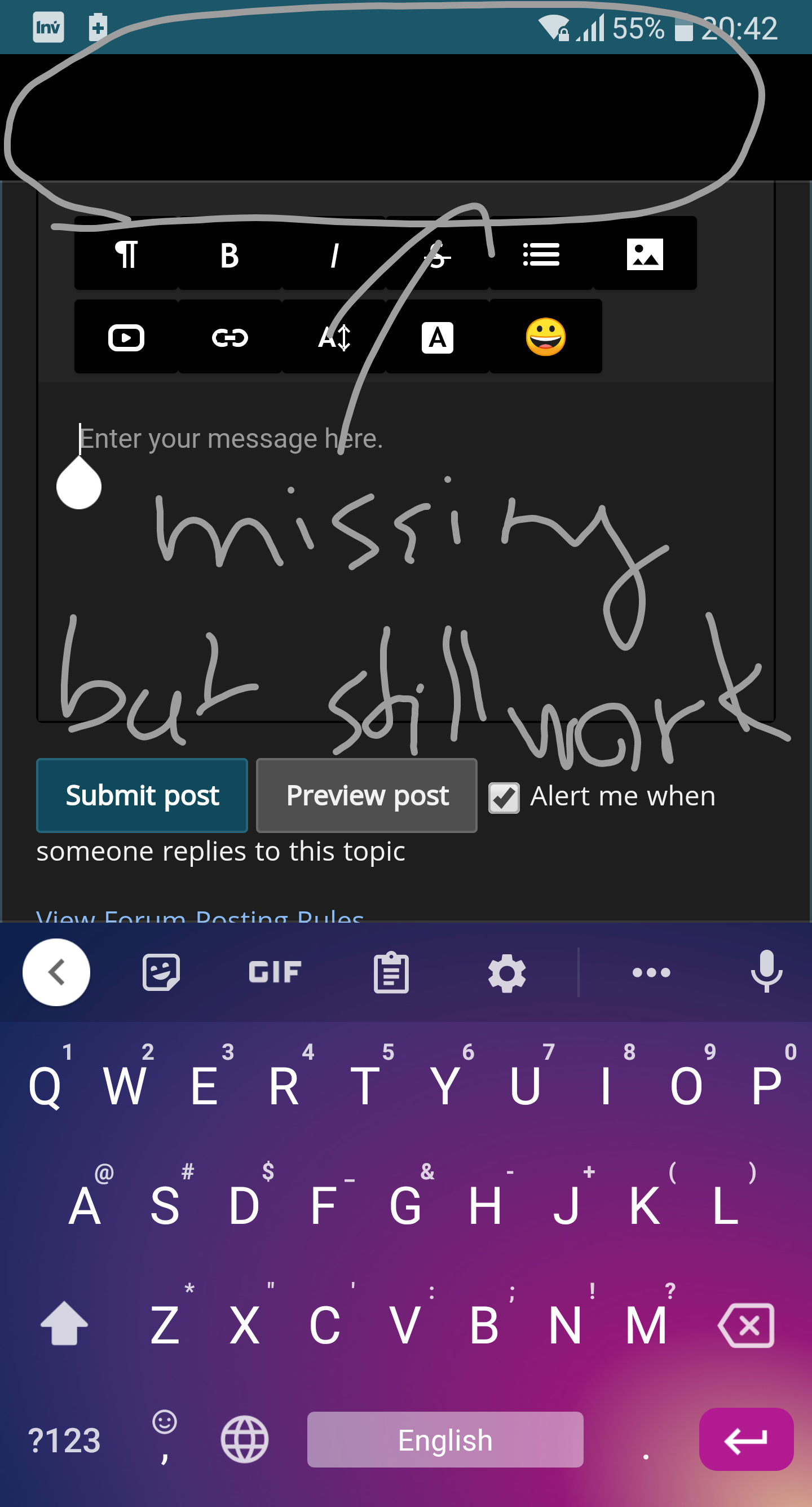
Hello,
Thanks for the report. I have never seen that happen before! I take it that closing out the app completely and re-opening it doesn't fix anything?
What device/Android version are you using?
You guessed it right. At first I thought it is display bug cache or my phone problem. But even after I restart my phone thing is still the same.
My phone is LGM G600S (unroot) / Android 8
Update! Just happened a few second ago. After I scrolled way to the bottom of the page and accidentally click 'Add a post' button. The bar seems to reappear. This also happened when I try to edit this post (right at the moment). But if I scroll the view away from the edit textfield, the toolbar will go black again.
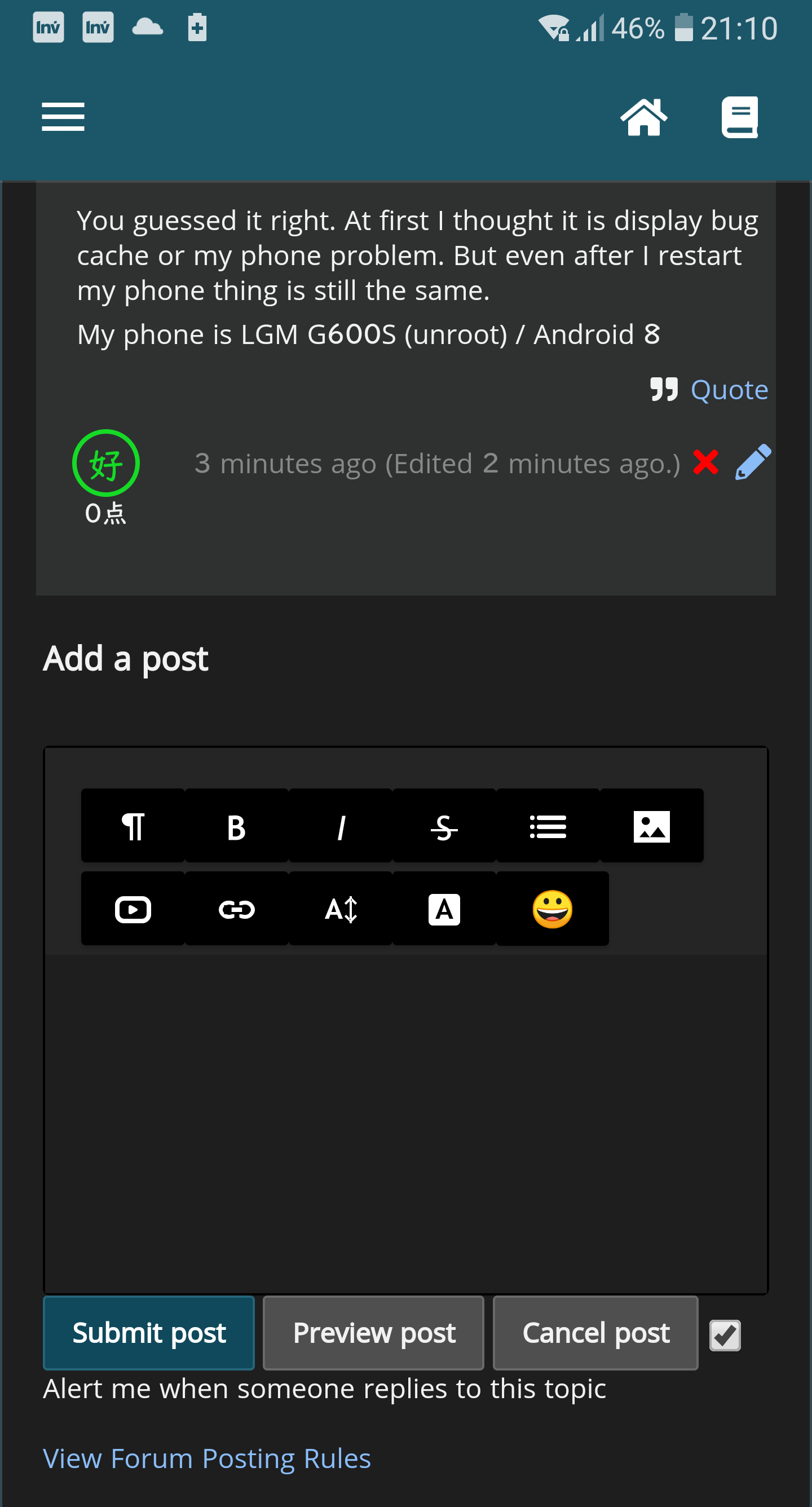
I would suggest uninstalling/reinstalling the app, but I fear that it will still stick around.
While the server for renshuu is quite complex, the app itself is extremely simple. I worry that it's going to be hard to replicate this issue on my end. Let's not give up, though!
Try the uninstall/reinstall first. Also, what happens if you tap the top-left where the menu button is? Does the menu expand, and is it properly painted on the screen?
Till now, I haven't reinstalled yet so I can assure that this is just visual bug. All the buttons work just fine.
If I click on the menu button (top-left), menu sidebar still appears. But animation was fast so I couldn't see well how the menu burger button morphing. However, if I slowly swipe the left edge, I can see very well the the menu animation doesn't get effect.
I think there is something wrong with the way software draw the toolbar. Here is my theory:
Why that seems to make sense, mine still couldn't explain why scroll to the bottom could involve repaint the toolbar.
Since you said it is a very simple client app (yeah, it event refused to work offline). I assumed you just ported a whole website to Android via webview widget. Since I'm not an Android expert, but if you pardon me, I suggest we start to investigate the webview widget (display component ?) first.
More update after I reinstall the app.
Thanks for the info! It's not just a webview :). Most of it, yes - it would be untenable to rebuild the entirety of renshuu (or even just the ui) natively, although it is something I'd love to do one day in the future).
The webview starts just below the nav bar. So the top bar and the popout menu, notifications, landing screen, google auth - that's all handled natively.
Edit: there was news over the last couple of days about a serious webview issue thanks to Google, but it seems like an updated version of it is already available for download.
It happens again after I start it the second time after installed...
Do you think it happens because the OS killed due to RAM insufficiency? I opened the app left it and open other game to play they get back the the issue happened.
Well, I cannot say 100% that it's impossible, but that doesn't quite make sense to me. Typically, if you use another ram-heavy app, it doesn't unload parts of the app, it just drops the entire thing from memory.
When you went to the game and came back, did it have the loading screen (with the big kao icon in the center), or did it jump directly back to the page it was on?
I see, thanks. I'm really sorry - I will naturally continue to think on it, but I am not exactly sure how to proceed with debugging this issue. I am not yet able to replicate it, and I haven't heard about a similar issue from any other users yet.
What you said regarding the rendering being done in ram could be possible, but I would be surprised if Android holds onto something in ram for an app that has been fully removed from memory.
If you long tap on the app's icon > More Info > Storage and Cache > Clear Storage, is the issue temporarily resolved? (Of course, you'll have to log in once more).
It's ok, I understand that it is really annoying to debug a glitch. It confused programmers and make reporters looks like a troller. But on the bright side, why UI failed, the functions of buttons still works properly so I don't might at all.
About clean cache, nothing change much after I performed cleaning cache. It seems that we might run into some dead end for my case.
Anyway, I will update more if I have something new to share.
Thanks for the continued feedback, and sorry for the delay (weekend!).
Do let me know if you notice anything else!