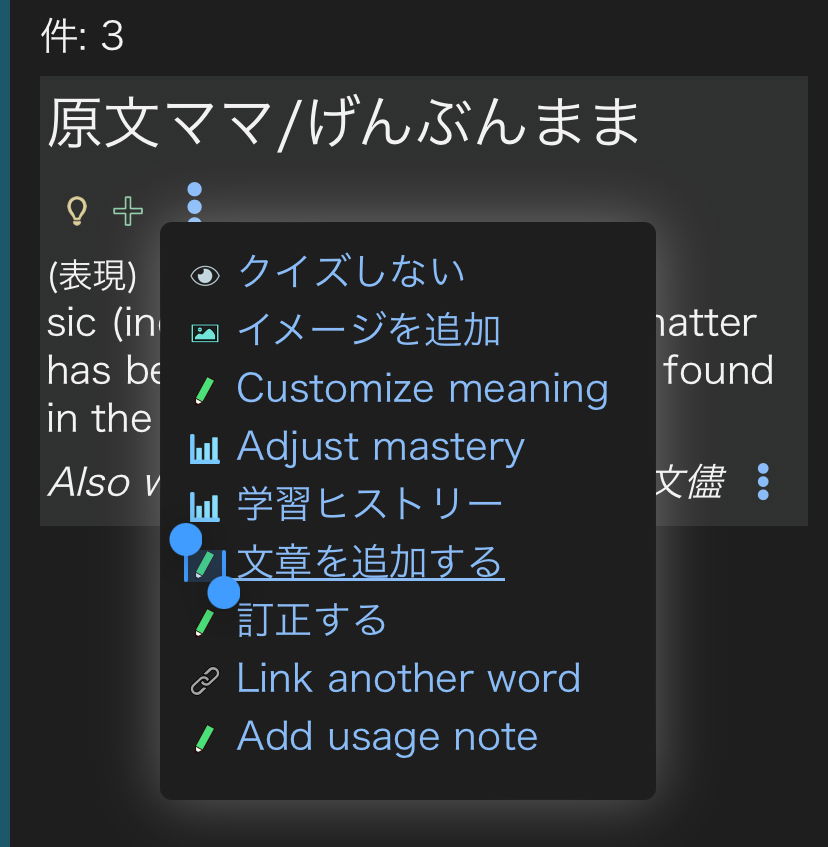掲示板 Forums - Can I add a sentence to a word I'm studying?
Top > renshuu.org > Questions about renshuu Getting the posts
Top > renshuu.org > Questions about renshuu
Hello, sorry if this has been asked before. I tried searching and didn't find results. But I have been adding words to study from example sentences for other words I'm studying and notcied some do not have sentences. Which I find it harder to remember a word or truly understand the meaning without any context. Is there a way to add an example sentence to be used when quizzing the term?
Sure! There's a few places from which you can do it:
1. Dictionary (Look up the word, tape the sentences link, then tap the pencil icon

If there are no sentences available, then instead of the sentences link, tap the ... to the far right and there should be an add sentence link.
2. Term lists (for example, if you tap your schedule's name, you can click any of the numbers on that page to view the lists). Same thing - view sentences, then tap the same pencil icon.

Sorry for the gigantic images!
Im using nakama and there is a nakama word schedule which is helpful and all, but is there a way to add sentences from nakama? There is an expressions page and I'd like to be able to study the expressions more so I can remember them but can't seem to figure out any way to do what I'd like to without having to use another app or flashcard system. Thanks!
The user interface has changed a bit since three years ago, but you can still add private sentences to any word you want, whether or not it already has sentences. I do it all the time.
The user interface has changed a bit since three years ago, but you can still add private sentences to any word you want, whether or not it already has sentences. I do it all the time.
would you mind telling me how you do it?
For example, if you view sentences for a word in the dictionary:
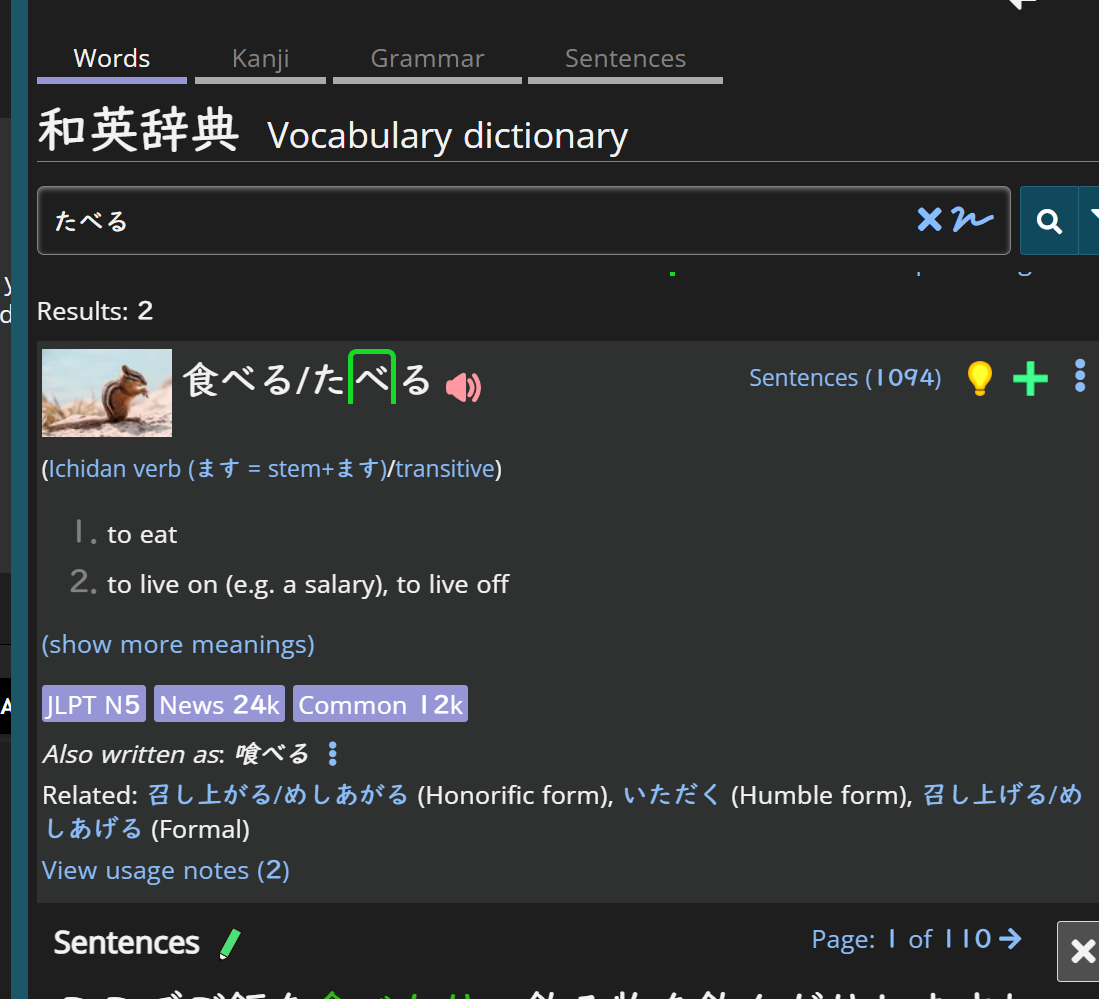
You'll see a little pencil next to the Sentence title - use that :)
It’s a little more complicated if the word doesn’t have any sentences yet: then have to use the three dots pop-up menu.