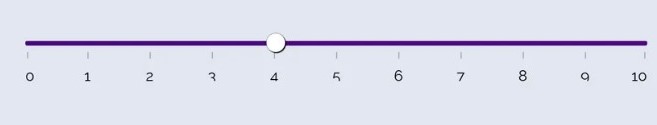掲示板 Forums - [Zoom for quizzes] bugs
Top > renshuu.org > Bugs / Problems > Resolved Bugs Getting the posts
Top > renshuu.org > Bugs / Problems > Resolved Bugs
While dragging and dropping in a quiz, the picture of the tile you're dragging appears in a different location than the mouse pointer.
Drag and drop still functions properly if you just ignore that the tile appears in the wrong spot while dragging. And the tile does appear the correct spot when you finish dragging it. It just feels a bit weird.
That might be impossible to fix. I'm not sure if you do any web development, but here's the explanation:
I'm using something called scale(), which literally scales up the quiz blocks. It's only done visually, though - all the elements that actually make up the webpage are the same size (in terms of flow) - so when you drag/etc, it's referencing the original size.
A *true* zooming system would have had to been added ..well...10 years ago, so I'm trying to do what I can with the structure I have at the moment.
Would it be possible to add an additional option to turn off the zoom feature for drag and drop questions ?
That would create some serious visual "jumping" between questions.
At this point, I am still thinking on it, but there is a serious chance that I'll need to retire this setting until I can do it the long (hard) way.
Ok - "good?" news - it may be fixable - it seems like drag/drop is not totally broken, which means it may be fixable
It's working great for me now i.e. tile appears where it should under the mouse pointer when dragging.
Thanks!
If it's easy to do, I'd like to request the slider include ticks and labels similar to below. It just give a quick visual confirmation that the slider is set where I want it to be.