掲示板 Forums - I love dark mode, but I would wish it also affected the keyboard in iOS 12.5.7
Top > renshuu.org > Feature Requests/Improvements Getting the posts
Top > renshuu.org > Feature Requests/Improvements
iOS only got system-wide dark mode in iOS 13 and beyond.
But in iOS 12.5.7 (which I’m stuck on) I know it’s possible to darken the keyboard in apps if they’re designed for it. Here are some examples for comparison..
Shirabe Jisho app Light Theme:
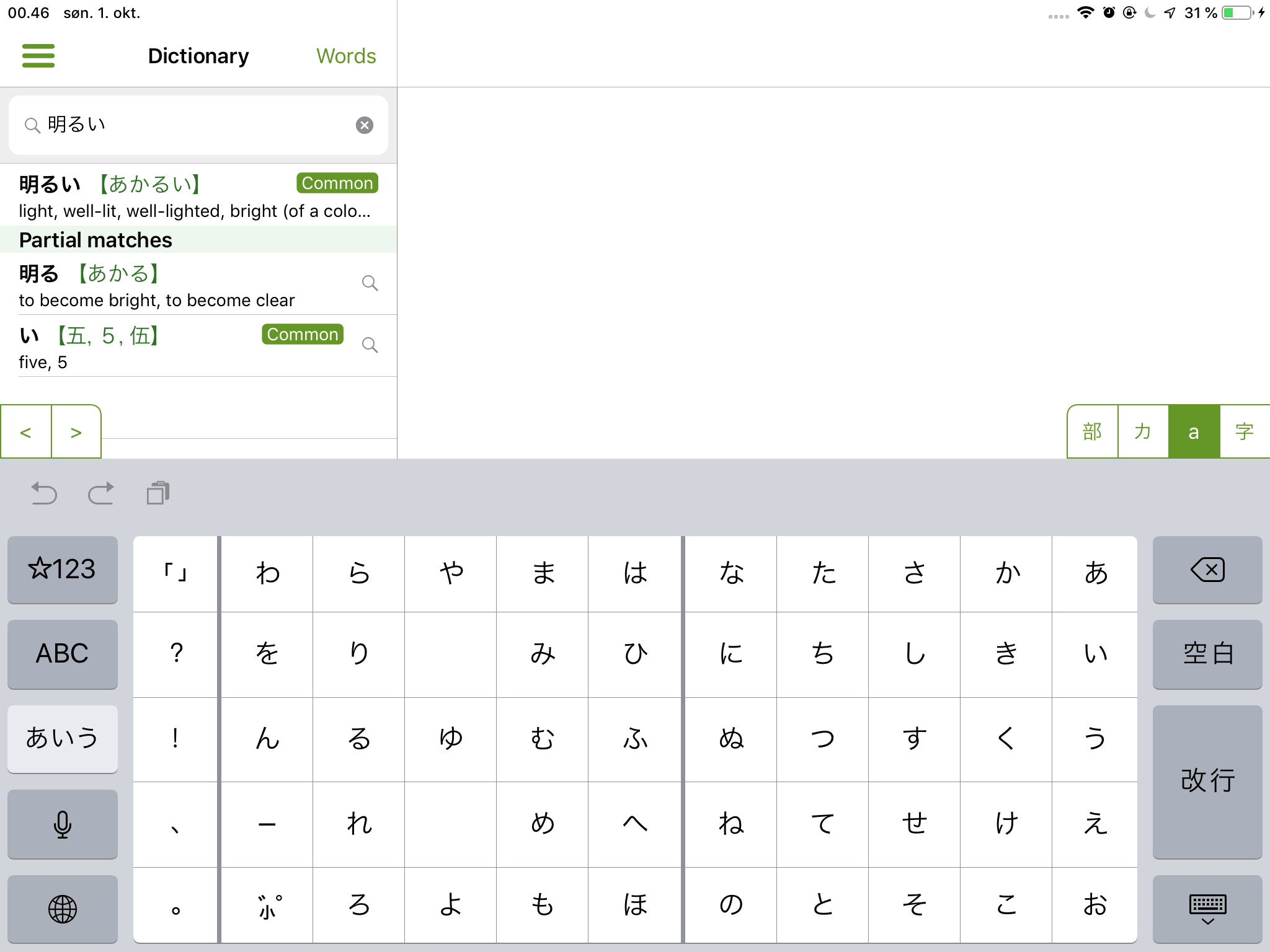
Shirabe Jisho app Dark Theme (with dark keyboard):
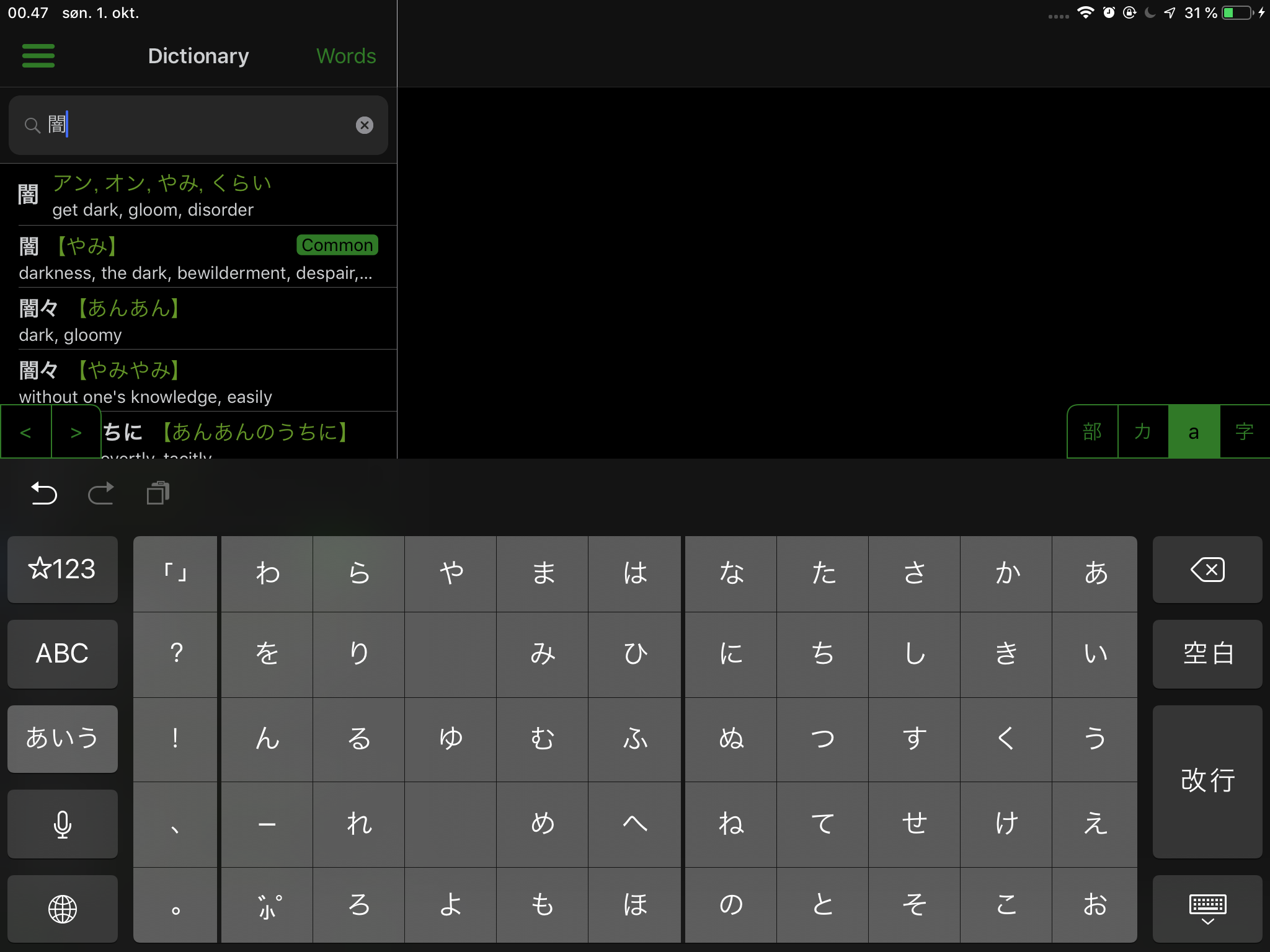
Renshuu app Dark/Night Mode (but with a bright keyboard):
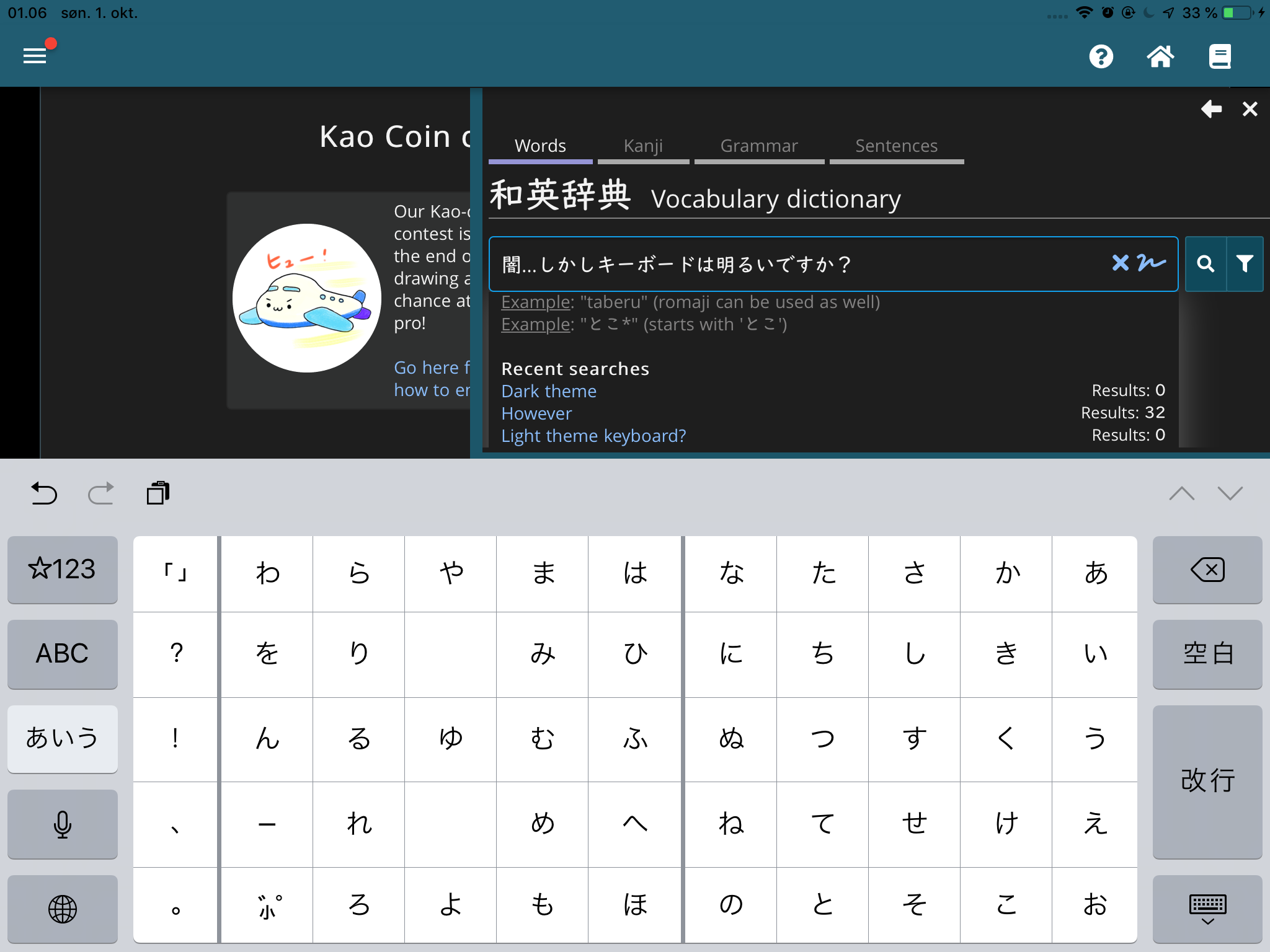

My eyes would super love, if the iOS Renshuu app’s Dark/Night Mode could make my keyboard dark as well for iOS version 12.5.7.
Interesting - I actually have no idea how to do that, but I can look into it one of these days :)
What type of keyboard are you using?
Just the standard keyboards on iOS. I don’t believe iOS has a lot of 3rd party keyboards? And the few I’ve seen have been really bad and buggy. 
On another note, you and I seem to have started around a similar time here on Renshuu. You don’t allow direct messages from non-friends, so I will ask you here.
Would you like to be friends? 
If you don’t want to, that’s completely fine. I would just like to have some people/friends on here to inspire me to progress. And you seem to be progressing a bit faster than me currently, so I think being able to see you progress would be inspiring for me. 
But as I said, it’s also fine if you’re not interested. (^_^)v
Add me if you’re interested. 
Interesting - I actually have no idea how to do that, but I can look into it one of these days :)
Again, I would super appreciate that. 
Additionally, I found some bugs in a similar vein to this issue.
1. When using Dark/Night Mode, the lines of the “Accuracy for this term Diagram” (or whatever it is called?) remain dark coloured, making them hard to discern or see in Dark/Night Mode:
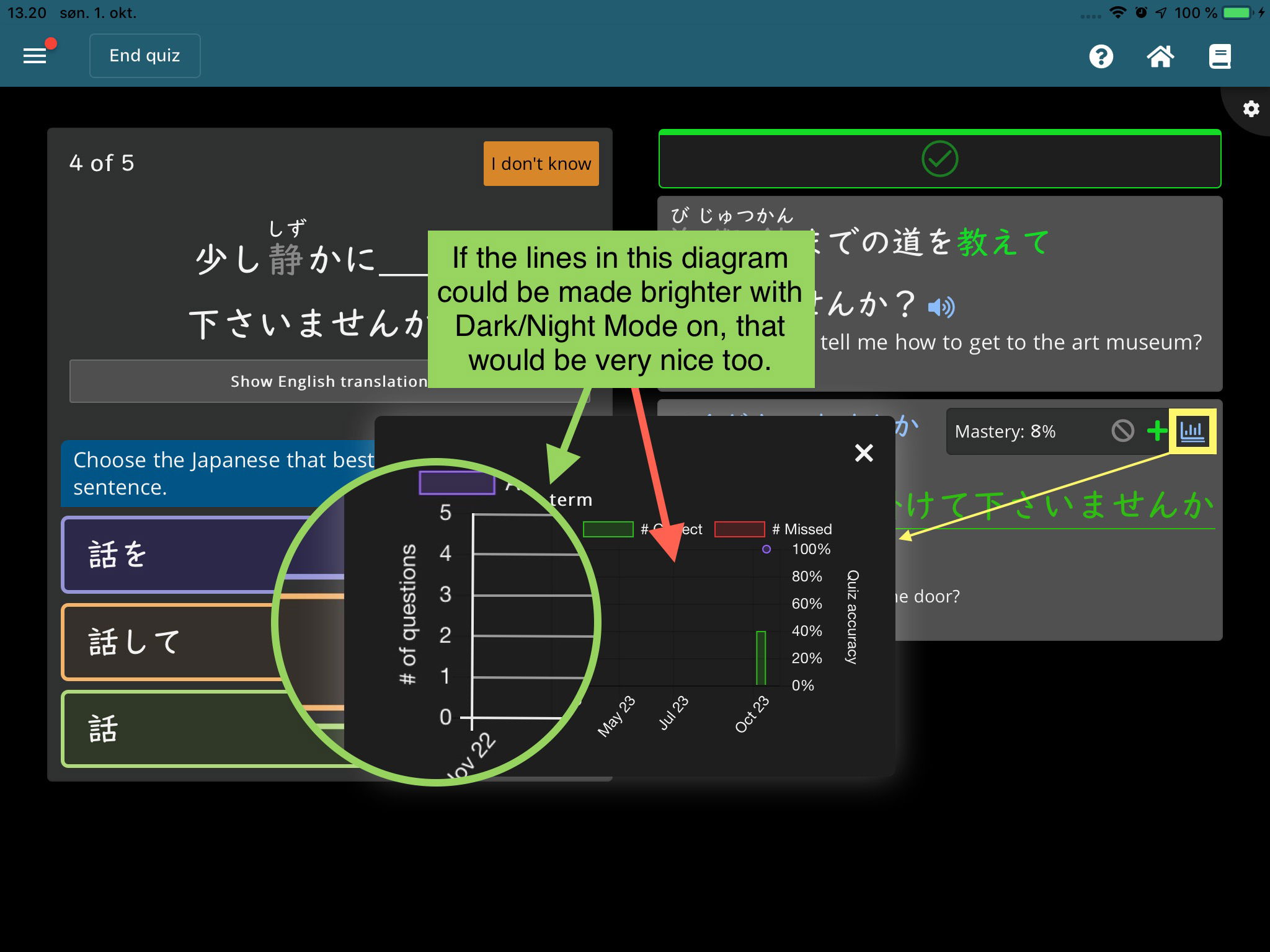
======================================
2. Switching Dark/Night Mode On or Off during quizzes also doesn’t update this diagram properly and leaves it in a bad state. However, it can easily be fixed for me by going to Settings and just pressing “Save” after the quiz is done. Here are some examples..
Switching Dark/Night Mode Off during quiz:
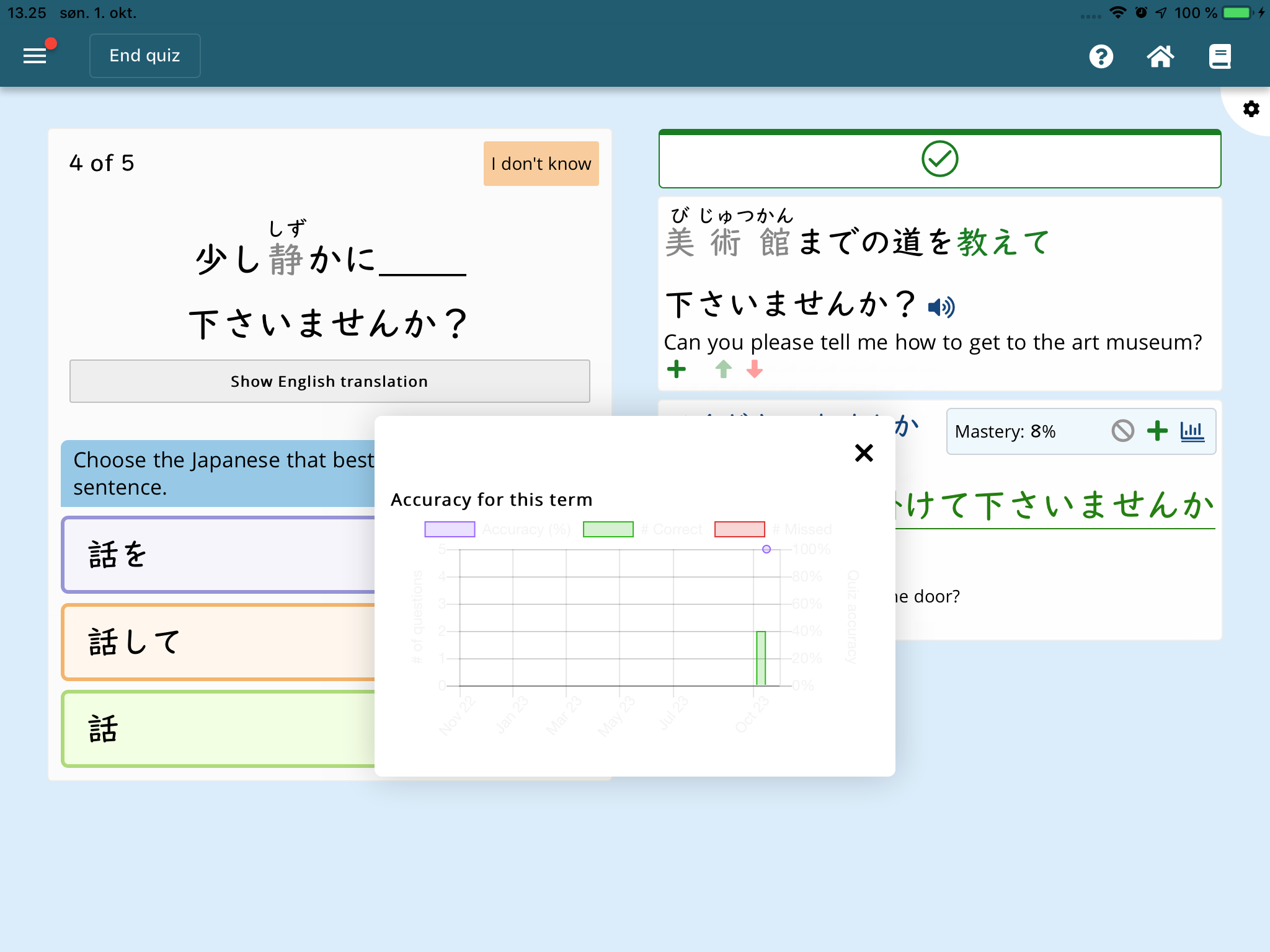
Switching Dark/Night Mode On during quiz:
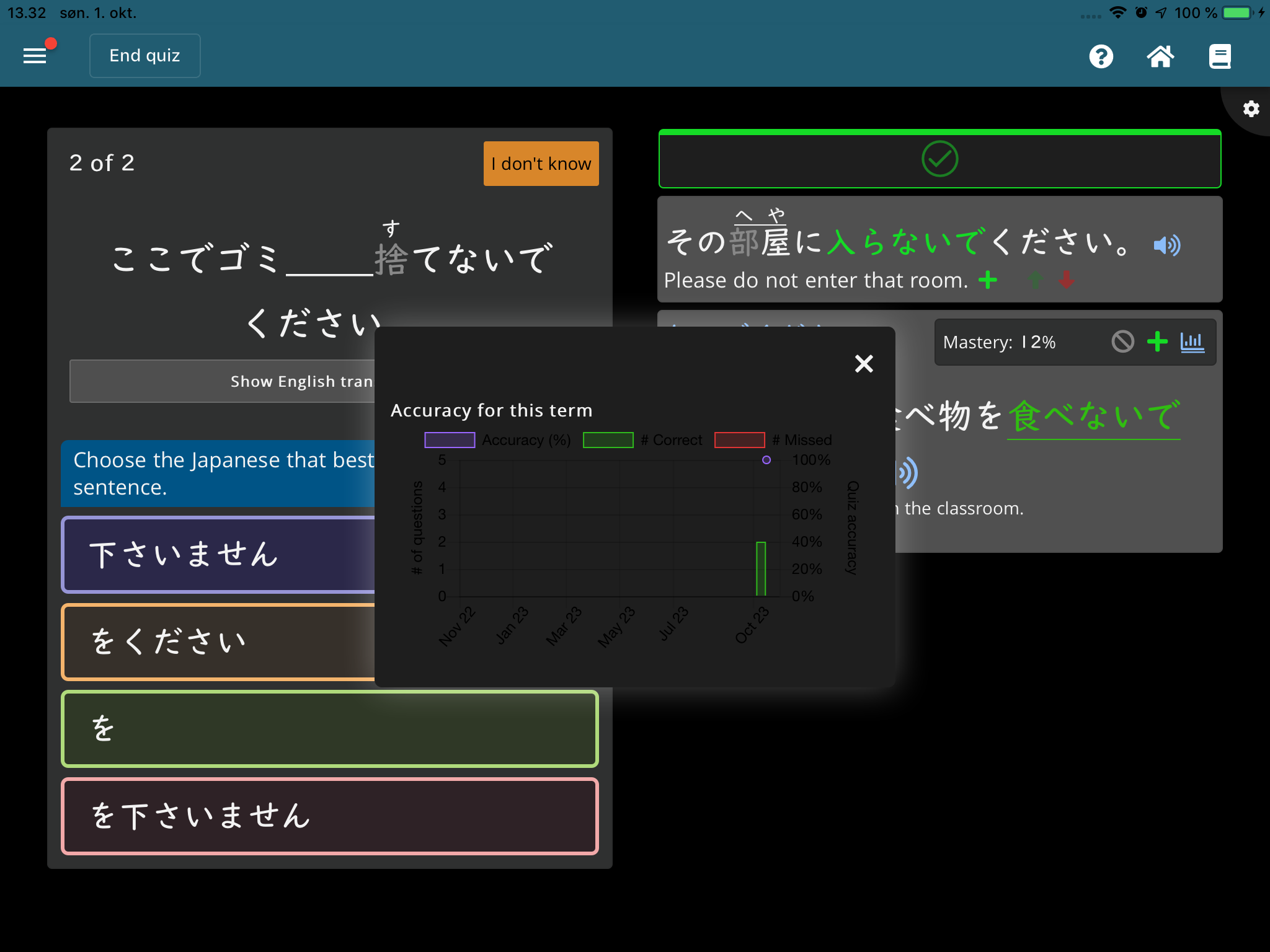
Bug persists after the quiz:

Fixing the bug by going to Settings and pressing “Save” afterwards:
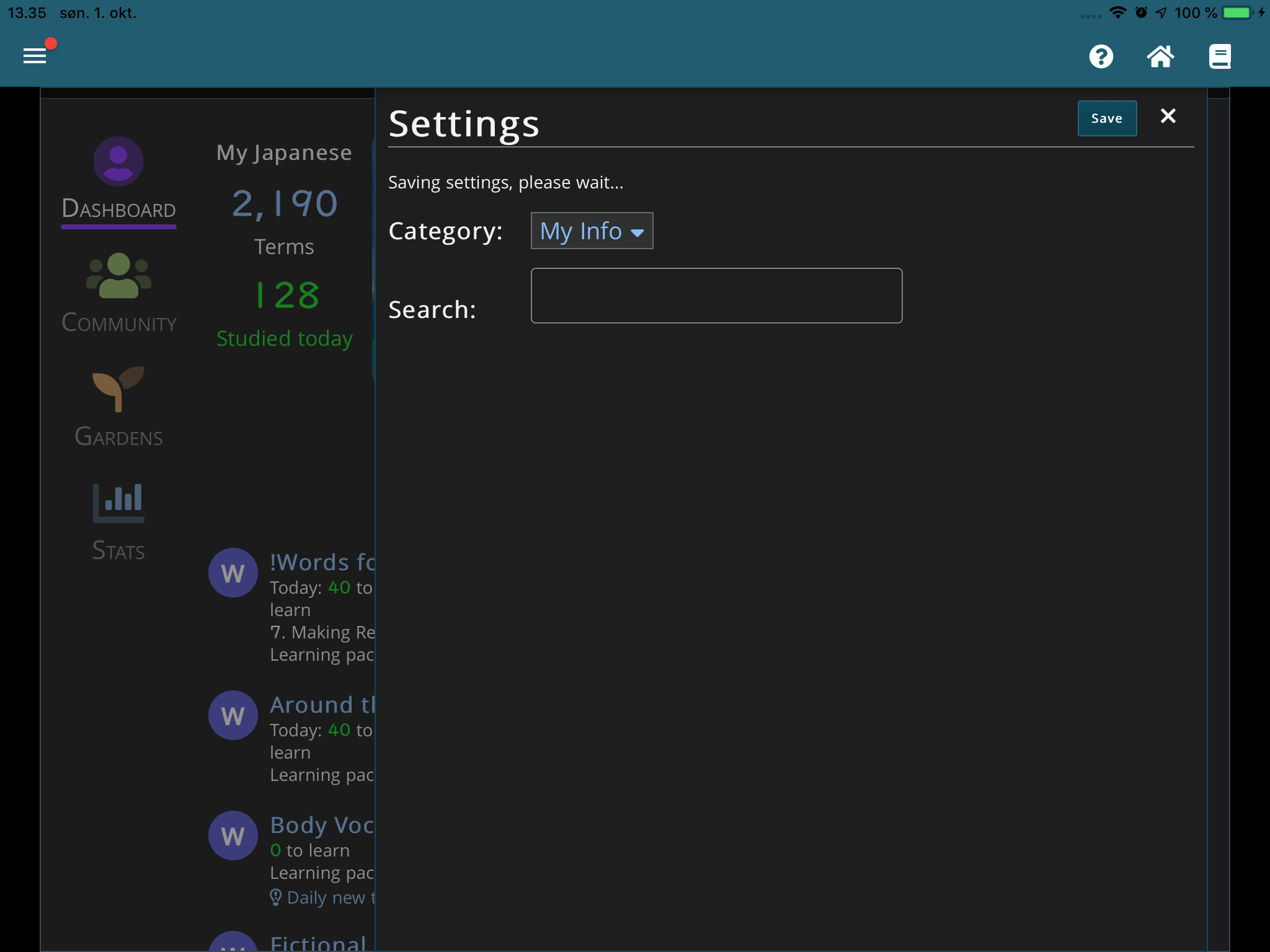
Fixed:

P.s.  While writing this post I pressed “Preview post” and this happened:
While writing this post I pressed “Preview post” and this happened:
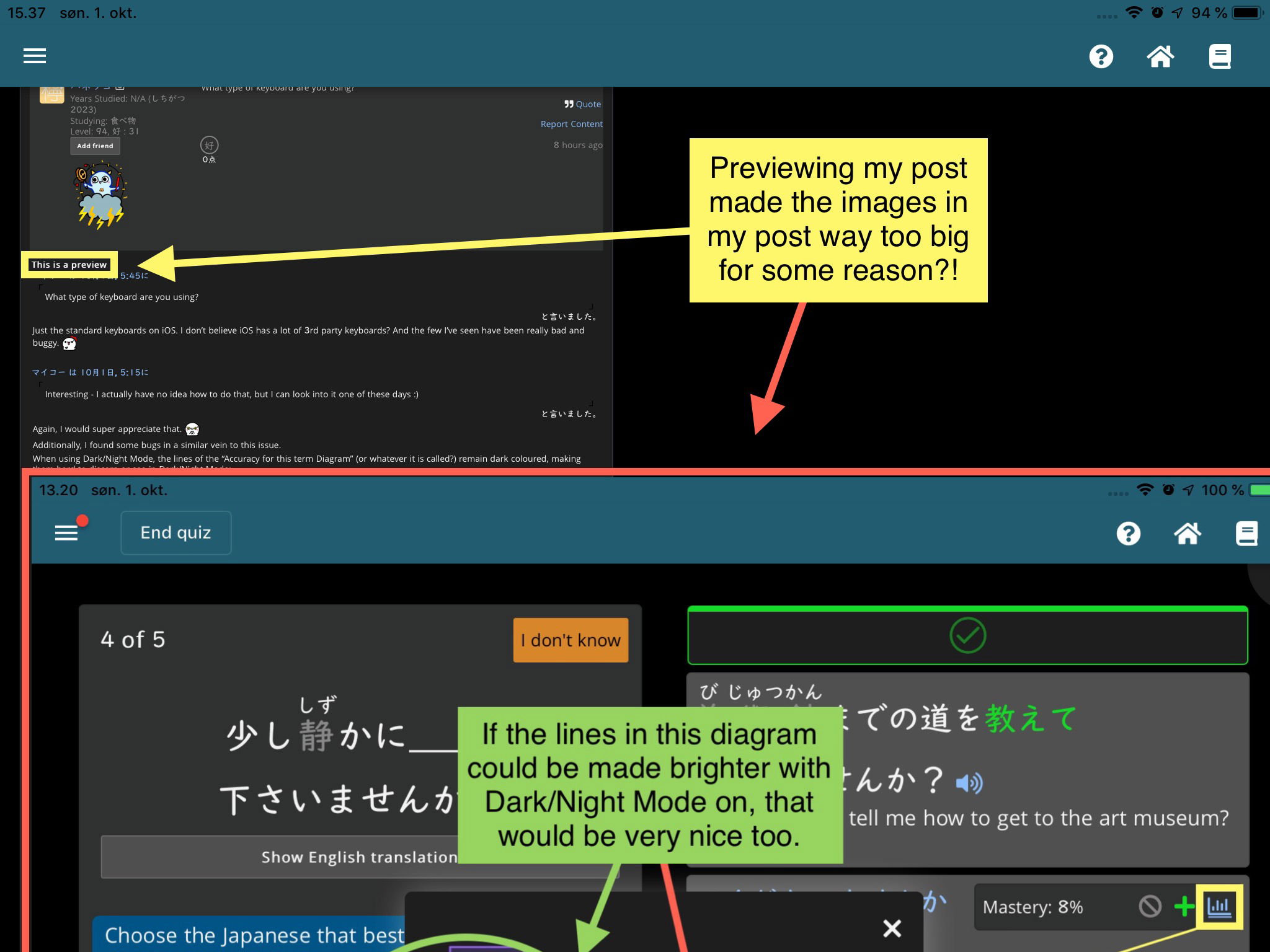
Thanks for the notes - in the future, please open up a bug thread for these, it makes it easier for me to a)see them, and b)keep track of them so they can be more easily fixed.
That being said...
1. Graph grid colors should be better on dark mode.
2. However, they will not reload when you change the dark mode but do not save. As you noted, they will be fixed after the save button, when loading up a new page, or when closing/opening the app.
3. With the preview issue, can you please open up a new thread with that issue? I'd like to know the following
a. What browser/app (device)? you were using, and go ahead and reattach the same picture to that thread so I can replicate the issue.
Thanks for the notes - in the future, please open up a bug thread for these, it makes it easier for me to a)see them, and b)keep track of them so they can be more easily fixed.
That being said...
1. Graph grid colors should be better on dark mode.
2. However, they will not reload when you change the dark mode but do not save. As you noted, they will be fixed after the save button, when loading up a new page, or when closing/opening the app.
3. With the preview issue, can you please open up a new thread with that issue? I'd like to know the following
a. What browser/app (device)? you were using, and go ahead and reattach the same picture to that thread so I can replicate the issue.
Sure thing! I was considering doing so while writing it out. But I wondered if all of it would get too segmented if I did it like that?
But yeah, I will do if I get time later today (I’m busy today, so it may be tomorrow instead).
What type of keyboard are you using?

On another note, you and I seem to have started around a similar time here on Renshuu. You don’t allow direct messages from non-friends, so I will ask you here.
Would you like to be friends?

But as I said, it’s also fine if you’re not interested. (^_^)v

Sorry, but I am not accepting friend requests, I enjoy studying on my own. 
Good luck with your studies!
Back to the original topic, I *think* I found out how to do it on iOS. I will not have time to get it into the October update, but will aim for November.
What type of keyboard are you using?





Fair enough, same to you. 
Back to the original topic, I *think* I found out how to do it on iOS. I will not have time to get it into the October update, but will aim for November.
That sounds super awesome! 
I’ll be patiently and appreciatively waiting and looking out for whenever you’re able to implement it.



Ok, so I just released a new version of the app (1.4.1) on the App Store, and amazingly, I think I fixed this. If so, it was a 2-line fix, so not much work. I did not test it a ton, though.
While it appears to be working, if you change the theme, the keyboard will probably not update til the next time you close/open renshuu. However, if everything works outside of that, I can probably link it up to update automatically next time. One step at a time, though.
Sorry for late reply, I suddenly got busy IRL, so had to take a break from studying Japanese for a bit, unfortunately.
But this sounds great!
.. However, I’ve tried for a while now, to get it to work for me. But I can’t seem to get it to work?
My Renshuu app seems to be version 1.4.2. My device is an old iPad Air (1. Generation, I think?) on its final version update (iOS version 12.5.7)
I’ve tried turning Dark/Night Mode off and on in different ways, and tried restarting the app multiple times. I’ve tried restarting my device. I’ve tried checking my App Store for the newest version of the Renshuu app (currently I’m on Renshuu 1.4.2 as I mentioned). But unfortunately I haven’t been able to see the effect take place?
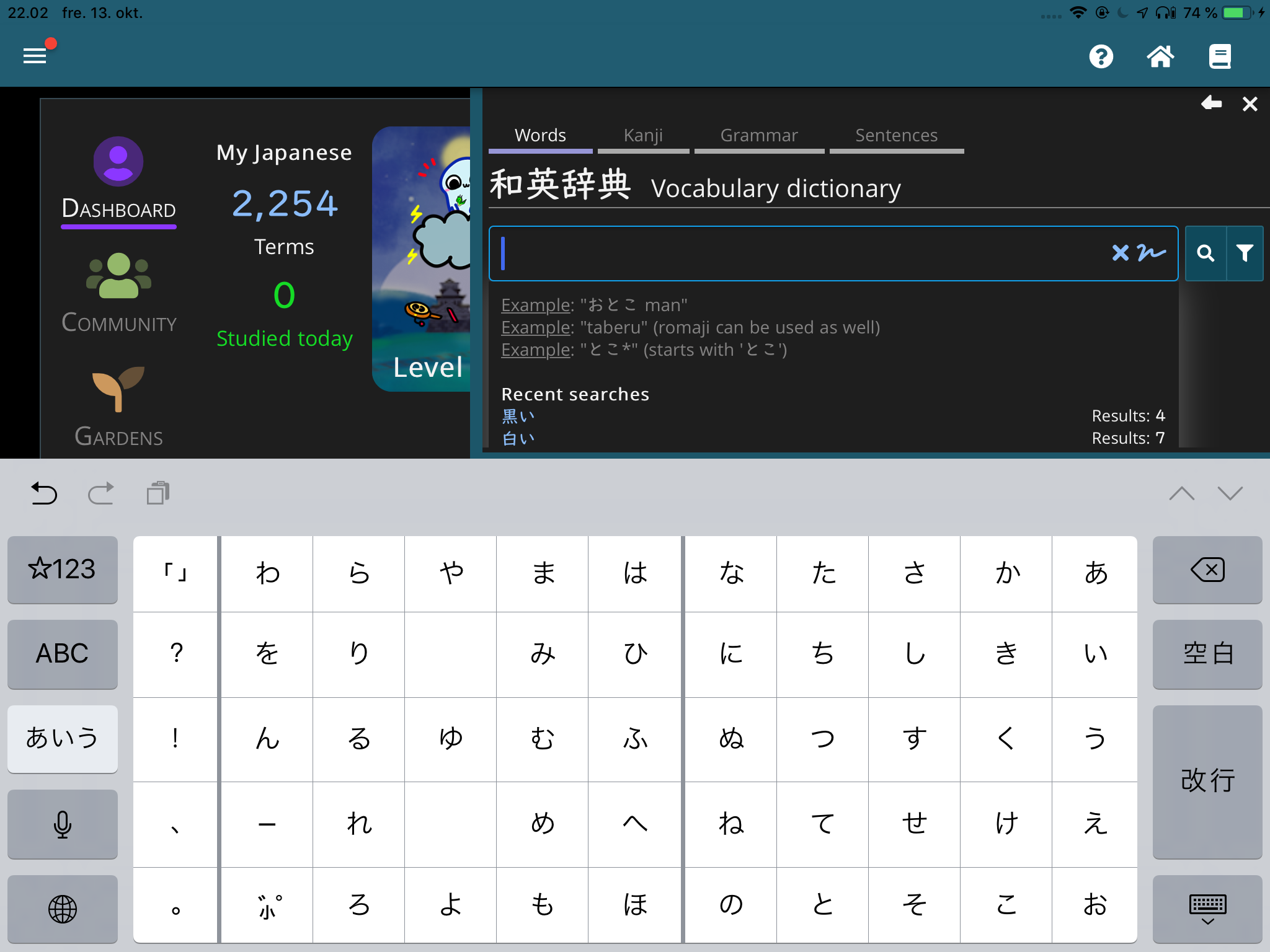
Thanks for the update. It is working on my devices, which will make it tricky to try and reproduce the issue and provide a fix. I will keep an eye on it, though!
Thanks for the update. It is working on my devices, which will make it tricky to try and reproduce the issue and provide a fix. I will keep an eye on it, though!
Well, hopefully someone will benefit from it then.
Thanks for all your continued effort and engagement! 