掲示板 Forums - Drawpad and stroke recognition experiences?
Top > 日本語を勉強しましょう / Let's study Japanese! > Anything About Japanese Getting the posts
Top > 日本語を勉強しましょう / Let's study Japanese! > Anything About Japanese
I have the standard Microsoft Japanese IME on my PC and I find the drawpad feature functionally unusable. Even if I write a common kanji (sometimes even kana!) with perfect stroke order and good form it struggles to give correct suggestions. Most online dictionaries don't like registering my stylus and I'm not willing to fiddle with a mouse, so that's a wash. 
Meanwhile on renshuu... I can write an obscure kanji with totally nonsensical stroke order while messing up a major component of it and there's still a 99% chance it'll give the correct suggestion.
Does renshuu run on some kind of black magic??? Are my bad drawpad experiences wholly anecdotal and work fine for everyone else? How have your guys' experiences with stroke recognition and drawpad features been?
Now you mention it... I just tried writing 猫 in the writing option of a dictionary site and then in the writing pad in this site's dictionary and like... 3-5 tries with mostly correct form and stroke order, nothing even remotely close on that other site, but I got it first try here. And yup, no matter how illegible I make it or what order I write it, it gets it...~ Like here:
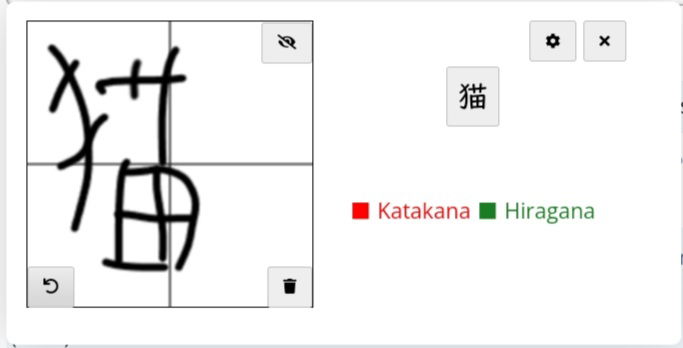
I will see if writing illegibly like this will work on that other site...
Update: That does not work. Though when I double checked writing it properly there... 描 appeared, but not 猫.
I think, although this is mostly just speculation, the difference is that renshuu character recognition was written using old-fashioned software engineering, whereas Microsoft is training their handwriting recognition using AI.
Microsoft has had terrible writing recognition for a while, i thought. i wasnt expecting the renshuu to be any better but it's surprisingly good
Microsoft has had terrible writing recognition for a while, i thought. i wasnt expecting the renshuu to be any better but it's surprisingly good
Can confirm. I tried to use the (English) Microsoft handwriting tool on a Surface Pro to write math equations and 90% of the numbers and symbols I wrote came out wrong... and all the alternate options it generated were also wrong. I remember seeing some kind of handwriting recognition test in the Windows settings where you can send in examples of your handwriting for each letter, but I do not know if this feature is applicable to the Japanese IME at the moment.
I have had good experiences with the Japanese handwriting keyboard from Gboard, but I do have to expand it to a full-screen drawing mode for most kanji because the keyboard-sized box is too small. It actually recognizes some of the terrible freehand kanji that I draw while looking at the source text. (And I'm talking hasty preschool-level scribbles that barely resemble the actual kanji.)
Renshuu uses a Google api - no way I could do that myself.