掲示板 Forums - List of loading screen tips?
Top > renshuu.org > Questions about renshuu Getting the posts
Top > renshuu.org > Questions about renshuu
Is there a list of loading screen tips? I keep seeing good ones flash by and can't finishing reading them before they're gone.
There is not ...yet. But I'll get them up at some point!
I'm not the only one then. I can only finish reading them when my data is low and loading is slow. 


 www. Like maybe half a second slower? Or one...? Yeah, I figured it might even be bothersome to myself if it was slower opening, so I just sort of accepted that I would probably never manage to finish reading it. But sometimes I try bc it's good info, and I even press the screen to pause it like you can on insta clips, but to no avail, I'm too slow...(╥╯^╰╥)
www. Like maybe half a second slower? Or one...? Yeah, I figured it might even be bothersome to myself if it was slower opening, so I just sort of accepted that I would probably never manage to finish reading it. But sometimes I try bc it's good info, and I even press the screen to pause it like you can on insta clips, but to no avail, I'm too slow...(╥╯^╰╥)
I don't think everyone would appreciate slow loading but since I also can't read the tips in time, maybe a way to pause the screen/prolong the loading time e.g. by just tipping on it could really work
This is what the loading tip says,
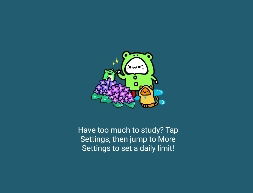
the tips change every time, but at least I got a sample!
I can usually read it...but my laptop and iPad are both sorta old
I agree, I want to read the loading screen tips but renshuu loads too fast for me to to read them T_T
Took a bunch of screens today, cause renshuu wasn't loading
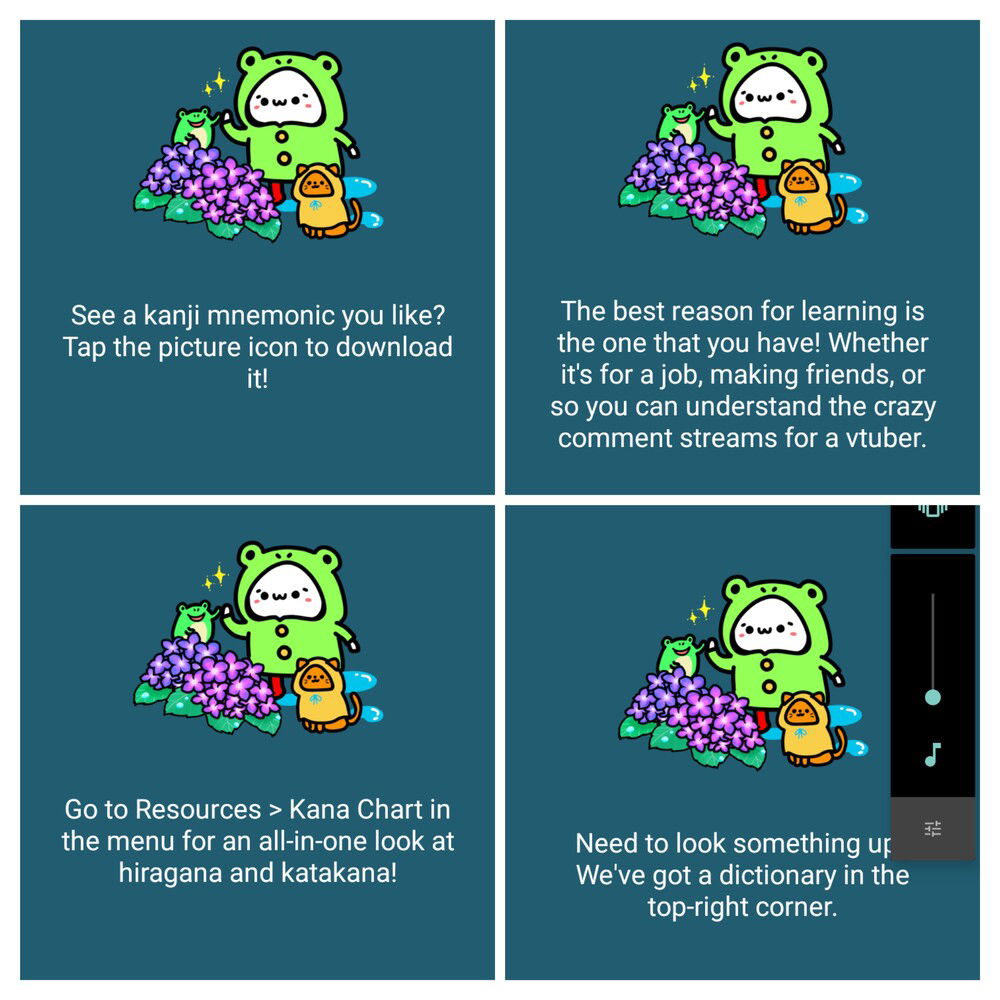
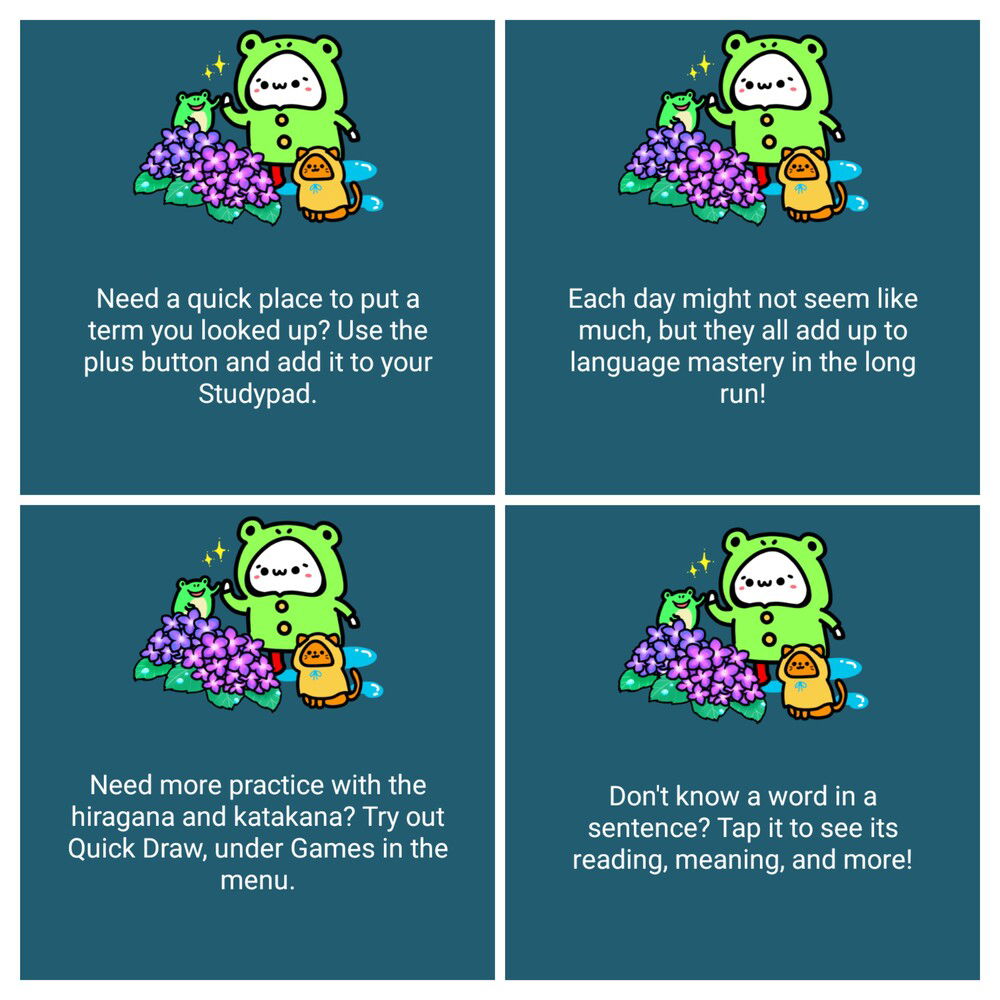
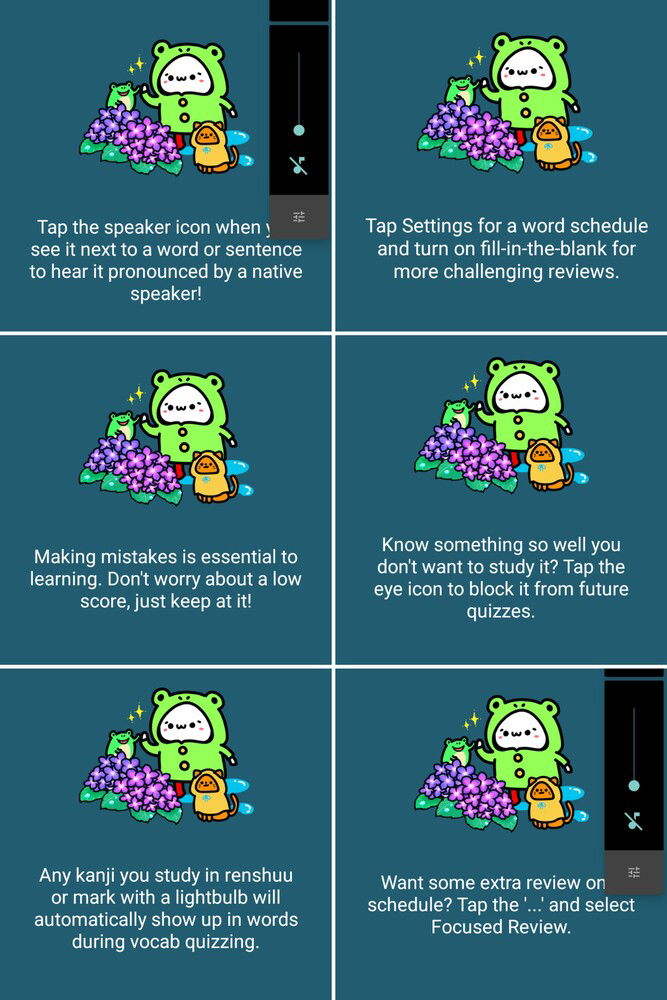
Omg the Community Lists feature is exactly what I needed! I'd been making new schedules to search and then deleting them this whole time, lol
As if everyone's favourite anime is remotely popular... *slight comical pout*
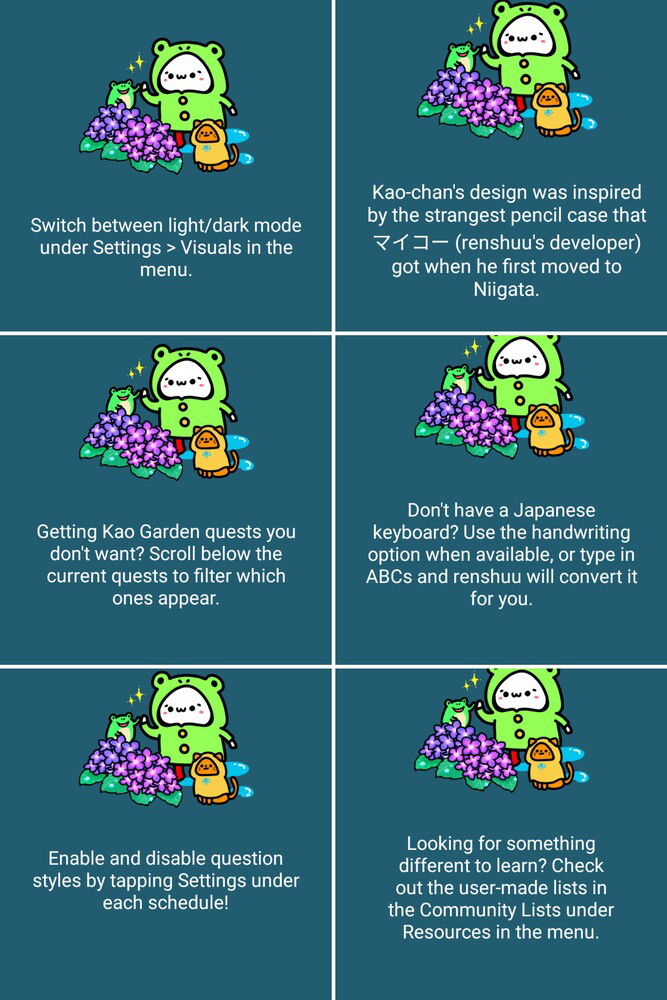
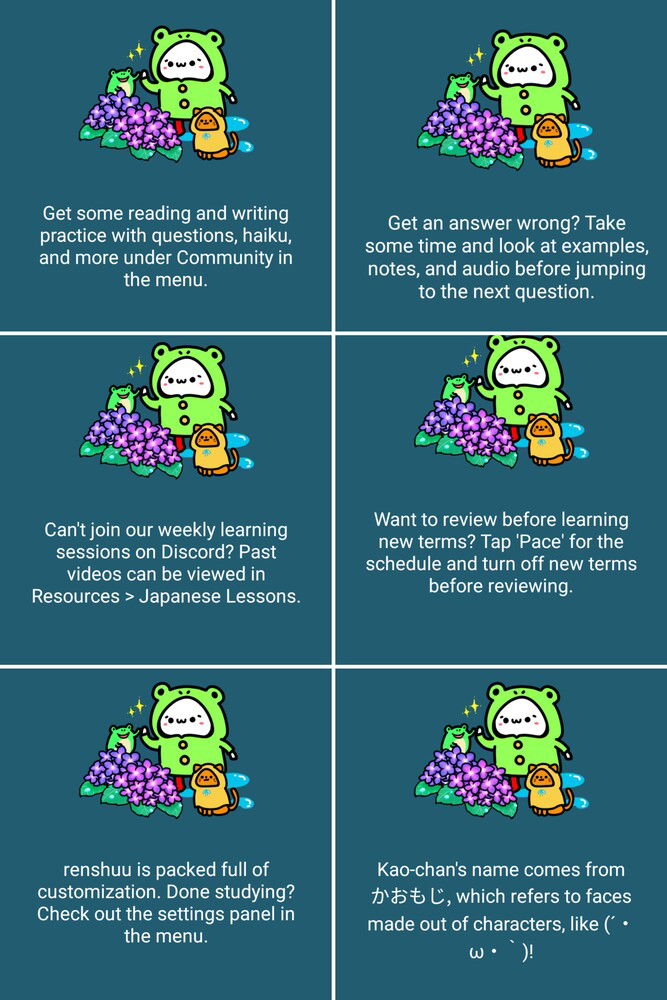
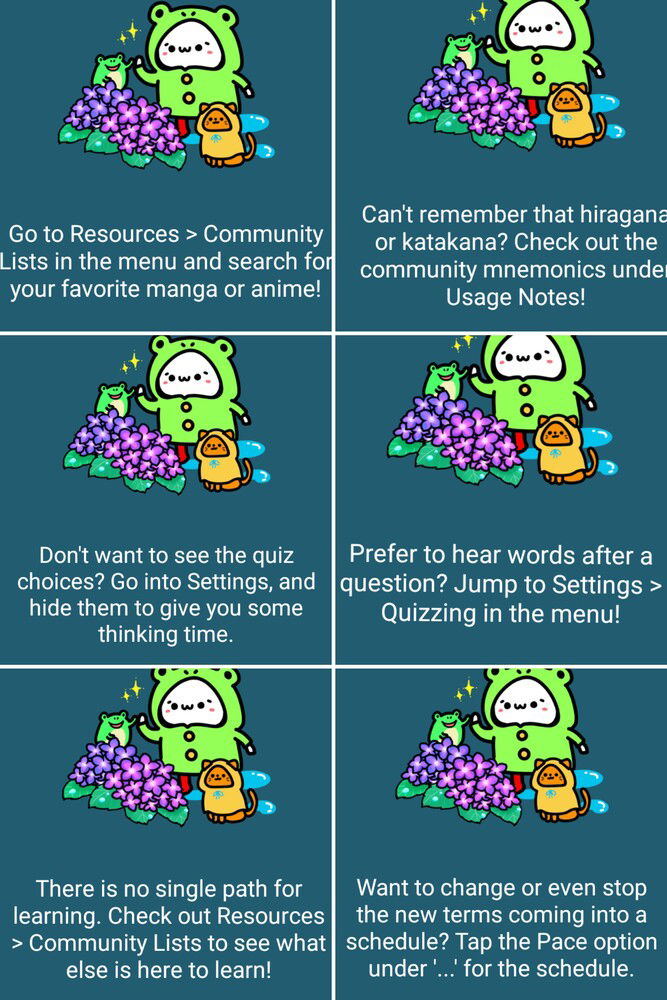
Wasn’t there also something about the lightbulb and the plus symbol?
A notepad in front of you is the perfect companion while you are going through lessons or studying.
Already know a lot of kanji? Go to Tools > Kanji Index and let renshuu know what you know!
Any kanji you study in renshuu or mark with a lightbulb will automatically show up in words during vocab quizzing.
Busy schedule, forgetting to study? Jump into renshuu's settings, and turn on Notifications!
Buy a tree in Kao Garden and watch it grow as you focus on a mastery schedule.
Can't join our weekly learning sessions on Discord? Past videos can be viewed in Resources > Japanese Lessons.
Can't remember that hiragana or katakana? Check out the community mnemonics under Usage Notes!
Check out Kao-chan's mini-lessons any time by going to Resources > Japanese Lessons!
Check out Tools > Worksheets if you need to print out something for writing practice.
Check out the Reading Buddy under Tools for an easy way to build a vocab list as you immerse in Japanese media.
Chose a Kao-chan evolution you're not crazy about? Tap the Kao-chan and rewind it 5 levels!
Don't be afraid to use 'Manage your Schedules' to merge or remove schedules you're no longer focusing on.
Don't care for an example sentence? Tap the eye icon to hide it.
Don't have a Japanese keyboard? Use the handwriting option when available, or type in ABCs and renshuu will convert it for you.
Don't know a word in a sentence? Tap it to see its reading, meaning, and more!
Don't want to see the quiz choices? Go into Settings, and hide them to give you some thinking time.
Each day might not seem like much, but they all add up to language mastery in the long run!
Enable and disable question styles by tapping Settings under each schedule!
Every person you see who is better than you at Japanese is proof that getting that good is possible!
Everyone is different, but many users find it convenient to remove a schedule once they've hit 50-70% mastery.
Games in renshuu are a great way to practice vocabulary outside of your quizzing!
Get an answer wrong? Take some time and look at examples, notes, and audio before jumping to the next question.
Get some reading and writing practice with questions, haiku, and more under Community in the menu.
Getting Kao Garden quests you don't want? Scroll below the current quests to filter which ones appear.
Getting daily challenges that don't apply to you? Tap the Kao-chan on your dashboard to filter them out!
Go to Me > Writing in the menu for access to every sentence you've written in renshuu.
Go to Resources > Community Lists and make your own private lists, or ones to share with others!
Go to Resources > Community Lists in the menu and search for your favorite manga or anime!
Go to Resources > Kana Chart in the menu for an all-in-one look at hiragana and katakana!
Go to Settings > Motivators to adjust and even disable renshuu's motivational systems.
Have a question, or want to talk about Japan? Go to Community > Forums in the menu.
Have an issue with a quiz question? Tap the ? on the bar at the top!
Have too much to study? Tap Settings, then jump to More Settings to set a daily limit!
In sentences, words underlined in pink are not yet known - you can tap them to add them to a schedule!
Jump to Stats on the dashboard to see how you've progressed, and customize it to show only what you want to see.
Kao-chan's design was inspired by the strangest pencil case that マイコー (renshuu's developer) got when he first moved to Niigata.
Kao-chan's name comes from かおもじ, which refers to faces made out of characters, like (´・ω・`)!
Know something so well you don't want to study it? Tap the eye icon to block it from future quizzes.
Like testing new things? Check out the Experimental category under Settings in the menu.
Looking for something different to learn? Check out the user-made lists in the Community Lists under Resources in the menu.
Making example sentences to help yourself? It's much easier to remember something silly like 'Today, I went to the moon.'
Making mistakes is essential to learning. Don't worry about a low score, just keep at it!
Mastery levels for your Japanese are global, which means you don't lose progress when you are changing study materials.
Need a bit more Japanese in your Kao Garden? Scroll down the 'My garden' panel to turn on Japanese names.
Need a quick place to put a term you looked up? Use the plus button and add it to your Studypad.
Need help with a daily challenge? Tap the challenge to get info on how to complete it!
Need more practice with the hiragana and katakana? Try out Quick Draw, under Games in the menu.
Need to conjugate a word or adjective? Tap the verb/adjective type below the definition to see a conjugation table.
Need to look something up? We've got a dictionary in the top-right corner.
Need to take a break? You can go into a schedule's Settings and freeze it so reviews don't build up.
Non-native English speaker? Check out Translation Center under Community if you'd like to help translate for renshuu!
Our kids helped us voice some of the pets in Kao Garden!
Prefer to hear words after a question? Jump to Settings > Quizzing in the menu!
Prefer your own definition? Tap the ... next to a term and enter in your own, private definition.
Ready for that next mastery schedule? Tap 'Manage your Schedules' to see other prebuilt schedules.
Renshuu means practice, and practice makes perfect! Keep going!
See a kanji mnemonic you like? Tap the picture icon to download it!
Switch between light/dark mode under Settings > Visuals in the menu.
Tap 'Rearrange dashboard' for more panels to add: Kao-chan comics, Kao coins, Missed terms, and more!
Tap Settings for a word schedule and turn on fill-in-the-blank for more challenging reviews.
Tap a kanji reading in lists/dictionary to disable it and prevent it from appearing in quizzes.
Tap on a word schedule's name to get access to a personalized crossword puzzle!
Tap the Kao-chan on your dashboard for settings, bonuses, and a way to redo evolution selections.
Tap the lightbulb next to a kanji to mark it known. That will let it appear in words in quizzing.
Tap the speaker icon when you see it next to a word or sentence to hear it pronounced by a native speaker!
The best learning schedule is one that lets you say, 'I think I will take a break today!' Taking time off is vital!
The best reason for learning is the one that you have! Whether it's for a job, making friends, or so you can understand the crazy comment streams for a vtuber.
There is no single path for learning. Check out Resources > Community Lists to see what else is here to learn!
Those green icons that appear in the dictionary show you which words you already have in a schedule or list.
Those green lines snaking through words are pitch markers! Tap the link next to them for more info.
Usage notes for vocabulary contain not just mnemonics, but usage information and meaning explanations!
Usage notes on vocabulary and sentences can be private so you can jot stuff down for yourself.
Use the plus button next to terms in the dictionary to add them to one of your schedules or lists.
Want fo focus on conjugations? Tap Manage your Schedules, then go to All Schedules to add Conjugation materials.
Want some extra review on a schedule? Tap the '...' and select Focused Review.
Want to change or even stop the new terms coming into a schedule? Tap the Pace option under '...' for the schedule.
Want to draw your own Kao coin? Join the Kao coin contest, every year in October!
Want to review before learning new terms? Tap 'Pace' for the schedule and turn off new terms before reviewing.
Want to switch fonts? Open up settings in the menu and jump to Visuals.
Want to use fill-in-the-blank, but don't want to type? Tap the handwriting squiggle to use a drawing pad.
We're not entirely sure what Kao-chan is made out of, but it is really fluffy.
What was that kanji again? Tap on any kanji in renshuu to look it up in the dictionary.
You can drop snippets or entire sentences into the vocabulary dictionary to break them apart.
You're doing great! Don't worry about your pace: progress is progress.
renshuu is packed full of customization. Done studying? Check out the settings panel in the menu.
renshuu pro subscriptions are tied to your account, not your device. Log in anywhere to enjoy it.
Hopefully that is all of them. I also found one typo:
(fo -> to) Want fo focus on conjugations? Tap Manage your Schedules, then go to All Schedules to add Conjugation materials.