掲示板 Forums - Differentiate between ー (katakana) and 一 (kanji) when writing characters
Top > renshuu.org > Questions about renshuu Getting the posts
Top > renshuu.org > Questions about renshuu
Hi all,
I do all of my studies with actually writing out the answer, but I have an issue with differentiating between some similar characters, most notably the katakana ー (prolonged sound mark) and kanji 一 (one). This can cause some headaches at times.
This issue doesn't seem like a renshuu specific issue (the two characters have different unicode), but it might be something renshuu has solved or can solve, as renshuu does quite some "input manipulation" before validating user input.
I am looking for ideas or suggestions how I can better differentiate the two, specifically when writing. Is there some handwritten way to distinguish one over the other for example?
I think I rely mostly on context. If it’s following another katakana character, it’s the stretch mark. Otherwise it’s the number one.
I think I rely mostly on context. If it’s following another katakana character, it’s the stretch mark. Otherwise it’s the number one.
Thanks for replying :) I probably wasn't clear enough: reading is fine (it is easily deduced from context). My main issue is with writing the characters: I write them, they are interpreted by GBoard as either one of the characters, and Renshuu seems to also be particular about using the right character. I have had similar issues with the native writing pad feature of Renshuu.
If you use the hand writing input tool that renshuu has, it shows the katakana in a red box, and hiragana in green, so you can tell them apart from kanji
I wasn’t aware that GBoard did handwriting recognition, but it should also be taking advantage of context to determine the right character. I’d treat it as a bug and attempt to get it resolved that way, although with Google support being what it is … best of luck.
I wasn’t aware that GBoard did handwriting recognition, but it should also be taking advantage of context to determine the right character. I’d treat it as a bug and attempt to get it resolved that way, although with Google support being what it is … best of luck.
Now that yo usay this, I am not sure if I only have this issue when typing individual characters instead of the whole word/sentence. I am not fluent enough to write all my answers in one go. It makes sense it would pick the right one from context if I would do so. Let me check :)
I wasn’t aware that GBoard did handwriting recognition, but it should also be taking advantage of context to determine the right character. I’d treat it as a bug and attempt to get it resolved that way, although with Google support being what it is … best of luck.
The thing is usually with the handwriting keyboard you confirm one character at a time, so it doesn't have whole word suggestions and doesn't use context (probably because no one uses it to write whole sentences)
I'm not sure if it works the same in all versions, but you can white whole words/phrases with handwriting input on GBoard. Writing speed is configurable, and as long as you don't make too long pauses, you can keep writing more characters and it collects them as preedit with the usual suggestion stripe. ポールおじちゃん's solution seems to be perfectly applicable. Write a whole syllable or a whole word in one go and the horizontal stroke after kana will end up as the long vowel mark. When written in isolation, I get the kanji first and the long vowel mark second.
This may just be to my inexperience with it, but I too do find it even difficult to get the input I want by default by using handwriting recognition. If I'm thinking of using a particular radical as a shortcut, like in 零, for example, I don't get the option for 零. Just the kanji itself and related spellings. I have to write down the whole kanji. What a mess! It's definitely an autocorrect issue.
As opposed to typing on the 12-key as I usually type, or even a QWERTY keyboard, I know the kanji I'm looking for as I spell it out, and it is much quicker. Especially on the 12-key, there's already a dedicated button for ー and if I want the number, I just type いち and I'm done with it. I'd imagine there's also an issue with 二 and ニ, since they're also different.
My third, and rarely used, option is Graffiti. It's a relic from the old days. But I don't have that issue either. I just have to remember the difference, but it already has a hiragana and katakana switch so I just have to remember to use the right one.
Not only is that one problem for the 長音符 itself, but I'd take into other variants of it like the half-width version, so it would seem the handwriting thing isn't that universal or intuitive to me, even if my lack of use would be detrimental to my motor skills. Graffiti is the only thing close to it, but it has its differences and its as good as typing.
When I use a regular keyboard, the suggestions come up like this:
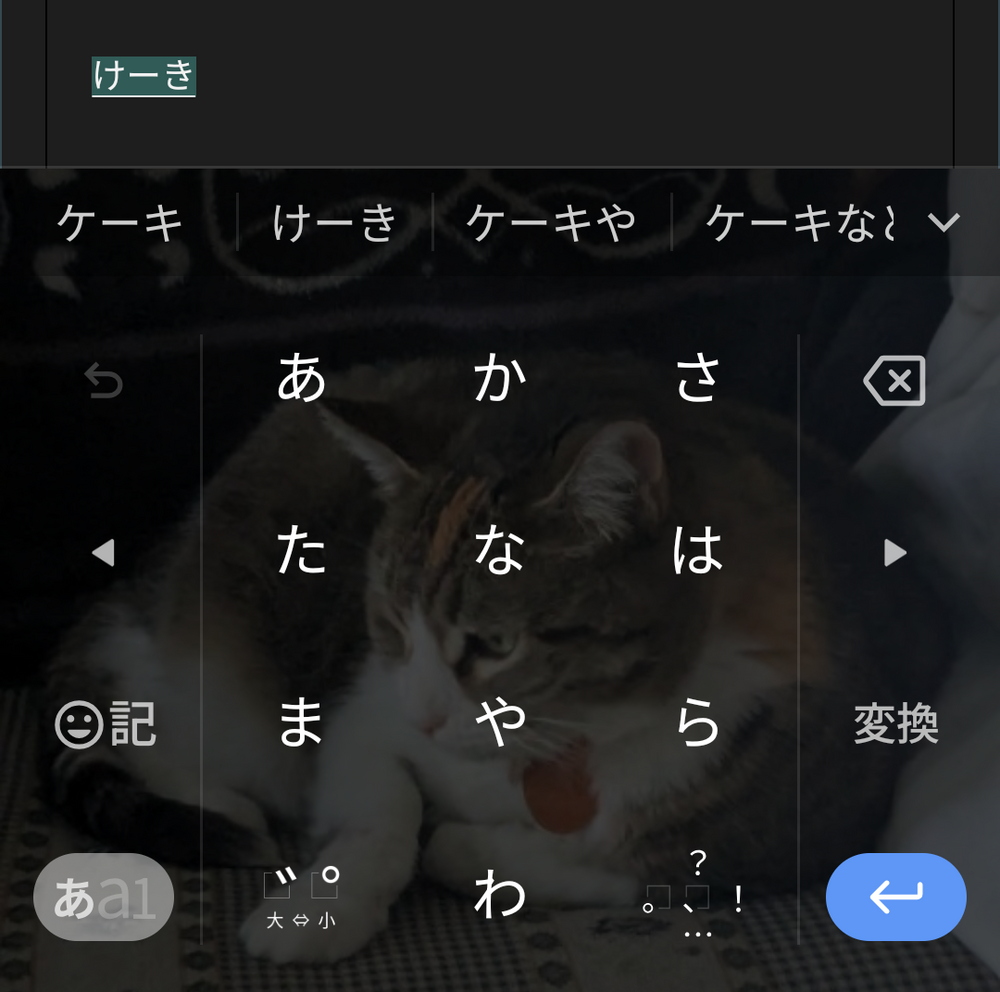
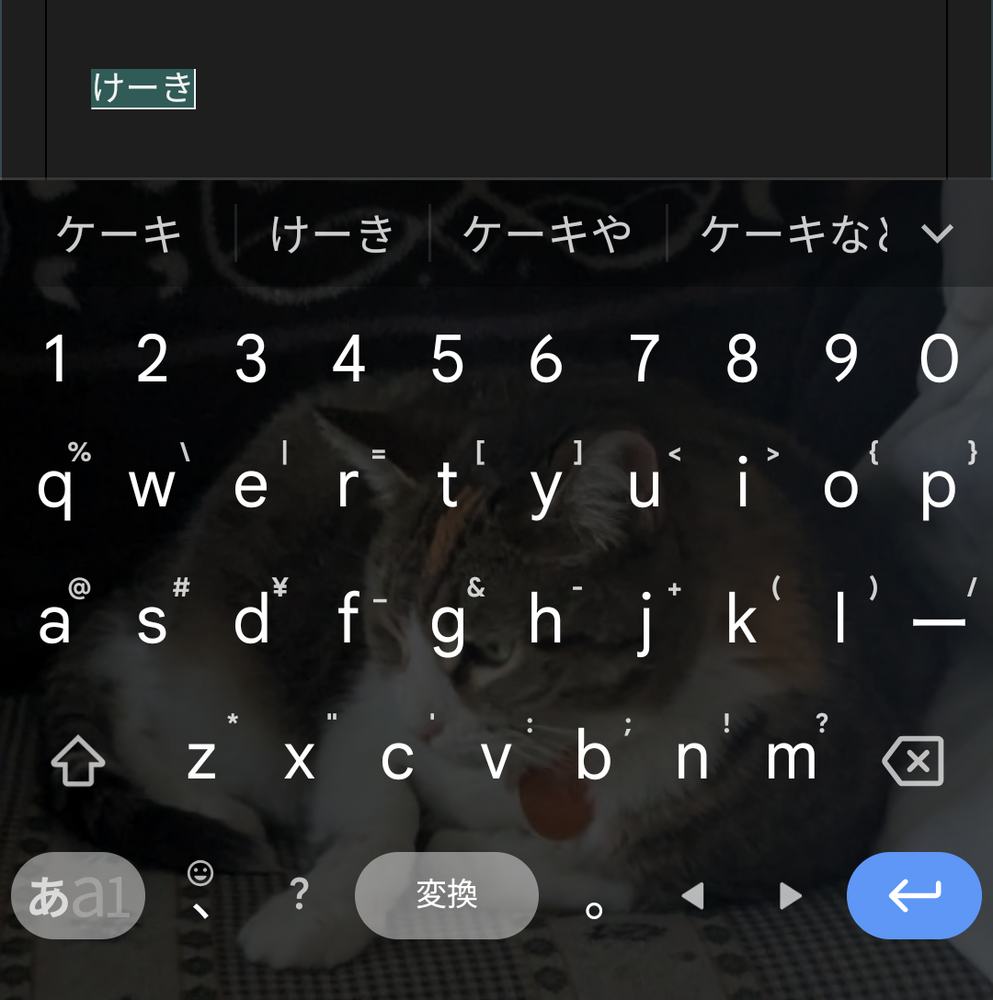
But when I use the handwriting keyboard:
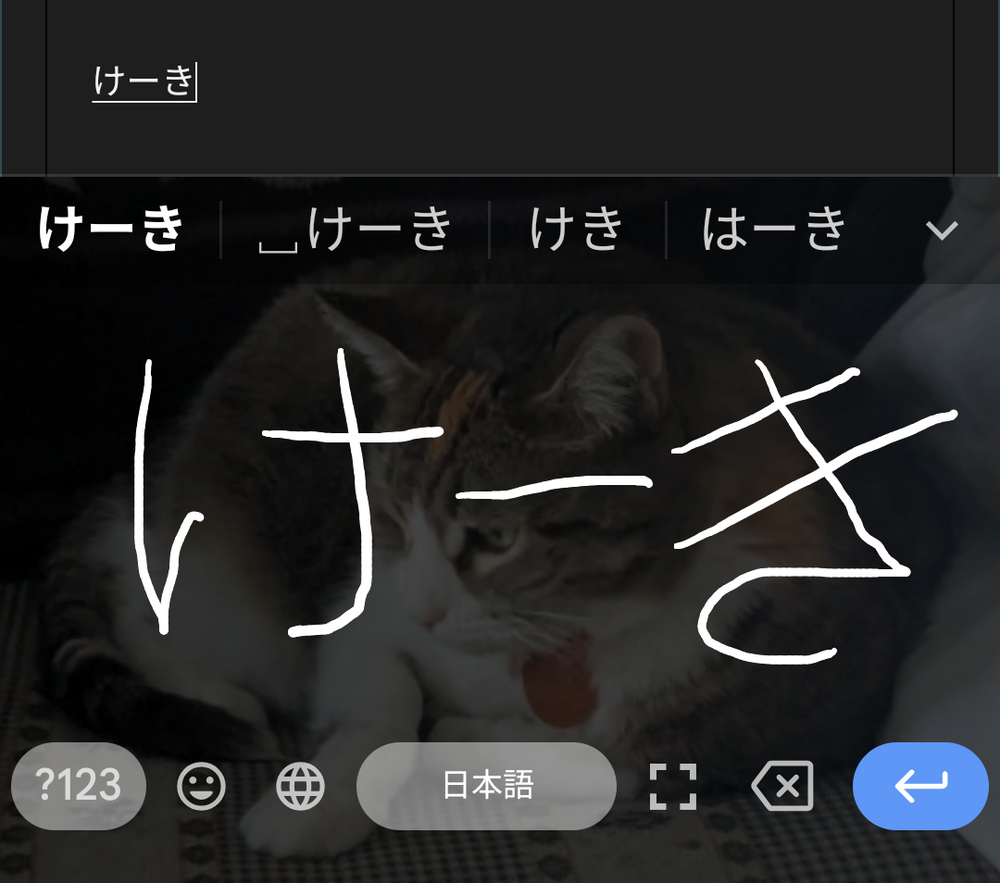
It doesn't show word suggestions or other kana suggestions, only suggestions based on exactly what I drew. I'm pretty sure it's because it's only meant for when Japanese people need to write a kanji they don't know the spelling of.